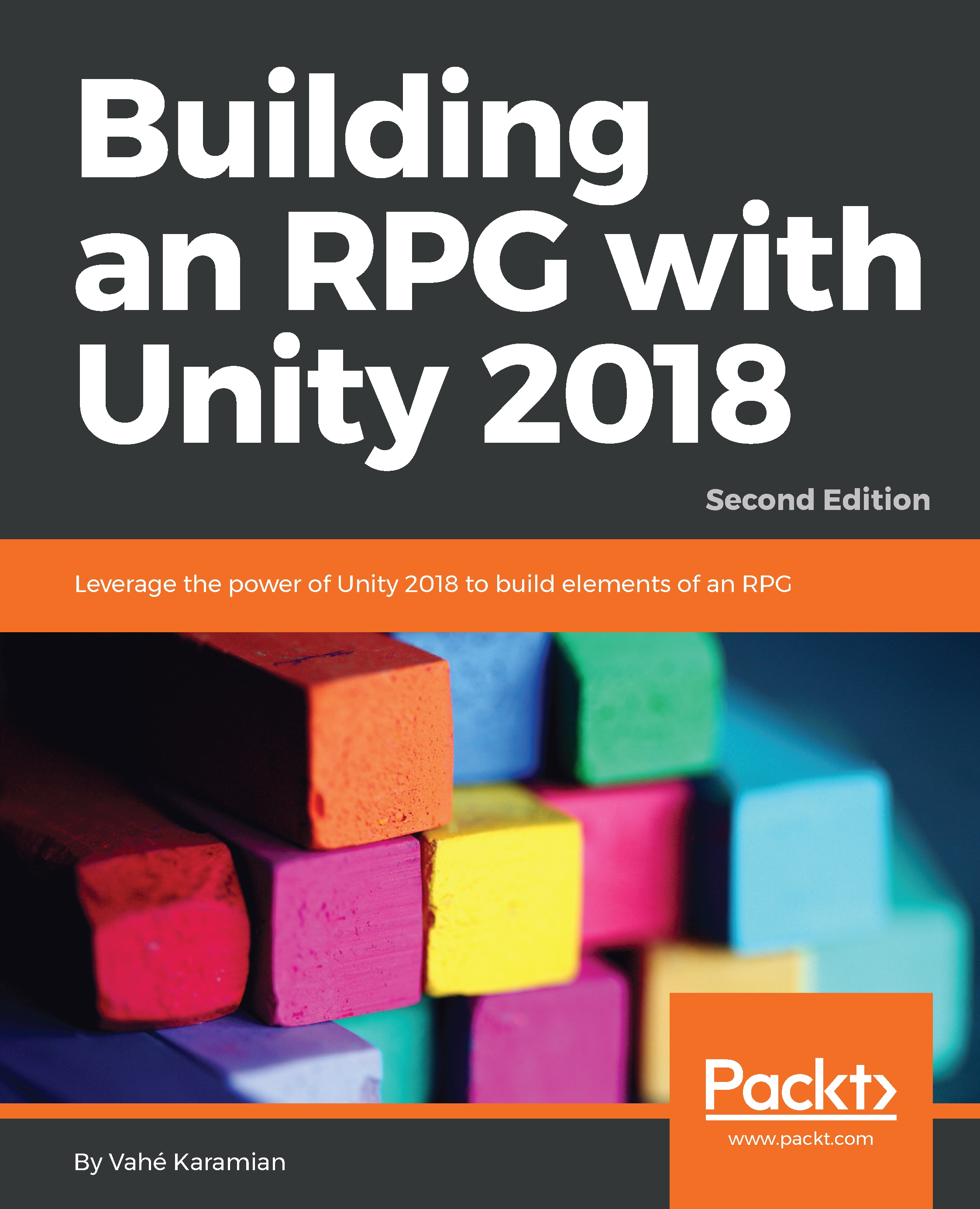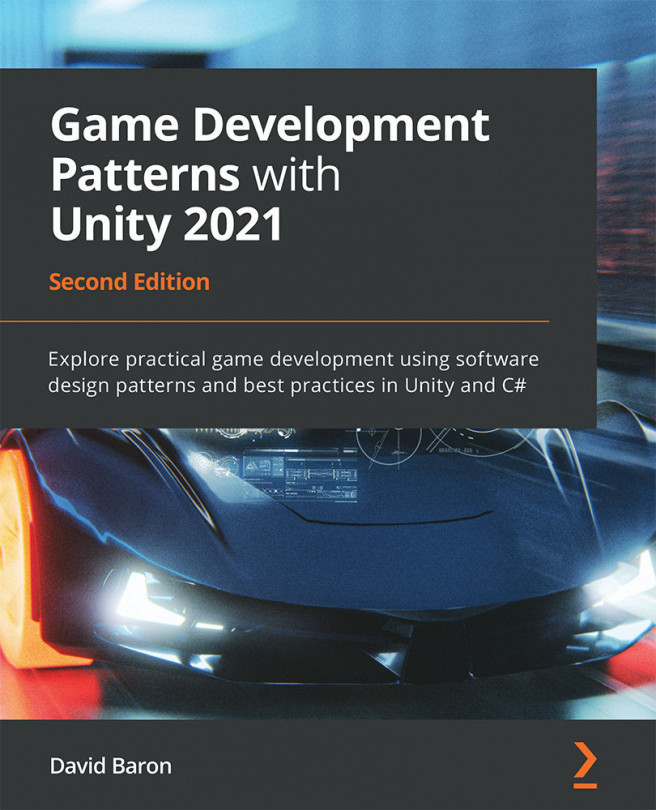Integrating the UI with the actual inventory system
We have seen and implemented the concepts necessary to make our inventory system UI work properly. Now it is time to actually fill the user interface with the actual data that is stored in GameMaster.
Hooking the category buttons and displaying the data
Using the UiController.cs script, we are going to create five new methods that will handle the proper visualization of our inventory system. We are going to add the following five functions:
DisplayWeaponsCategory()DisplayArmourCategory()DisplayClothingCategory()DisplayHealthCategory()DisplayPotionsCategory()
We also need to clear the existing inventory items from the panel when the user switches from one category to the next. This will require a private function named ClearInventoryItemPanel(), which will just do that.
The listing for the new UiController.cs script is as follows:
using UnityEngine;
using UnityEngine.UI;
namespace com.noorcon.rpg2e
{
public class UiController : MonoBehaviour...