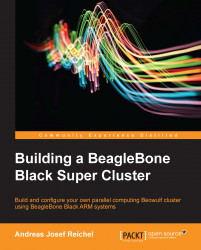Chapter 3. Operating System Setup and Configuration
After you have set up the hardware of your cluster, you can bring it alive by installing the operating system. This chapter will guide you through the process of installing Linux and configuring all the required hardware links between the cluster nodes. It will teach you the differences between the master and the slave node and how to configure remote access and external network storage. For file sharing, Samba will be used, which is well known among Linux users. The first steps will be executed in an already existing Linux environment. If you don't have one, you can download Knoppix, Ubuntu, or other distributions and boot your PC or laptop from CD or DVD. If you don't have a CD or DVD drive in your laptop, you can prepare a USB stick and boot from that instead. Instructions on how to do this can be found at http://www.ubuntu.com/download/desktop/create-a-usb-stick-on-windows.
This system will be called a host environment...