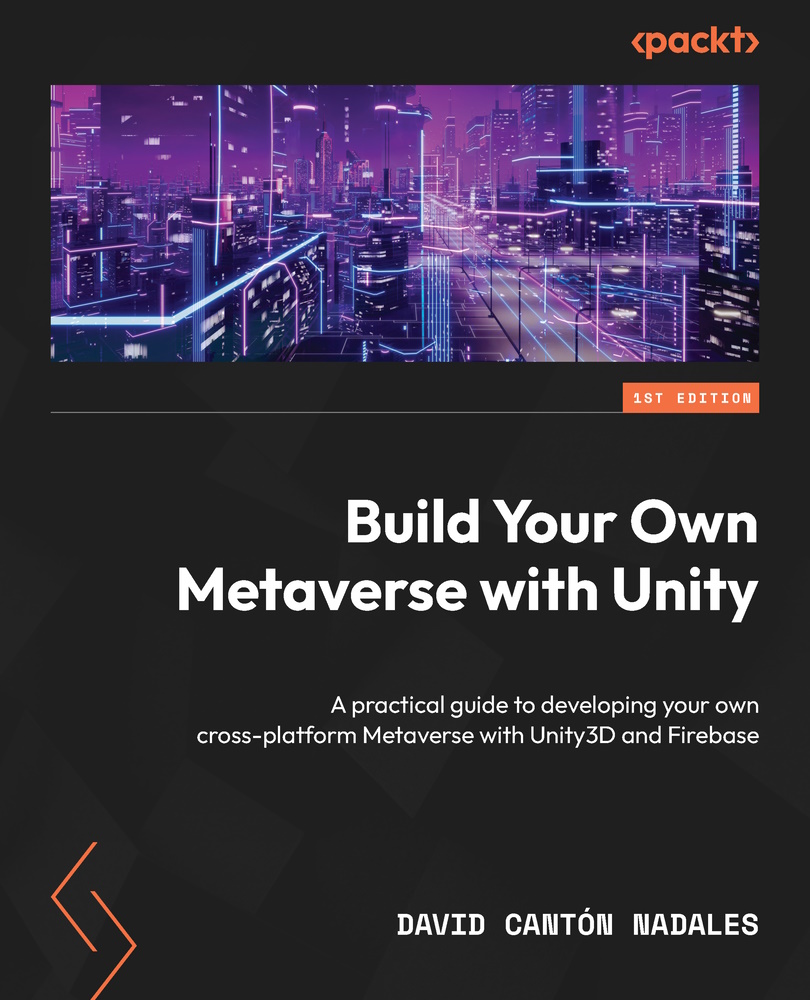Traveling to the selected world
As previously mentioned, if we travel to World 1, the player does not appear. This is normal. We must bear in mind that every time we create a new navigable world, we must have the same world configuration in the destination world as the one we traveled to in order to be able to land properly.
In this case, in World 1, we don’t have the SpawnPoint Prefab we created in the preceding chapter in the scene, so the player doesn’t find a place to appear. We also don’t have our NPC there to travel to, so if we manage to travel there, we have no way to go back or continue navigating to other worlds.
In the following section, we will correct this problem. We will create the interface with a Canvas to allow the user to interact with the NPC again.
Canvas
To fix this, we will follow these steps and you will need to repeat them for every new scene you build in the future, as long as you want to allow travel there:
- Open the...