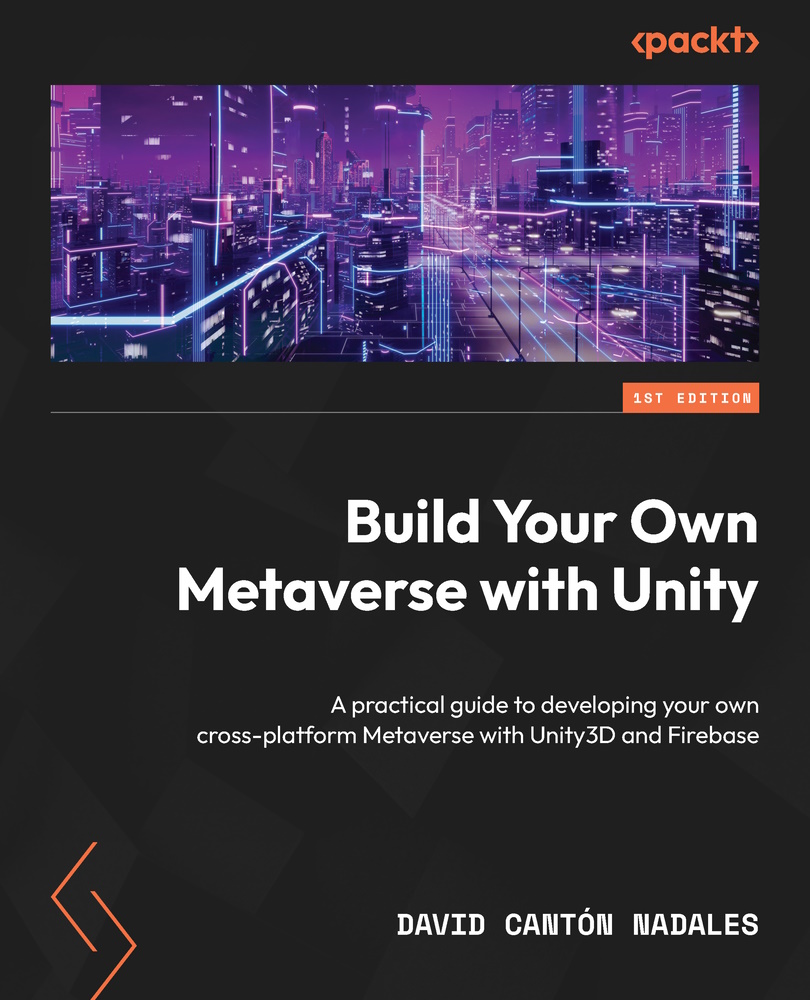Adding the world to the Firebase database
I know you are eager to start programming; I promise to be quick in this section. We will simply do the same as in Chapter 4, Preparing Our Home Sweet Home: Part 2, we will add a new world to our Worlds collection.
To do this, follow these steps:
- Go to Firebase Console at https://console.firebase.google.com.
- Click on the Firestore Database link.
- In Firestore Console, select the Worlds collection and click on the Add Document button.

Figure 5.31 – Adding a new world document to the Worlds collection
- In the document creation window, click on the Auto-ID button to obtain a unique ID and add the
Descriptionproperty with the valueThe first neighborhood of my metaverse, theNameproperty with the valueWorld1, and theSceneproperty with the valueWorld1, as shown in the following screenshot.

Figure 5.32 – Filling in the new document form
- ...