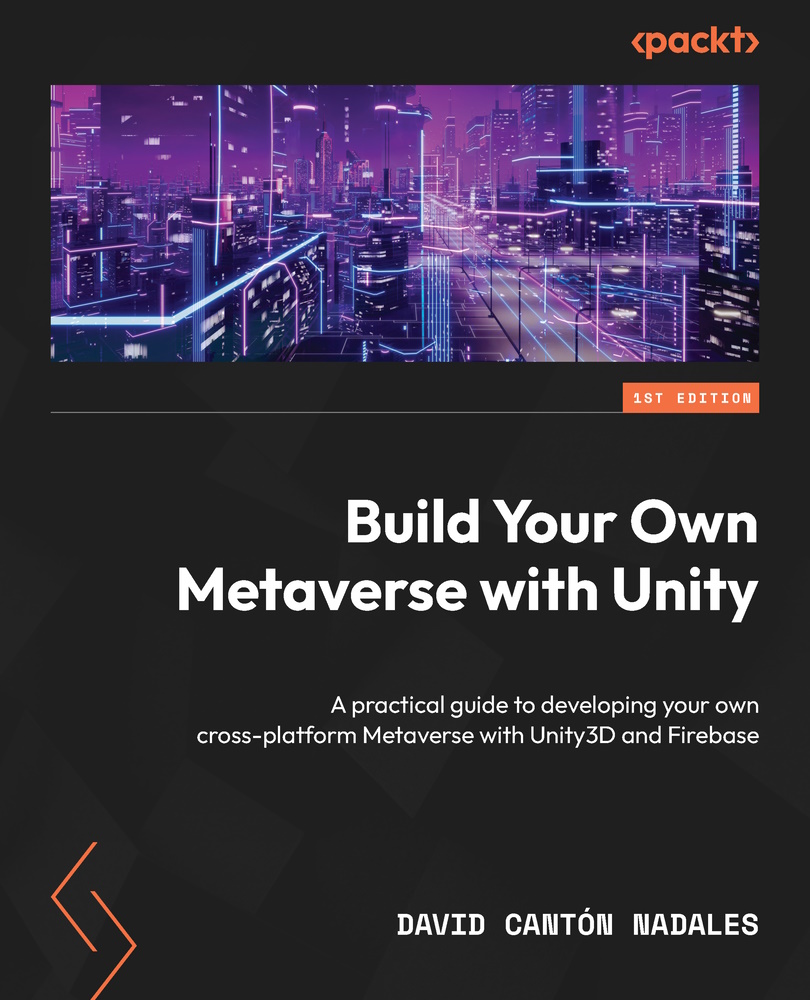Compiling for different platforms
As we warned at the beginning of the chapter, this part is modular. You can skip directly to the platform of your choice. Before compiling, we need to make some necessary adjustments on each of the platforms.
Before continuing, make sure you have downloaded the platform you want to compile to; for example, in my case, I don’t have the iOS platform downloaded.

Figure 14.6 – iOS platform in the Build Settings window
If this happens on any of the platforms, click on the Install with Unity Hub button. Remember that this step was covered in detail in Chapter 13, Adding Compatibility for the Meta Quest 2.
Windows, Mac, and Linux
The process to compile for Windows, Mac, and Linux is identical in all three cases. First, activate the desired platform in the window that can be found by navigating to the File | Build Settings menu.

Figure 14.7 – Mac incompatibility warning
...