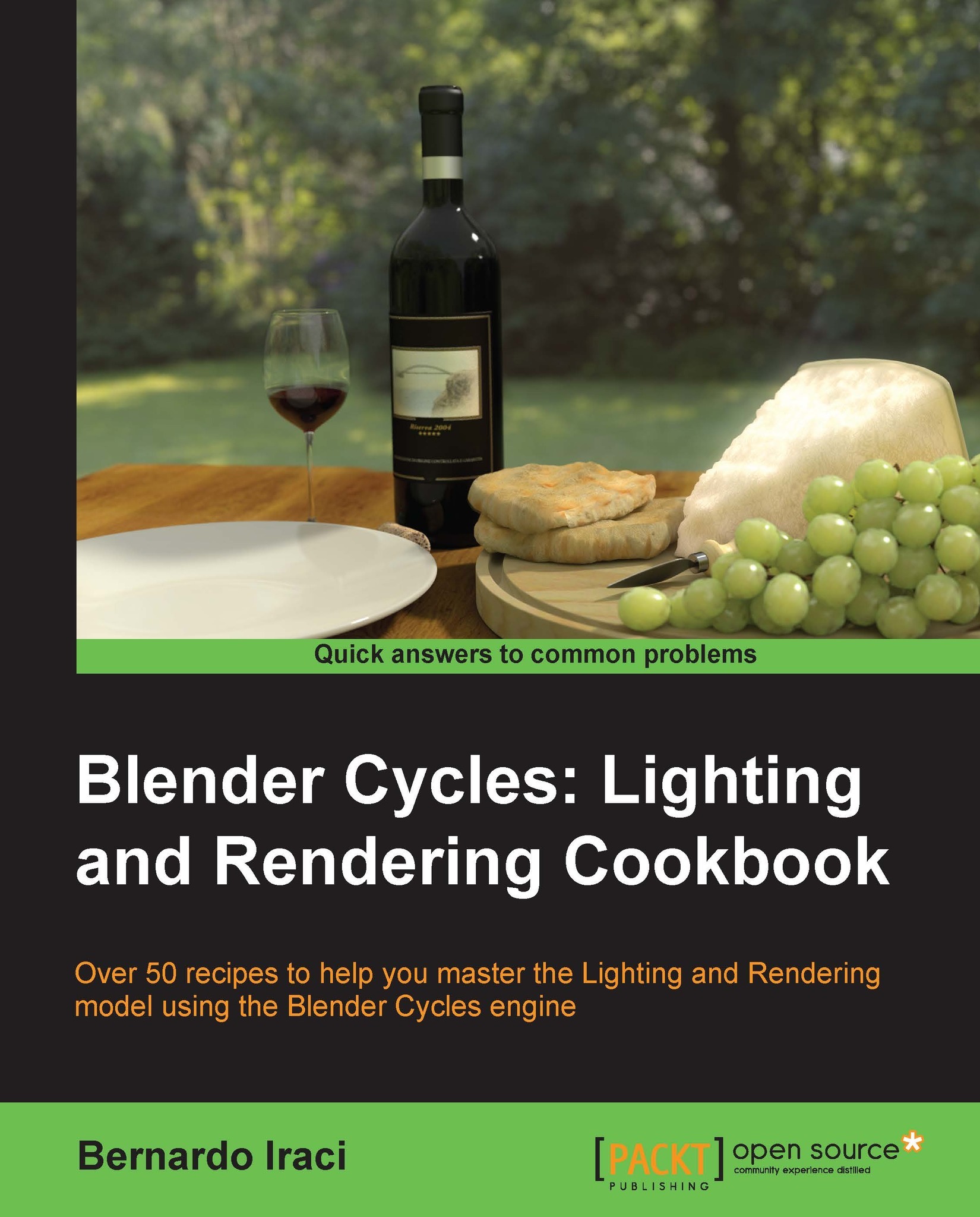Introduction
Welcome to the Blender Cycles: Lighting and Rendering Cookbook. Before we start, I would like to talk about the new Blender rendering engine.
Cycles is a brand new unbiased rendering engine based on the path tracing algorithm that Blender has provided to users. It is still under heavy development but is growing really fast and is already capable of creating astonishing images.
Path tracing is an algorithm that computes how light travels in an environment in a very accurate way. For this reason, it is also a pretty heavy rendering algorithm. The good news is that Cycles can rely on modern video card power to make rendering times shorter.
Cycles also has a Global Illumination (GI) system. GI is a system that is used to simulate the bouncing of light different different surfaces. Earlier, to achieve similar effects with Blender internal renderer, it was necessary to manually fake it. Now, Cycles will do this for us. GI changes a lot in the way we can set up lighting for our scenes, as now each object's color influences and is influenced by other objects around it and in general everything will behave in a way closer to reality.
Another new key feature is the accompanying node-based shader system. It is a really powerful tool that will allow us to create a great variety of shaders, from the simplest to really advanced ones.
One could already be used to working with nodes, since the Blender Internal engine can also use nodes to set up shaders, not to mention the Blender compositing system, which is also based on nodes.
Anyway, the first approach with this system can be a bit hard sometimes. This is why I believe that a brief introduction, where we can see the concepts behind the usage of nodes, will be very useful to fully master the recipes that we are going to see in this book.
Just as a cook must know the ingredients at his/her disposal in order to cook tasty food, we too have to know which tools we can use to achieve the renders we want. When we cook our recipes later in the book, we will cover everything with the attention it deserves. If some passage is not perfectly clear, you can always come back to this introduction in order to understand how the tools that we will use will work.
So, let's see these concepts together!