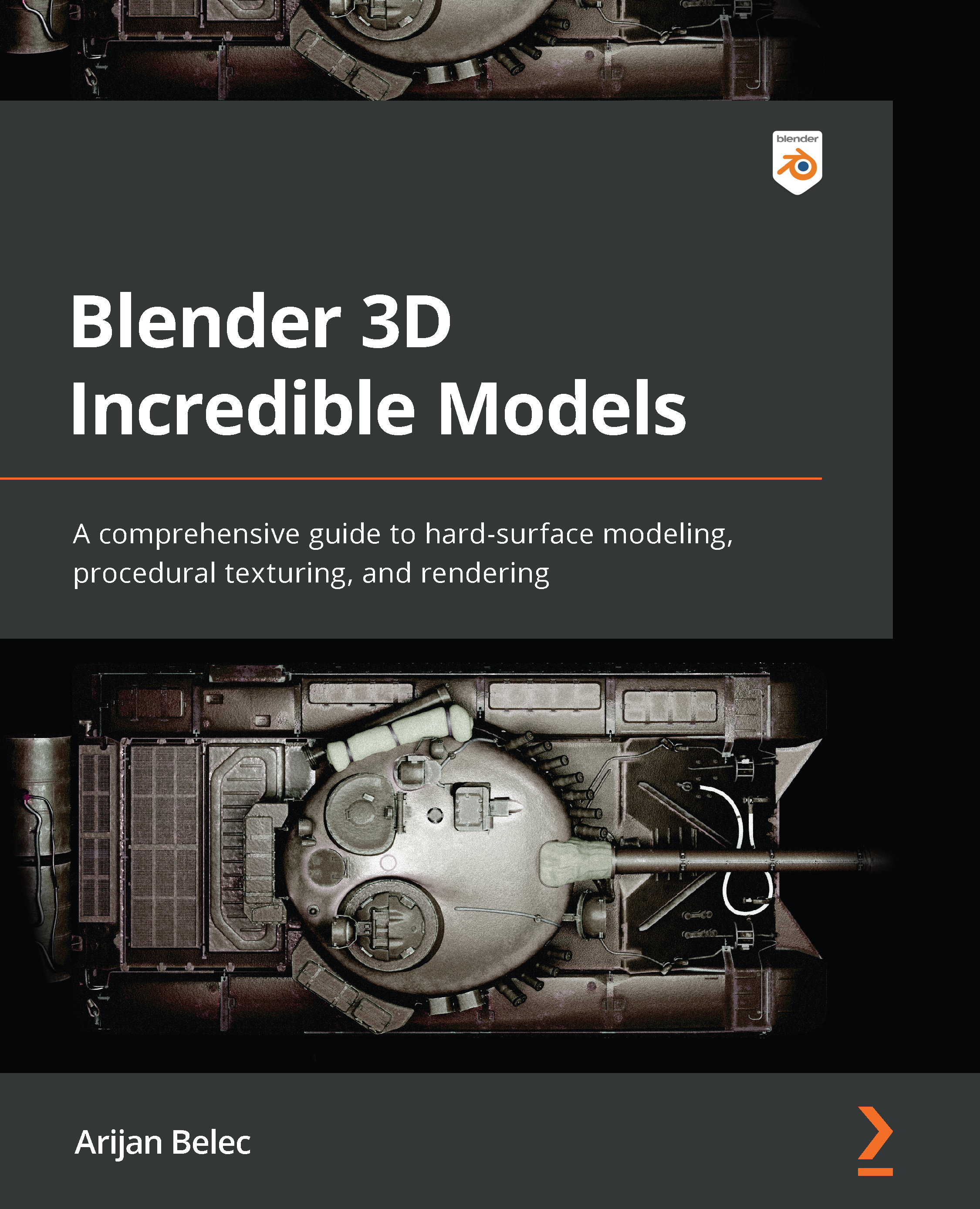Creating materials
In this section, we will learn how to create materials to give color to our currently colorless model. Before we start creating materials, we must understand how Blender creates materials using Material Nodes.
Understanding Material Nodes
When creating materials in Blender, we usually use Material Nodes. Material Nodes are operations created in Blender to control the appearance of a material. There is an incredible variety of things that can be created with the wide array of nodes available to us in Blender, but we will not go into too much detail regarding the functions of each node. Instead, we will learn how to use some simple nodes to create basic materials.
Let’s go over a few steps to set up our Workspace for material creation and create a simple material:
- Enter the Shading Workspace by clicking on the Shading button at the top of the screen.
Figure 4.1 – Shading Workspace
- Expand the Shader Editor...