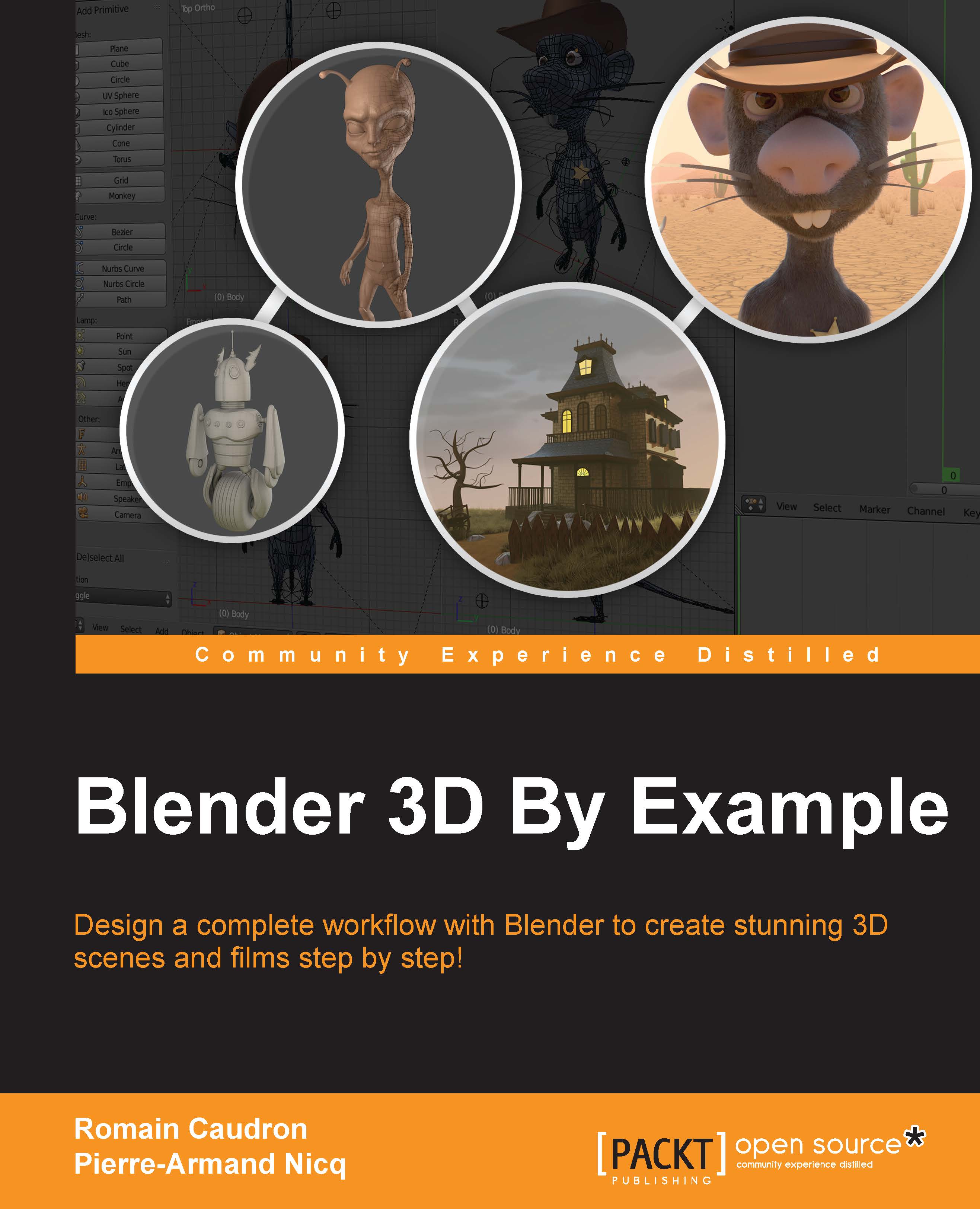Chapter 3. Alien Character – Base Mesh Creation and Sculpting
In this chapter, you will discover a new way of modeling 3D objects with the powerful sculpting tools of Blender.
We will start with an overview of the sculpting process including brush settings and how to optimize the viewport. We will then create a base mesh with an amazing tool that Blender offers called the Skin modifier, which follows the concept art of an alien character.
Afterwards, we will sculpt the character using the tools that we had previously introduced and learn more about their usage in the different cases that are required for our character.
As sculpting is an artistic process, you will also learn about proportions and anatomy.
Let's jump to another planet! This chapter will cover the following topics:
- Understanding the sculpting process
- Optimizing the viewport
- Learning about and using brushes
- Creating a base mesh with the Skin modifier
- Using Dyntopo
- Understanding the basics of anatomy and proportions...