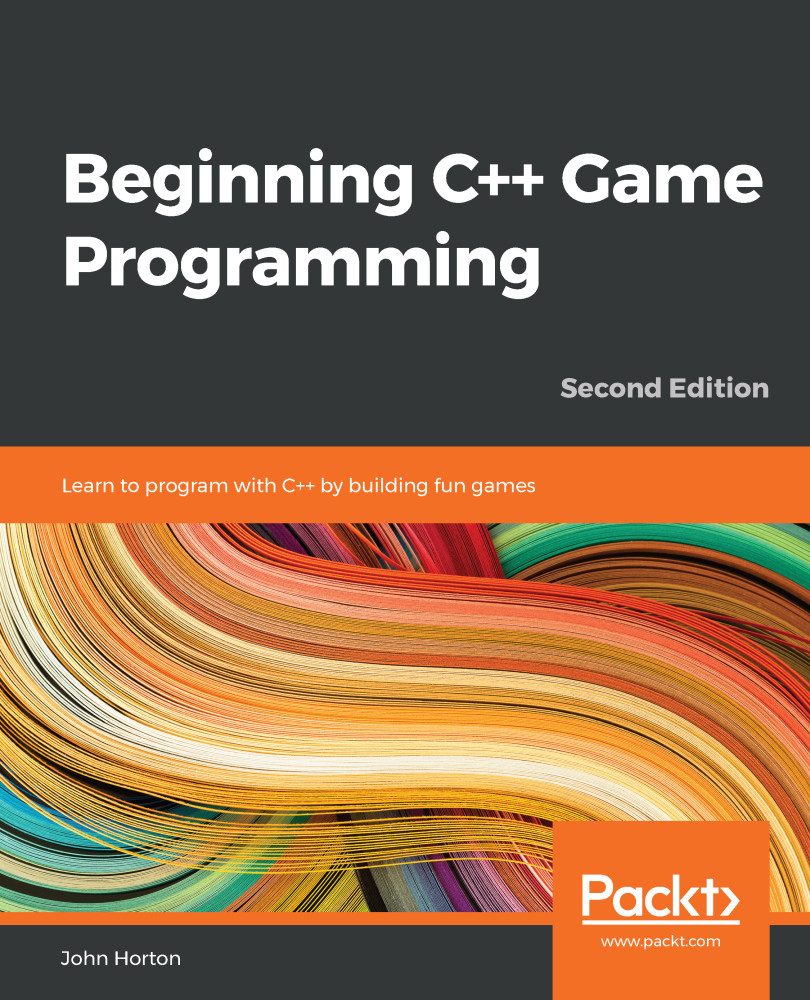Implementing the HUD
Now, we know enough about Strings, SFML Text, and SFML Font to go about implementing the HUD. HUD stands for Heads Up Display. It can be as simple as the score and text messages on the screen or it can include more complex elements such as a time-bar, mini-map, or compass that represents the direction that the player character is facing.
To get started with the HUD, we need to add another #include directive to the top of the code file to add access to the sstream class. As we already know, the sstream class adds some really useful functionality for combining Strings and other variable types into a String.
Add the following line of highlighted code:
#include <sstream>
#include <SFML/Graphics.hpp>
using namespace sf;
int main()
{
Next, we will set up our SFML Text objects: one to hold a message that we will vary to suit the state of the game and one that will hold the score and will need to be regularly updated.
The code declares the Text...