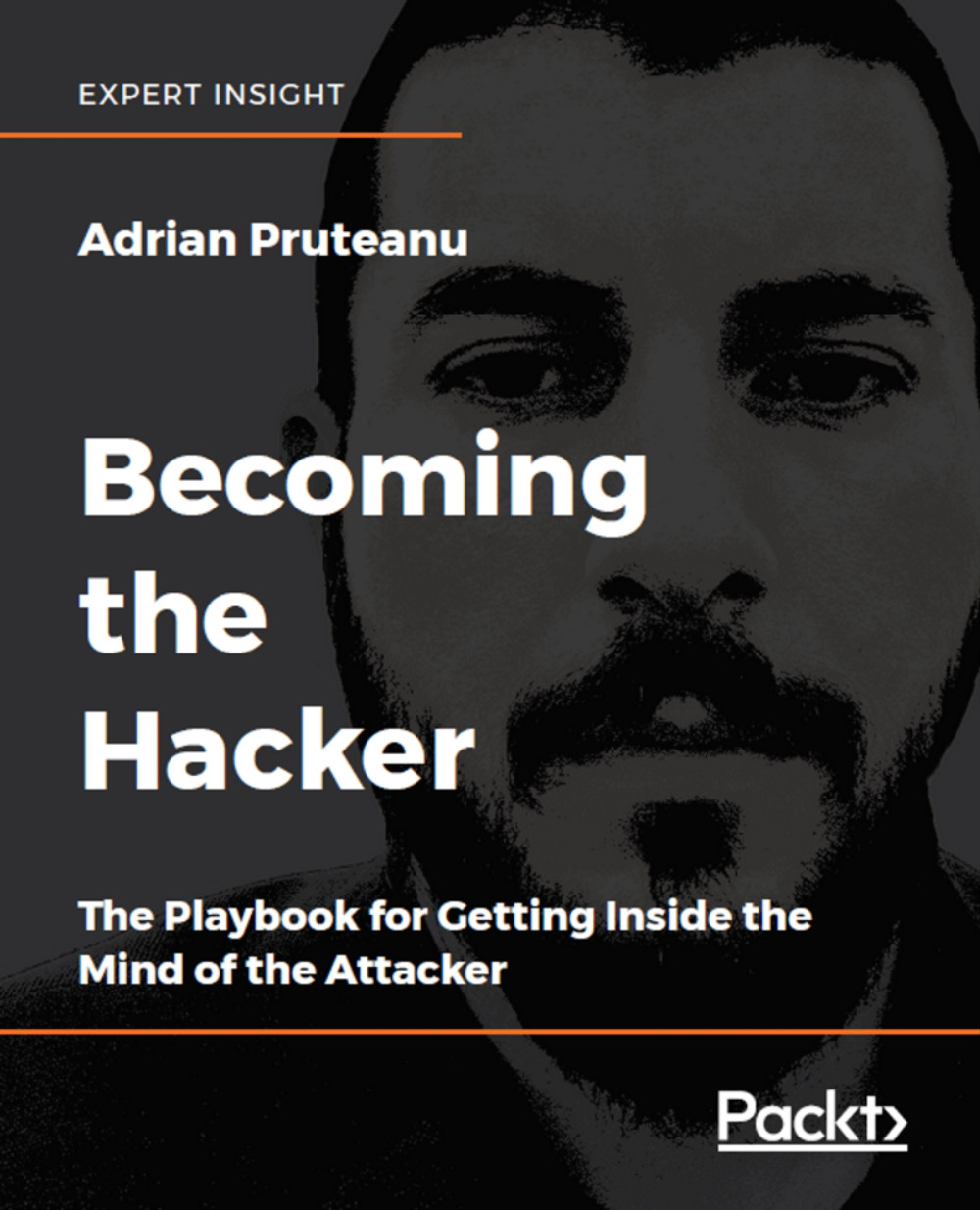Foothold
Interacting with the web application provided by the Docker VM, we notice it is running a WordPress instance:

Figure 13.4: WordPress application served by the VM
The next step in our attack will be running the wpscan tool and looking for any low-hanging fruit, and gathering as much information about the instance as possible.
Note
The wpscan tool is available on Kali and almost any other penetration-testing-focused distribution. The latest version can be pulled from https://github.com/wpscanteam/wpscan.
We can start our attack by issuing a wpscan command in the attack machine terminal. By default, passive detection will be enabled to look for available plugins, as well as various other rudimentary checks. We can point the scanner to our application using the --url switch, passing the full URL, including the port 8000, as the value.
root@kali:~# wpscan --url http://vulndocker.internal:8000/ [+] robots.txt available under: 'http://vulndocker.internal:8000/robots.txt' [+]...