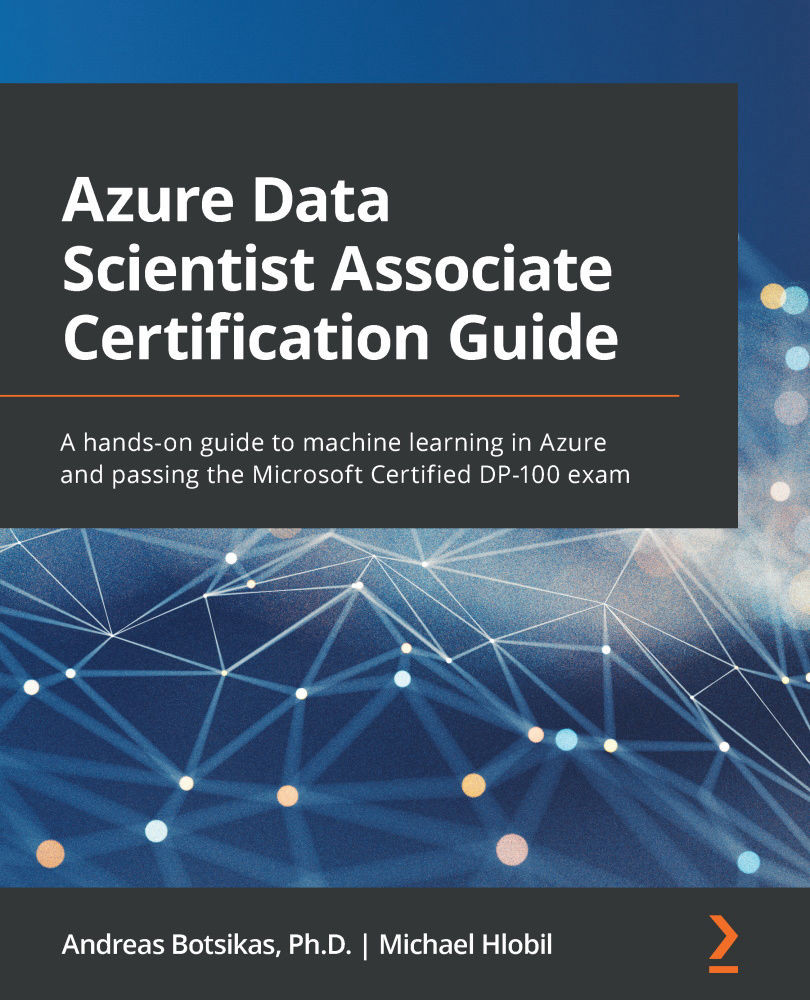Registering models in the workspace
Registering a model allows you to keep different versions of the trained models. Each model version has artifacts and metadata. Among the metadata, you can keep references to experiment with runs and datasets. This allows you to track the lineage between the data used to train a model, the run ID that trained the model, and the actual model artifacts themselves, as displayed in Figure 12.2:
Figure 12.2 – Building the lineage from the training dataset all the way to the registered model
In this section, you will train a model and register it in your AzureML workspace. Perform the following steps:
- Navigate to the Notebooks section of your AzureML studio web interface.
- Create a folder, named
chapter12, and then create a notebook namedchapter12.ipynb, as shown in Figure 12.3:Figure 12.3 – Adding the chapter12 notebook to your working files
- Add and execute the following code snippets in separate...