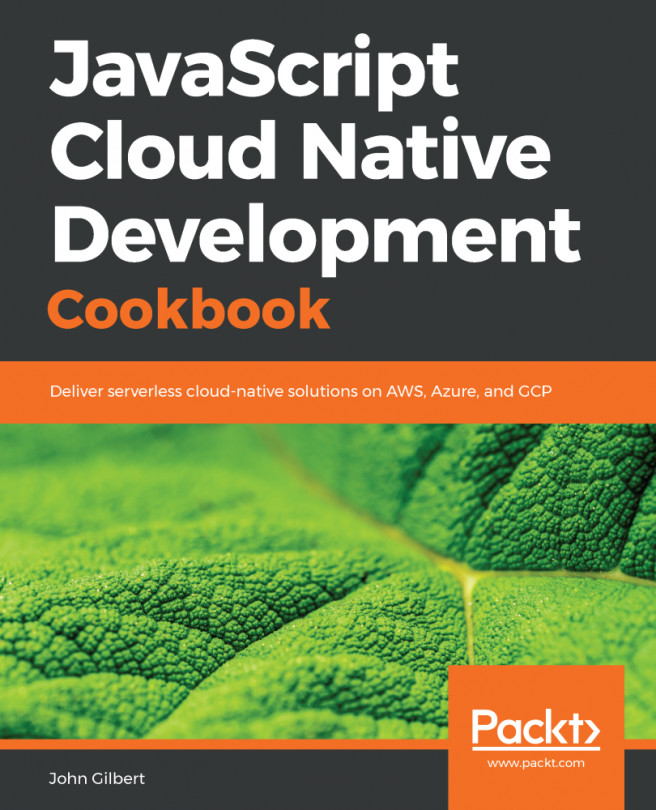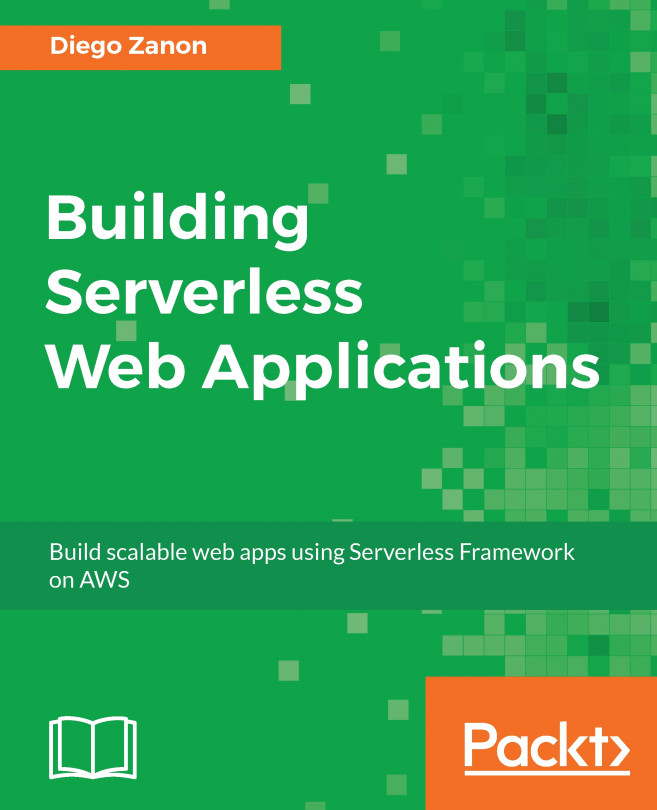We are going to use the AWS Management Console to create Python Lambda functions using function blueprints. We will deploy Python functions from the blueprints and then test them.
Sign in to the AWS Management Console and navigate through the AWS Lambda dashboard:

As shown in the preceding screenshot, you can see a list of all the Lambda functions that have already been created throughout this book, most of them in Node.js and also some in Java 8. Let's create our first Lambda function using Python. Click on Create a Lambda function.
We can select the Lambda function from one of the available blueprints provided. Let's start with a simple Blank Function blueprint. Click on the Blank Function blueprint. Don't select the trigger and just click Next. We need to give our function a name. For now, let's call it PyFun. Select the...