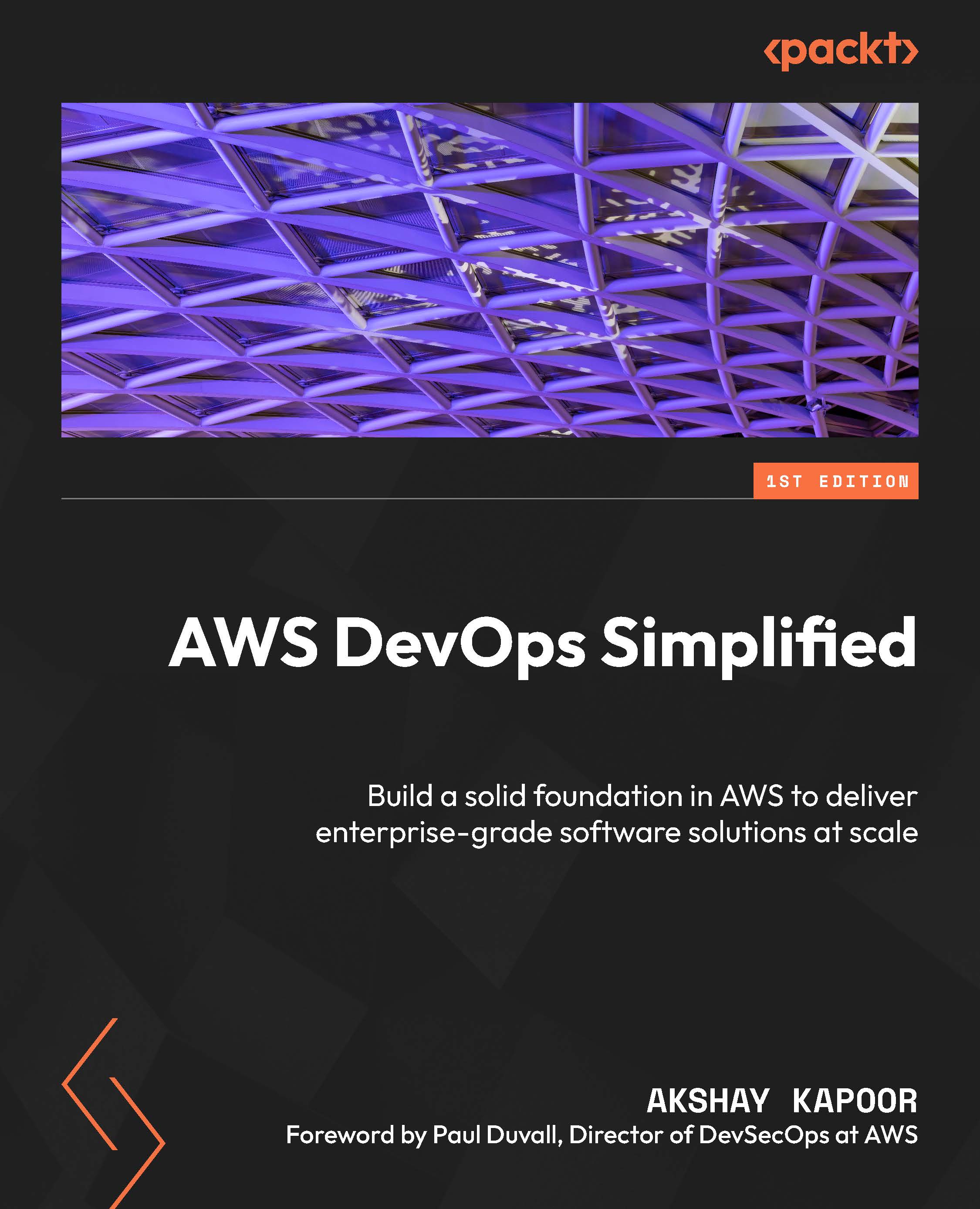Getting started with AWS
To use AWS services in the cloud, you need to have an active AWS account subscription. In the following sections, we will sign up for one and ensure the required security measures are in place. Later, we will move on to creating an IAM user for deploying any hands-on exercises covered throughout this book. If you already have an AWS account, you might want to jump to the Creating additional users section.
Note
Please note that the steps listed in the Creating a new AWS account section are also available on the AWS Getting Started page: https://docs.aws.amazon.com/accounts/latest/reference/manage-acct-creating.html. It is advised that you follow the official docs for any updated information and guidance.
Creating a new AWS account
If you don’t have an AWS subscription, you can create a new account at https://aws.amazon.com by choosing Create an AWS account.
The initial screens will ask for your email address and contact information. Once...