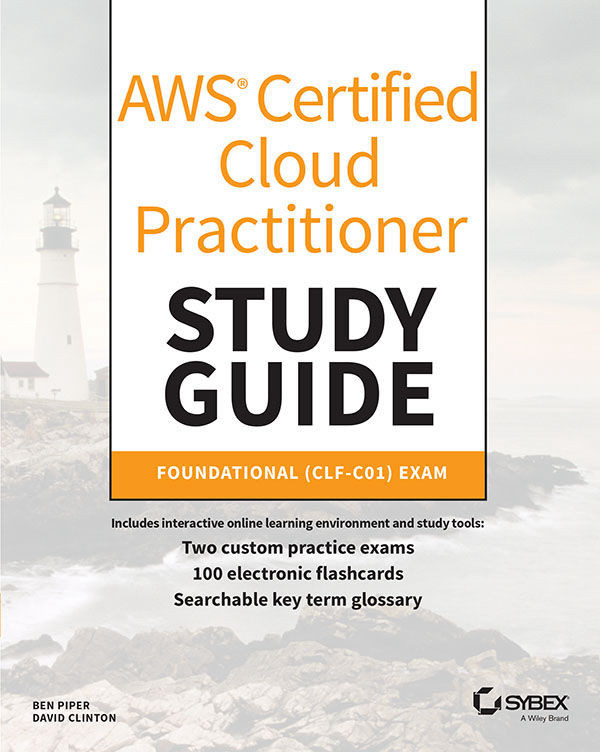Summary
Starting out, you’ll spend most of your time interacting with AWS using the AWS Management Console. It’s always changing, but even when it does, AWS takes great care to let you know what changed. Sometimes AWS will even let you preview new console features before they go live, giving you the chance to adjust to the change before it’s rolled out permanently.
As you find yourself working with AWS more and getting more familiar with the services, you’ll begin to use the AWS Command Line Interface for many common tasks. The AWS Command Line Interface is a must for scripting AWS tasks and collecting information from your AWS resources in bulk.
CloudWatch collects metrics from AWS services. You can create alarms to take some action, such as a notification, when a metric crosses a threshold. CloudWatch receives and stores logs from AWS and non-AWS services and even extracts metrics from those logs using metric filters.
CloudTrail records events that occur...