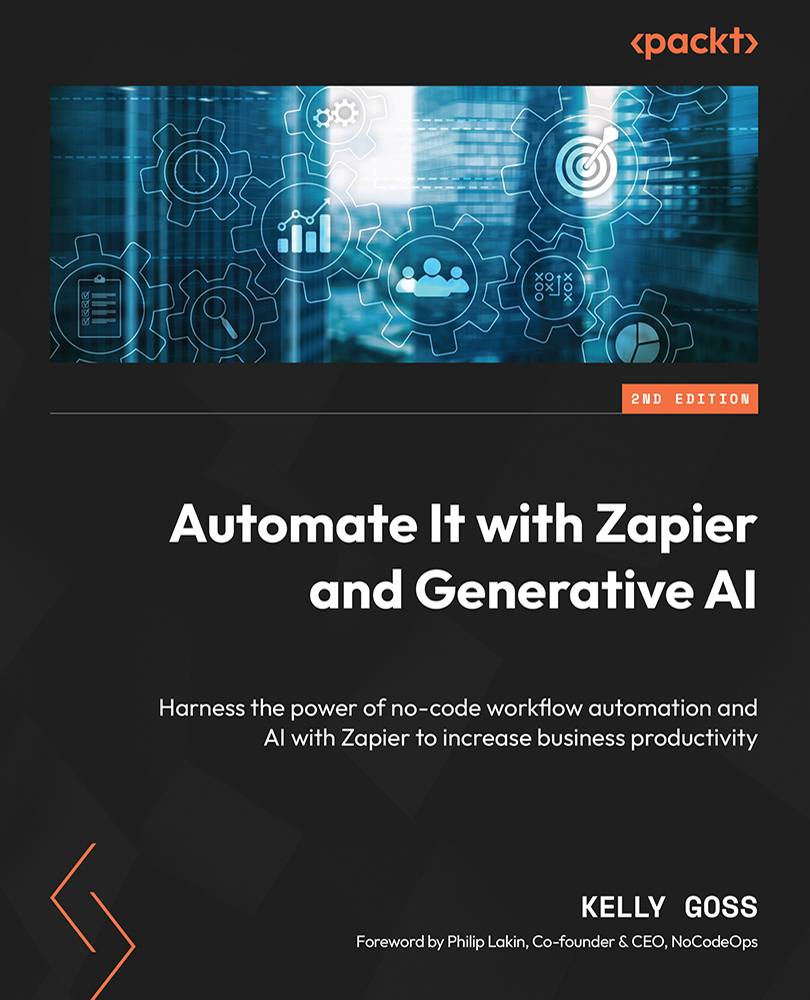Manipulating line items
Line items are blocks of data that have multiple items associated with them and are used in a special field within Zapier. They are essentially objects containing what is commonly known as an array of objects. The use of line-item data is very common in e-commerce, payment processing, and accounting apps, such as Shopify, PayPal, and Xero, where you often have multiple lines of data in an order or invoice, such as itemized lines on a paper receipt. For example, in one order, a customer might purchase an initial product, such as two medium T-shirts priced at $9.99 each, and a second product, such as one large T-shirt priced at $10.99. They may also have paid for shipping at $7.50, and a coupon of $5.00 off was applied to the entire order. The details for each individualized item consist of the product name, description, quantity, and price, and these details are normally shown as one line on an invoice. You can also think of each line as a row in a spreadsheet...