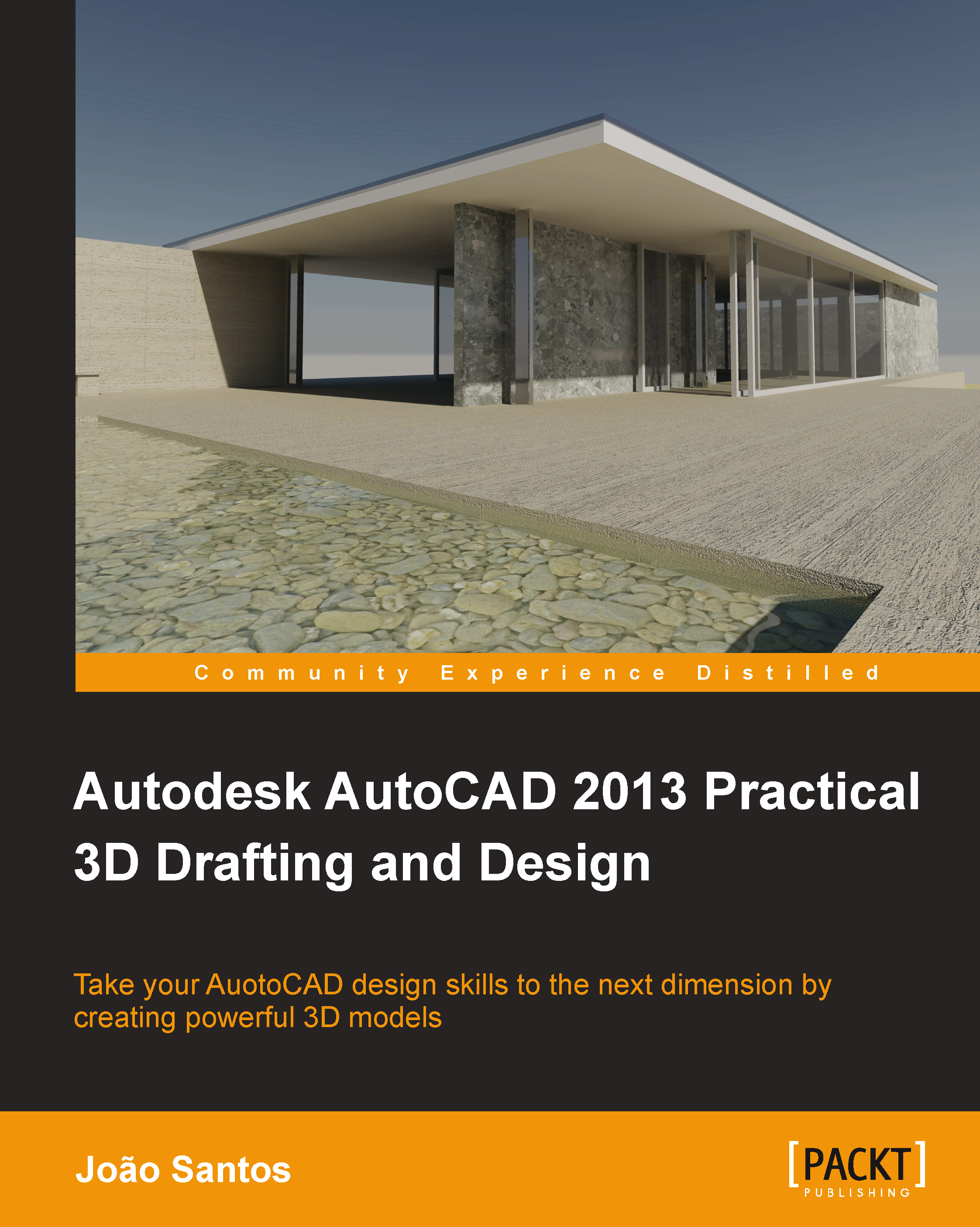Summary
We included in this chapter the main commands for editing solids and surfaces. We started by composing objects (UNION, SUBTRACT, INTERSECT) and editing them, then we presented the SLICE command to cut objects, the FILLET and CHAMFER commands (and the less used FILLETEDGE and CHAMFEREDGE commands) to fillet and chamfer objects. The PROPERTIES and QUICKPROPERTIES commands can be used to change creation parameters. Following was the SOLIDEDIT command that allows applying multiple operations on faces, edges, and volumes. To create linear objects from 3D, we have the OFFSETEDGE and SURFEXTRACTCURVE commands, and to project linear objects onto solids and surfaces, there are the PROJECTGEOMETRY and IMPRINT commands. Finally, we presented the THICKEN command to add thickness to surfaces.
In the next chapter, we will present all commands to inquire 3D objects.