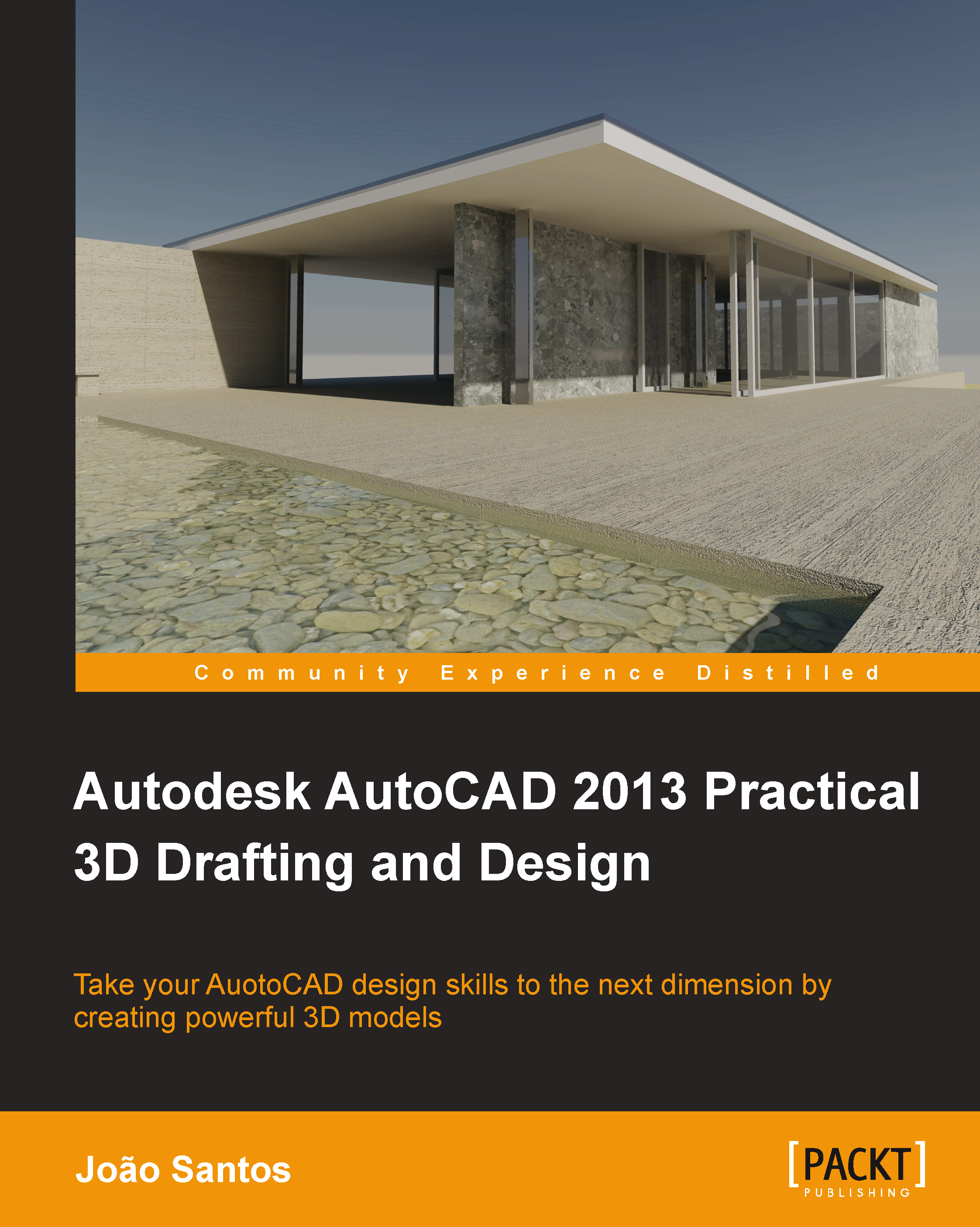Conversions between 3D objects
Here are two commands to convert objects to solids or surfaces, concluding the creation processes. These commands can be found on the Menu bar, Modify | 3D Operation, and on the ribbon, Home | Solid Editing.
Converting objects to solids
Here is the command to convert some type of objects to solids.
The CONVTOSOLID command
The CONVTOSOLID command (no aliases) converts the following objects to solids:
2D polylines with uniform width and nonzero thickness
2D closed polylines with nonzero thickness
Circles with nonzero thickness
Closed surfaces without openings between edges
Closed 3D meshes without openings between edges
The command just prompts for the selection of objects. The DELOBJ variable (with value 1) indicates the deletion of the original objects.
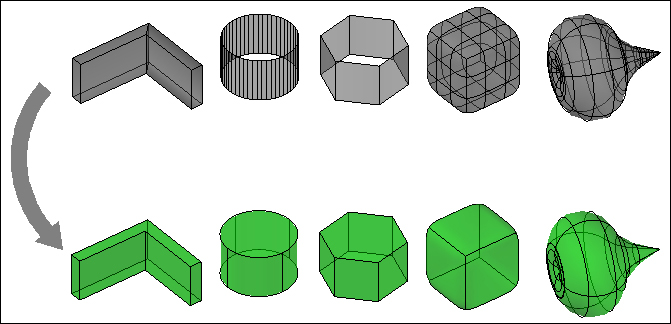
Note
The converted solids maintain layer, color, and other general properties from the original objects. The current layer is not applied.
Converting objects to surfaces
The next command converts some type of objects to...