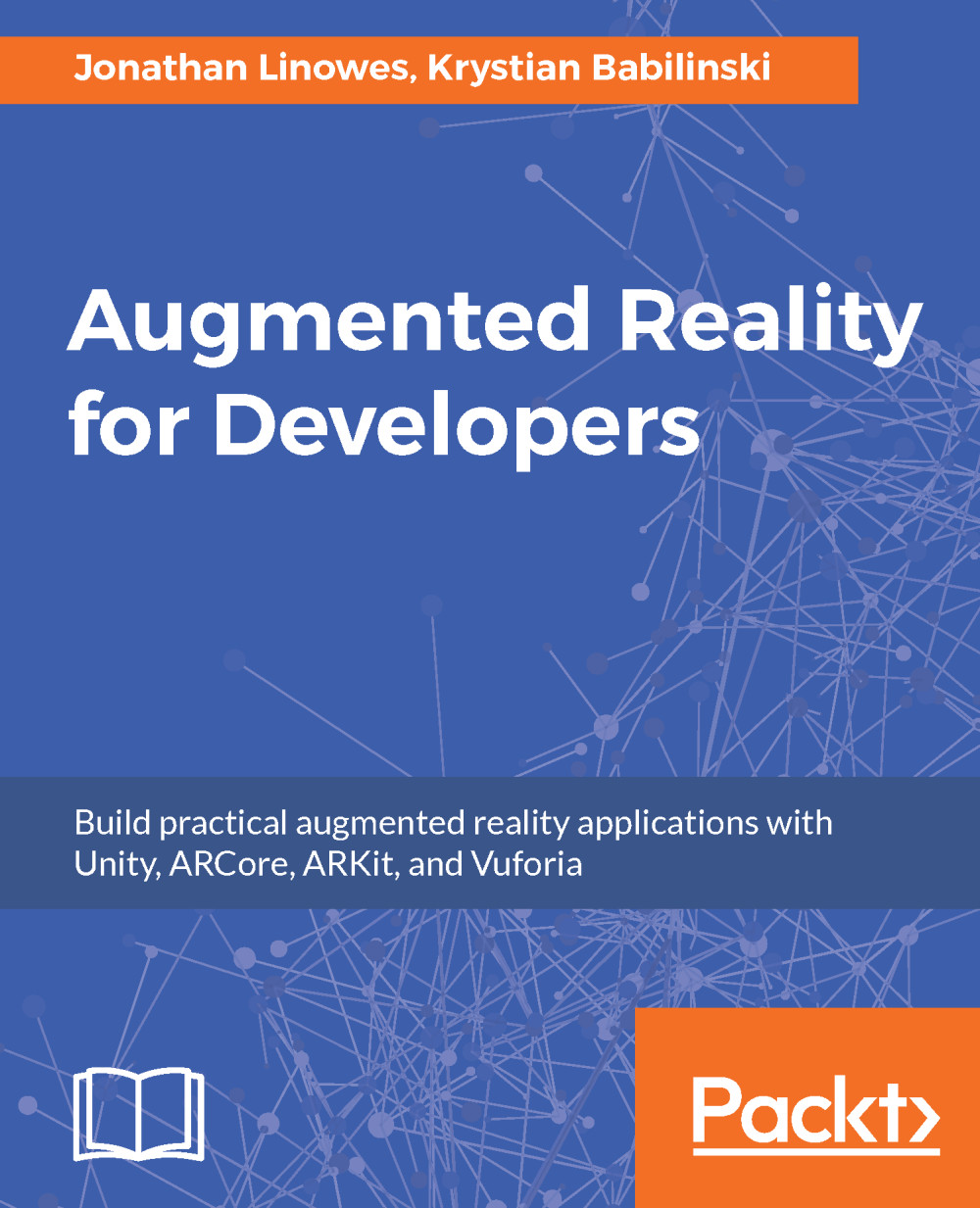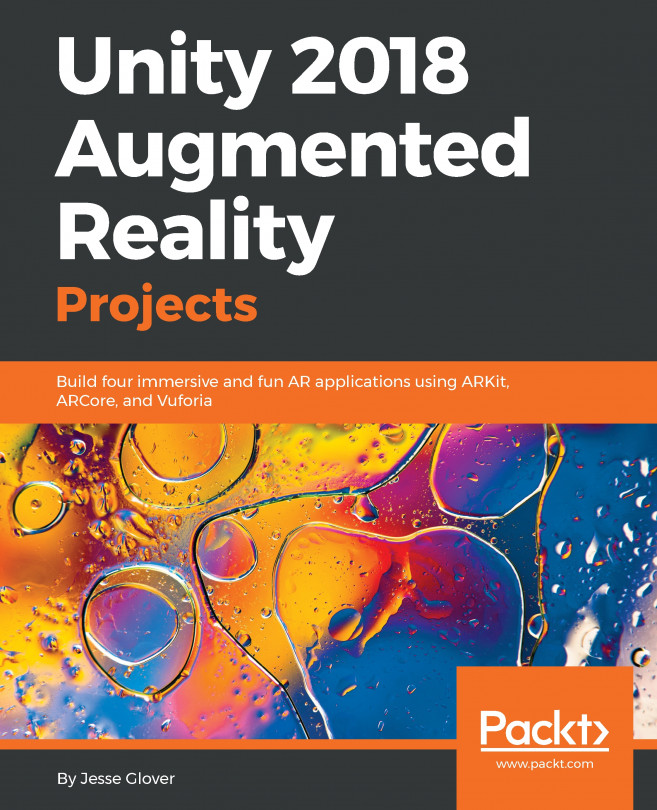Building for iOS devices
Follow this section if you want to build this project for iOS devices including iPhone and iPad using the Vuforia SDK. This is mostly a step-by-step walk-through. If you want a better explanation, please refer back to the previous corresponding section.
As explained in previous chapters, you must use a Mac to develop for iOS devices. In Chapter 2, Setting Up Your System, we installed Unity on your machine and downloaded the Vuforia unity packages. In Chapter 3, Building Your App, we installed Xcode. Your system should now be ready for AR development with Unity and Vuforia on a Mac to build and run on iOS.
If you have been following the chapter and have already developed the Unity scene, you can skip to the 9.X Build Settings section. We'll step through it again now, quickly.
Setting up the project
Let's jump right in:
- Create a new 3D project in Unity, named
BusinessCard. - Import the
Vuforiaasset package usingAssets | Import Package | Custom Package.... - Import the
VuforiaSamples...