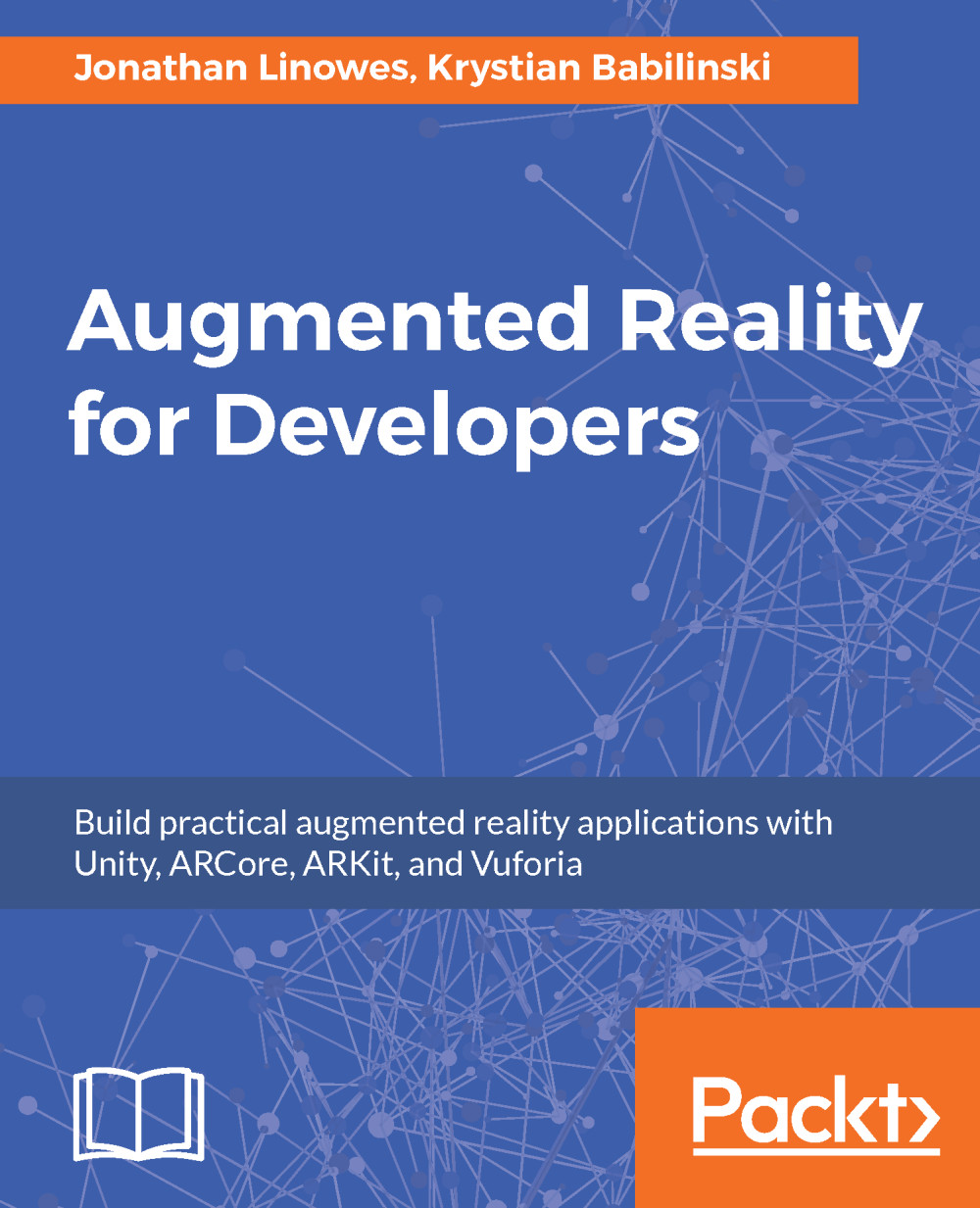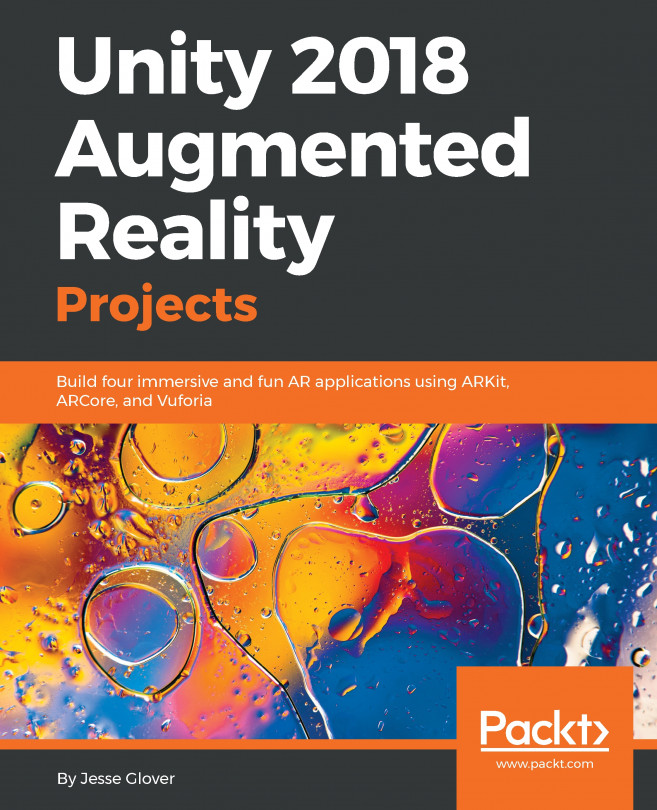In this chapter, we introduced you to augmented reality, trying to define and describe what AR is, and what it is not, including comparing AR to its sister technology, namely virtual reality. Then, we described how AR works by separating handheld mobile AR from optical eyewear AR devices. In both cases, we described the typical features of such devices and why they're necessary for AR applications. Traditionally, AR is accomplished using video see-through and preprogrammed targets, such as markers or images. Wearable eyewear AR and emerging mobile devices use 3D spatial maps to model the environment and combine virtual objects more realistically because they can do things such as occlusion and physics between the real-world map and virtual objects. We then reviewed the many types of targets, including coded markers, images, and complex objects, and summarized many of the technical issues with AR, including field of view, visual perception, and display resolution. Finally, we looked at some real applications of AR, including those illustrated with projects in this book.
In the next chapter, we get to work. Our first step will be to install Unity and the major AR development toolkits--Vuforia, ARToolkit, Apple ARKit, Google ARCore, and Microsoft MixedRealityToolkit--on your development machine, either Windows or macOS. Let's get to it!