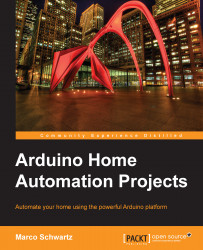Controlling the device from your computer
We are now going to build the Arduino sketch we will use to control the relay remotely. This will be based again on the aREST library that will help us handle the request sent from your computer.
This Arduino sketch starts by including the required libraries as follows:
#include <SPI.h> #include <aREST.h>
Then, we can create the aREST instance:
// Create aREST instance aREST rest = aREST();
Then, in the setup() function of the sketch, we simply start the serial connection so that we can access the board later:
void setup(void)
{
// Start Serial
Serial.begin(9600);
}Next, we can handle the requests coming on the serial port by using the following code:
void loop() {
// Handle REST calls
rest.handle(Serial);
}Note
Now, we can actually test the device you just hacked. Note that the code for this part is available on the GitHub repository of the project at the following location:
https://github.com/openhomeautomation/arduino-home-automation...