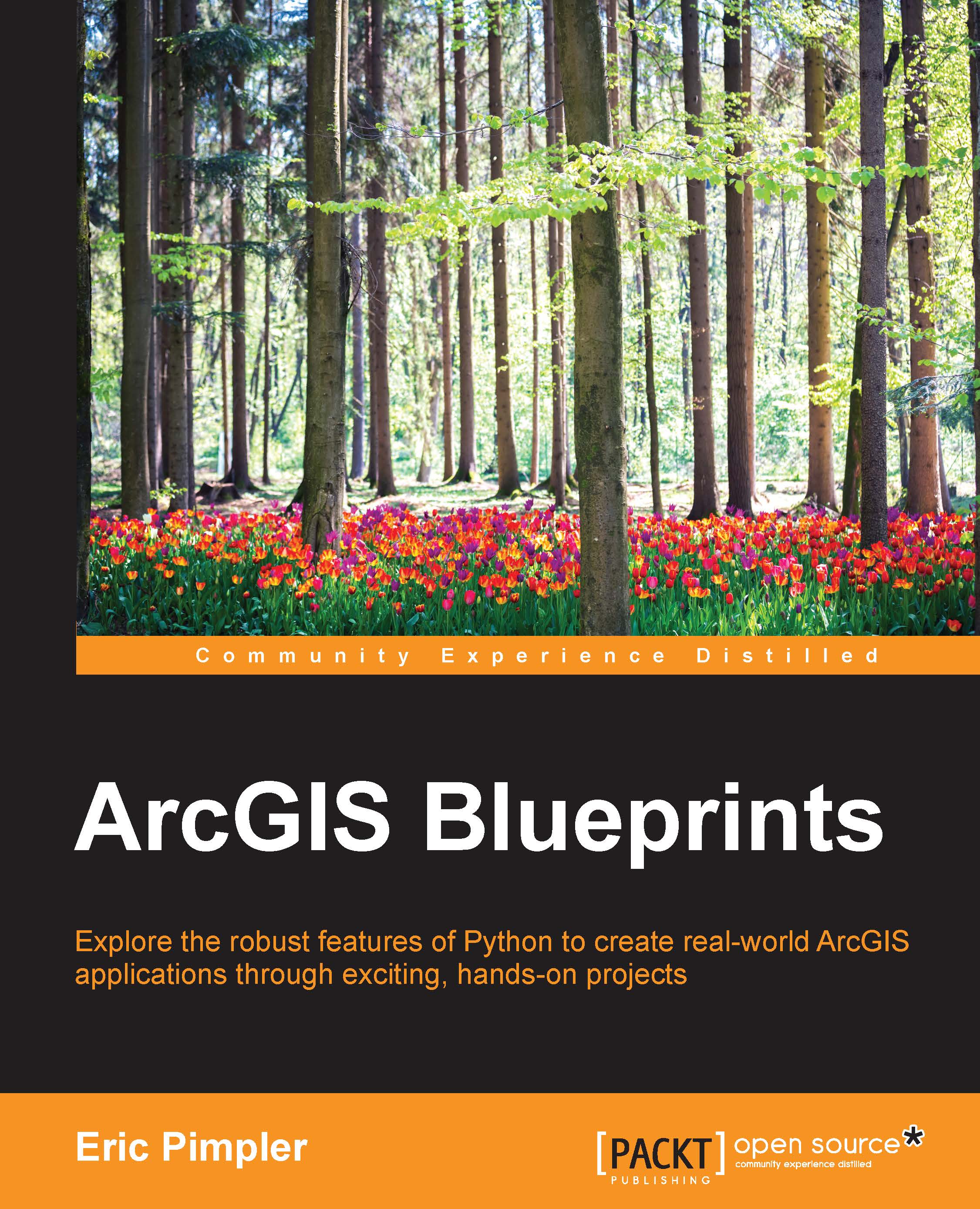Creating a user interface with wxPython
In this step, you will learn how to use wxPython to create a user interface that captures information that will be used to perform various types of queries against a parcel layer. After completing this section, you will have a user interface that allows the end user to search for parcels by the owner name, address, unique identifier, and an advanced search that allows for a combination of search terms. The final user interface will appear as shown in the following screenshot:

The interface consists of four tabs: Search by Owner, Search by Address, Search by ID, and Advanced Search. The preceding screenshot displays the Search by Owner interface that is used to search by the owner name or a portion of the owner name. All four tabs also include a grid control that displays the results of the search. When a record is selected from the grid, ArcGIS Desktop will zoom in to the extent of that feature and also open the Kendall County Appraisal District parcel...