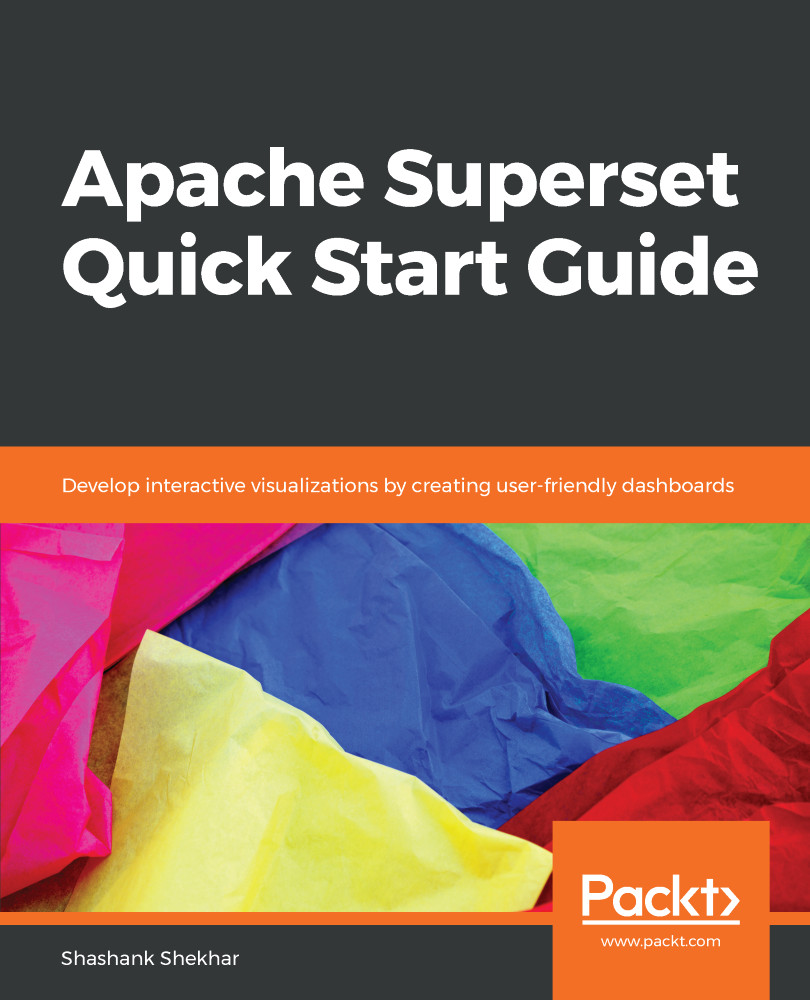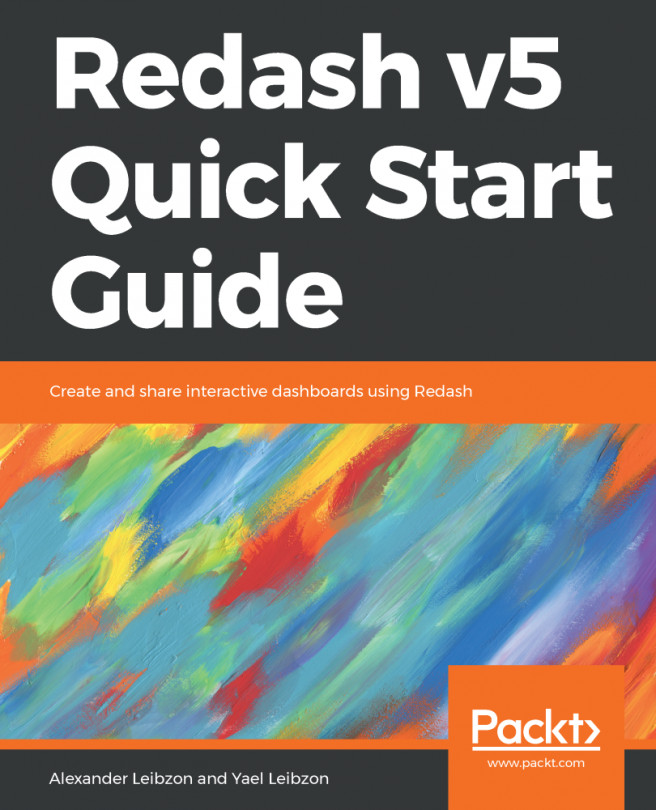Chapter 1, Getting Started with Data Exploration, teaches you how to install Superset, add a database, create a dashboard, and share a dashboard with users. We will train ourselves to be ready to add additional databases and tables, as well as to create new visualizations and dashboards.
Chapter 2, Configuring Superset and Using SQL Lab, shows you how to configure a Superset web server for your runtime environment needs using the superset_config.py file. We will look at the configuration parameters that can make Superset secure and scalable to match optimal trade-offs. We will replace SQLite metadata with a PostgreSQL database and configure a web app to use it as the database.
Chapter 3, User Authentication and Permissions, looks at how to allow new users to register on the Superset web app with their Google accounts. We will explore the security tools available to the administrator, such as activity logs and user statistics.
Chapter 4, Visualizing Data in a Column, helps you understand columnar data through distribution plots, point-wise comparison with a reference columns, and charts.
Chapter 5, Comparing Feature Values, involves two datasets that you will use to compare prices of food commodities. We will make use of five chart types that will help in giving us a better understanding of how we can correlate between the two sets of data.
Chapter 6, Drawing Connections between Entity Columns, looks at visualizing relationships as graphs instead of coordinates on
orthogonal axes. We will learn about the approaches for visualizing and analyzing dataset with entities and a value quantifying some type of relationship.
Chapter 7, Mapping Data That Has Location Information, continues the trend of analyzing geographical regions by working with location data. We will visualize location data as scatter plots on maps and then we will plot arcs and lines on a map.
Chapter 8, Building Dashboards, is where we will make some beautiful dashboards and complete our Superset quick start journey. We will try to organize the charts such that the dashboard is effective at coherently communicating those answers.