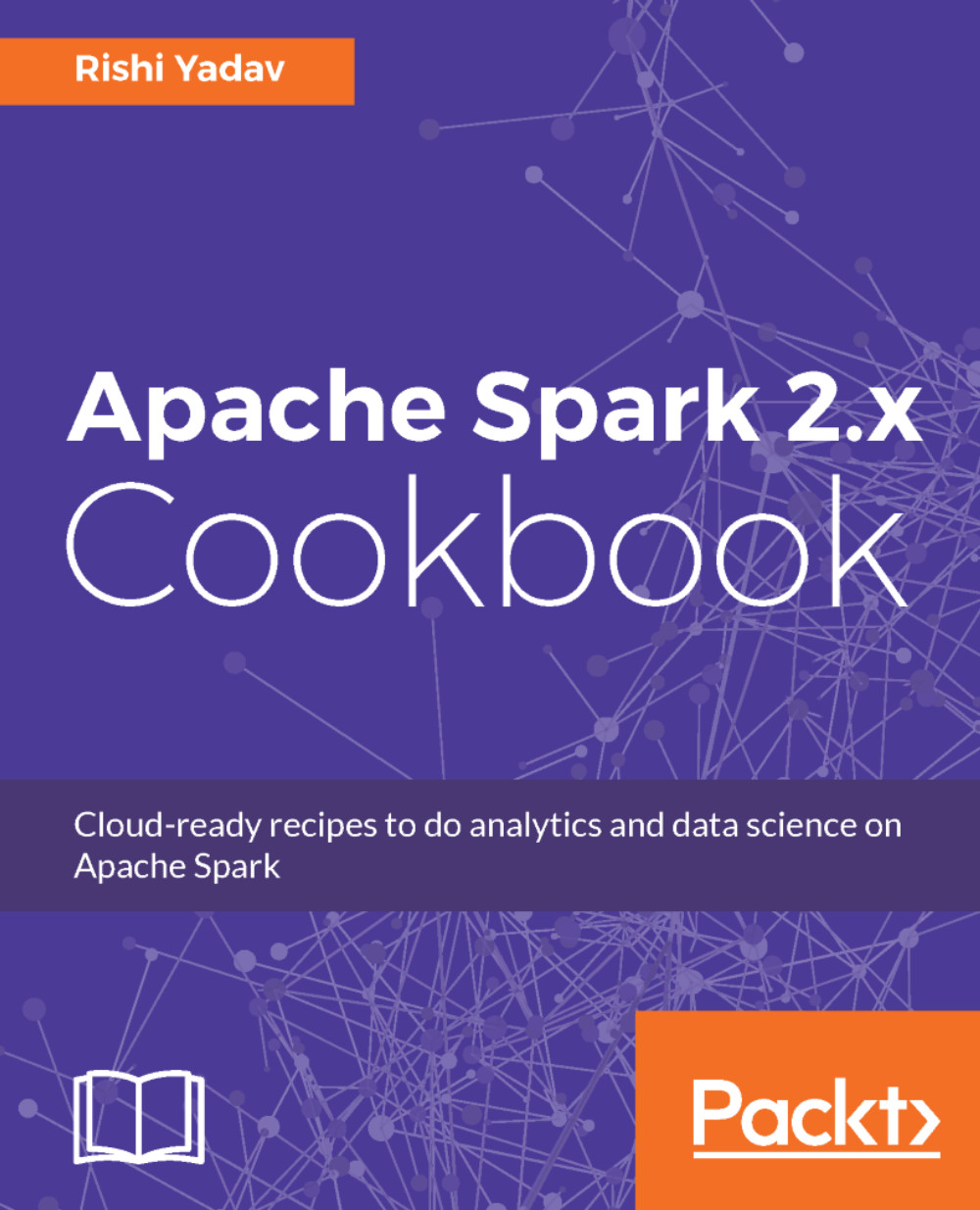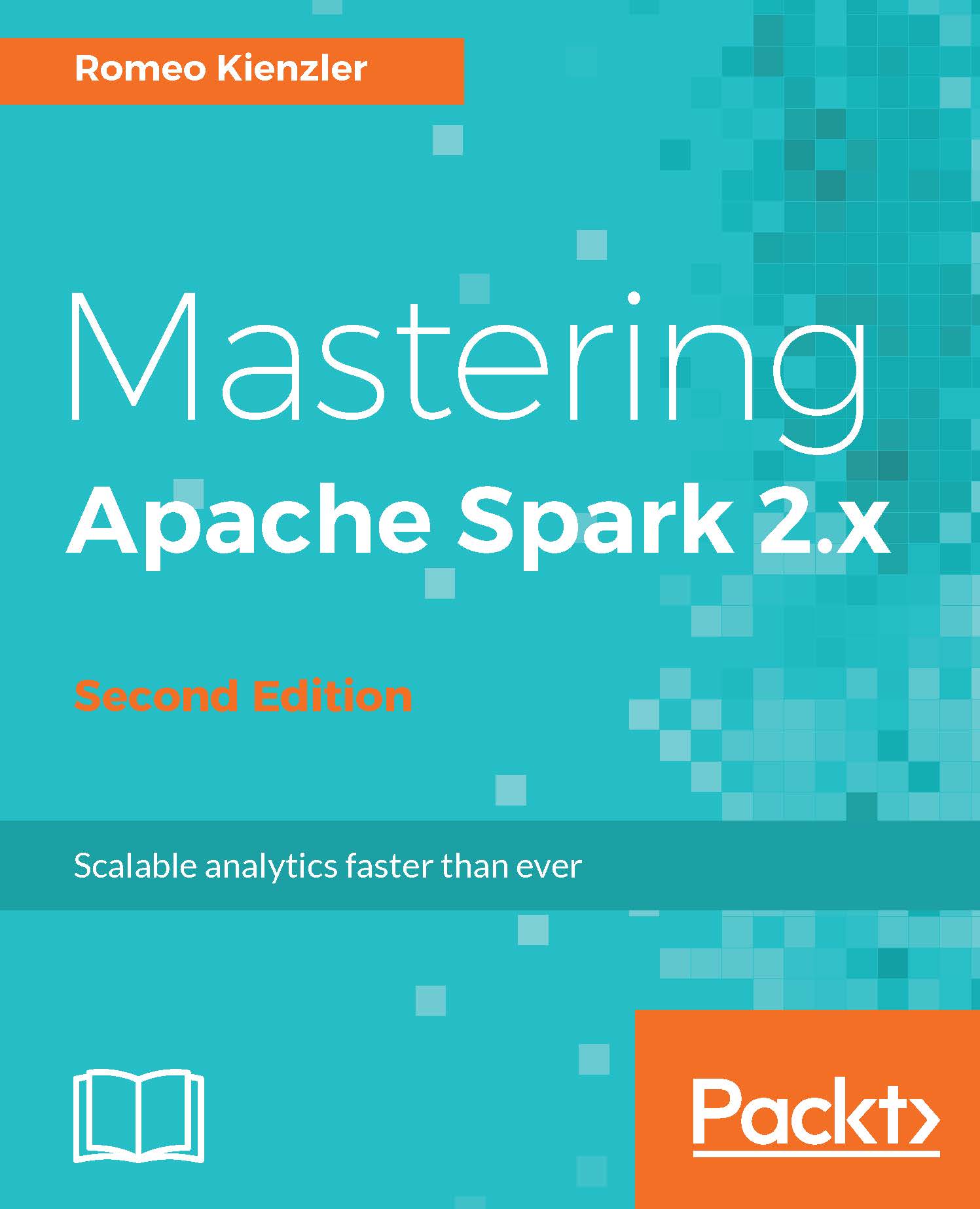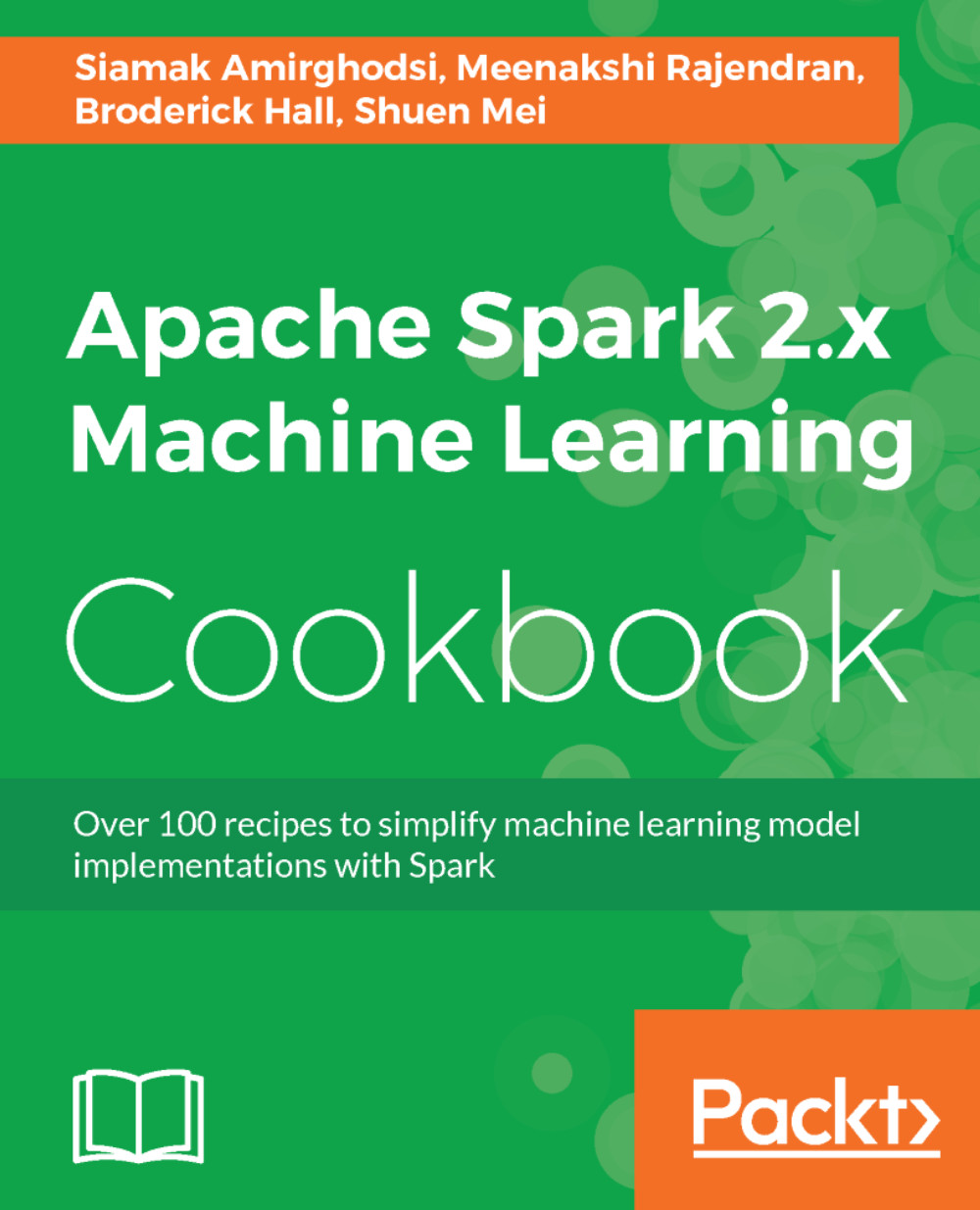Apache Spark is a general-purpose cluster computing system to process big data workloads. What sets Spark apart from its predecessors, such as Hadoop MapReduce, is its speed, ease of use, and sophisticated analytics.
It was originally developed at AMPLab, UC Berkeley, in 2009. It was made open source in 2010 under the BSD license and switched to the Apache 2.0 license in 2013. Toward the later part of 2013, the creators of Spark founded Databricks to focus on Spark's development and future releases.
Databricks offers Spark as a service in the Amazon Web Services(AWS) Cloud, called Databricks Cloud. In this book, we are going to maximize the use of AWS as a data storage layer.
Talking about speed, Spark can achieve subsecond latency on big data workloads. To achieve such low latency, Spark makes use of memory for storage. In MapReduce, memory is primarily used for the actual computation. Spark uses memory both to compute and store objects.
Spark also provides a unified runtime connecting to various big data storage sources, such as HDFS, Cassandra, and S3. It also provides a rich set of high-level libraries for different big data compute tasks, such as machine learning, SQL processing, graph processing, and real-time streaming. These libraries make development faster and can be combined in an arbitrary fashion.
Though Spark is written in Scala--and this book only focuses on recipes on Scala--it also supports Java, Python, and R.
Spark is an open source community project, and everyone uses the pure open source Apache distributions for deployments, unlike Hadoop, which has multiple distributions available with vendor enhancements.
The following figure shows the Spark ecosystem:
Spark's runtime runs on top of a variety of cluster managers, including YARN (Hadoop's compute framework), Mesos, and Spark's own cluster manager called Standalone mode. Alluxio is a memory-centric distributed file system that enables reliable file sharing at memory speed across cluster frameworks. In short, it is an off-heap storage layer in memory that helps share data across jobs and users. Mesos is a cluster manager, which is evolving into a data center operating system. YARN is Hadoop's compute framework and has a robust resource management feature that Spark can seamlessly use.
Apache Spark, initially devised as a replacement of MapReduce, had a good proportion of workloads running in an on-premises manner. Now, most of the workloads have been moved to public clouds (AWS, Azure, and GCP). In a public cloud, we see two types of applications:
- Outcome-driven applications
- Data transformation pipelines
For outcome-driven applications, where the goal is to derive a predefined signal/outcome from the given data, Databricks Cloud fits the bill perfectly. For traditional data transformation pipelines, Amazon's Elastic MapReduce (EMR) does a great job.
 United States
United States
 Great Britain
Great Britain
 India
India
 Germany
Germany
 France
France
 Canada
Canada
 Russia
Russia
 Spain
Spain
 Brazil
Brazil
 Australia
Australia
 Singapore
Singapore
 Hungary
Hungary
 Philippines
Philippines
 Mexico
Mexico
 Thailand
Thailand
 Ukraine
Ukraine
 Luxembourg
Luxembourg
 Estonia
Estonia
 Lithuania
Lithuania
 Norway
Norway
 Chile
Chile
 South Korea
South Korea
 Ecuador
Ecuador
 Colombia
Colombia
 Taiwan
Taiwan
 Switzerland
Switzerland
 Indonesia
Indonesia
 Cyprus
Cyprus
 Denmark
Denmark
 Finland
Finland
 Poland
Poland
 Malta
Malta
 Czechia
Czechia
 New Zealand
New Zealand
 Austria
Austria
 Turkey
Turkey
 Sweden
Sweden
 Italy
Italy
 Egypt
Egypt
 Belgium
Belgium
 Portugal
Portugal
 Slovenia
Slovenia
 Ireland
Ireland
 Romania
Romania
 Greece
Greece
 Argentina
Argentina
 Malaysia
Malaysia
 South Africa
South Africa
 Netherlands
Netherlands
 Bulgaria
Bulgaria
 Latvia
Latvia
 Japan
Japan
 Slovakia
Slovakia