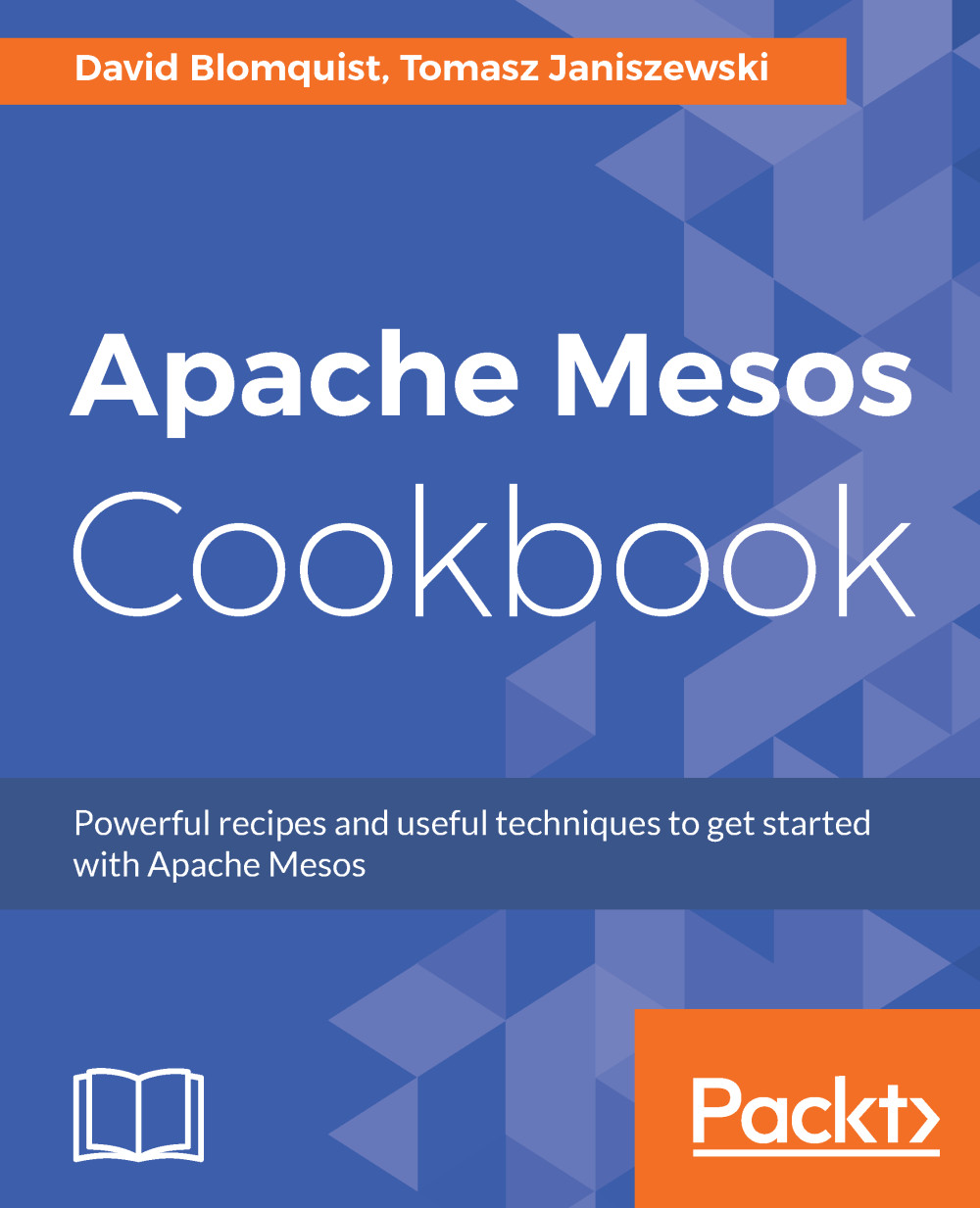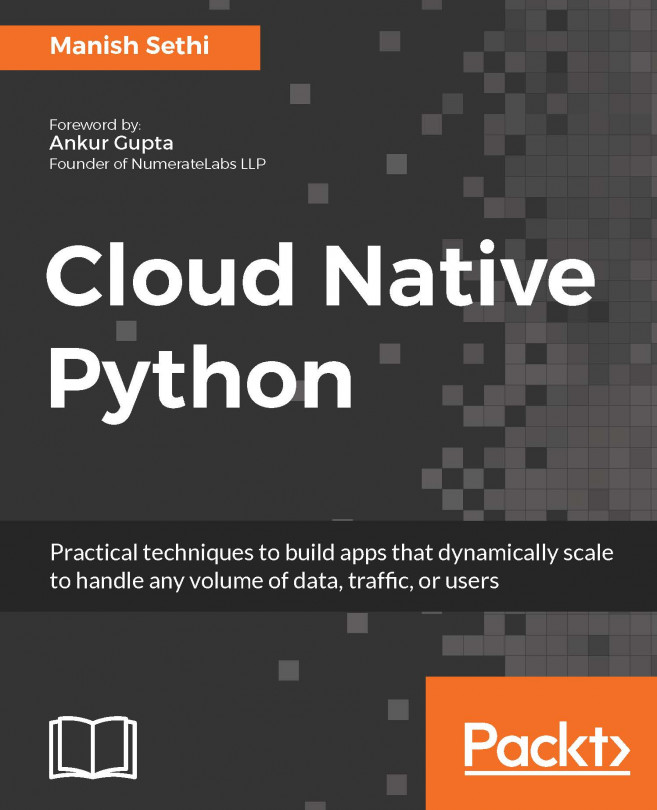In this recipe, we will be installing Mesos .deb packages from the Mesosphere repositories using apt.
Installing Mesos on Ubuntu 14.04 from packages
Getting ready
You must be running a 64-bit version of the Ubuntu 14.04 operating system and it should be patched to the most current patch level using apt-get prior to installing the Mesos packages.
How to do it...
- First, download and install the OpenPGP key for the Mesosphere packages:
$ sudo apt-key adv --keyserver keyserver.ubuntu.com --recv E56151BF
- Now install the Mesosphere repository:
$ DISTRO=$(lsb_release -is | tr '[:upper:]' '[:lower:]')
$ CODENAME=$(lsb_release -cs)
$ echo "deb http://repos.mesosphere.io/${DISTRO} ${CODENAME} main"|
sudo tee /etc/apt/sources.list.d/mesosphere.list
- Update the apt-get package indexes:
$ sudo apt-get update
- Install Mesos and the included ZooKeeper binaries:
$ sudo apt-get -y install mesos
- At this point, you can start Mesos to do some basic testing. To start the Mesos master and agent (slave) daemons, execute the following command:
$ sudo service mesos-master start $ sudo service mesos-slave start
- To validate the Mesos installation, open a browser and point it to http://<ipaddress>:5050. Replace <ipaddress> with the actual address of the host with the new Mesos installation.
How it works...
The Mesosphere packages provide the software required to run Mesos. Next, you will configure ZooKeeper, which is covered in Chapter 2, Implementing High Availability with Apache ZooKeeper.
See also
If you prefer to build and install Mesos on Ubuntu from source code, we will cover that in an upcoming section in this chapter.