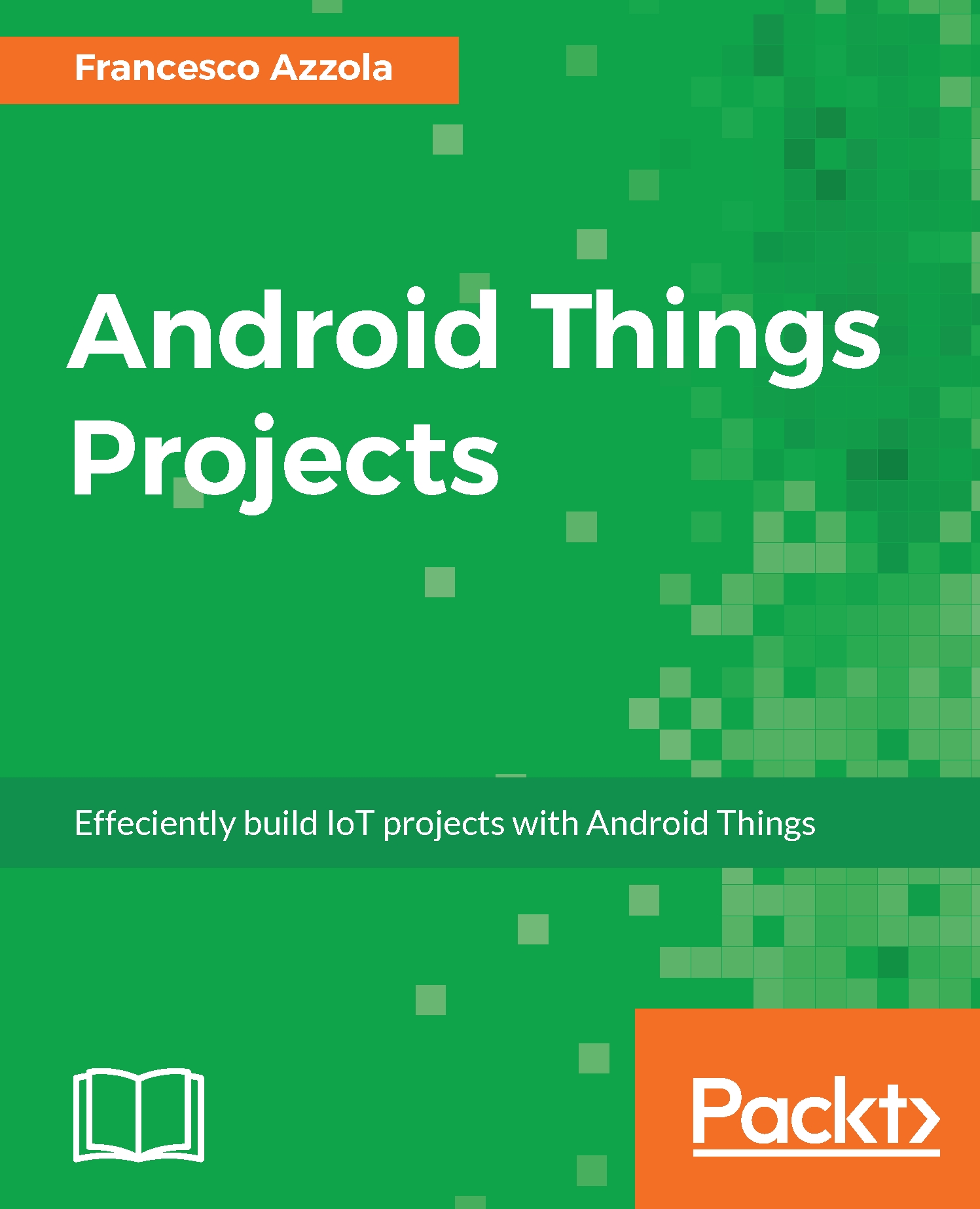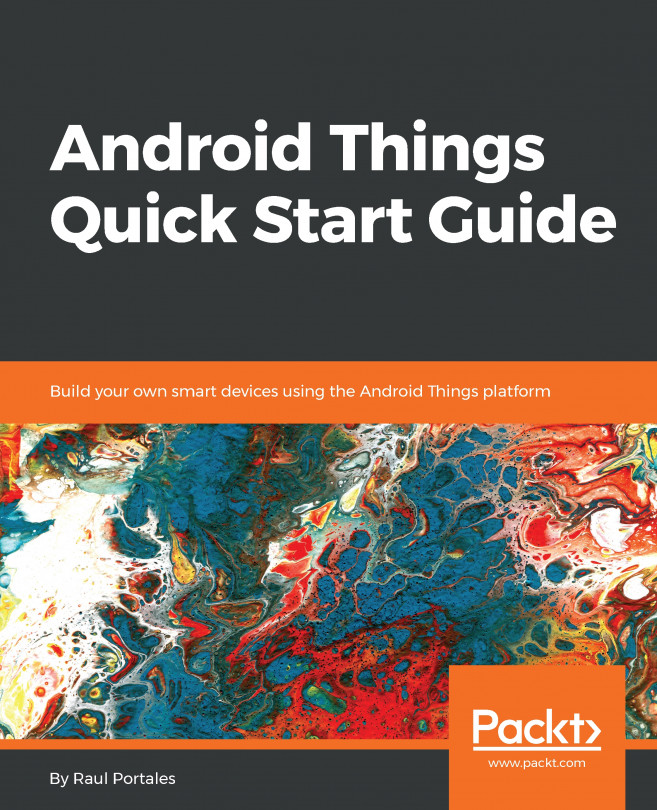Implementing the spying eye project in Android Things
It is time that we focused our attention on developing the project. Now we have all the information and the knowledge we need to build the Android Things app. This app can be divided into two different parts:
- Control servomotor
- Use camera in Android Things
In the first part, we describe, according to the information explained previously, how to control a servomotor while, in the second part, we will describe how to acquire images in Android Things using a camera. As you may remember, the servomotor is used in this project to rotate the camera so that we can explore a wider area. Moreover, this project has a UI that we can use to control the servo and take the picture. The user interface is very simple and intuitive; the result is shown in the following figure:

Basically, there are three buttons:
- The left button is used to turn the camera to left rotating the servo
- The right button is used to turn the camera to right rotating the servo
- The button...