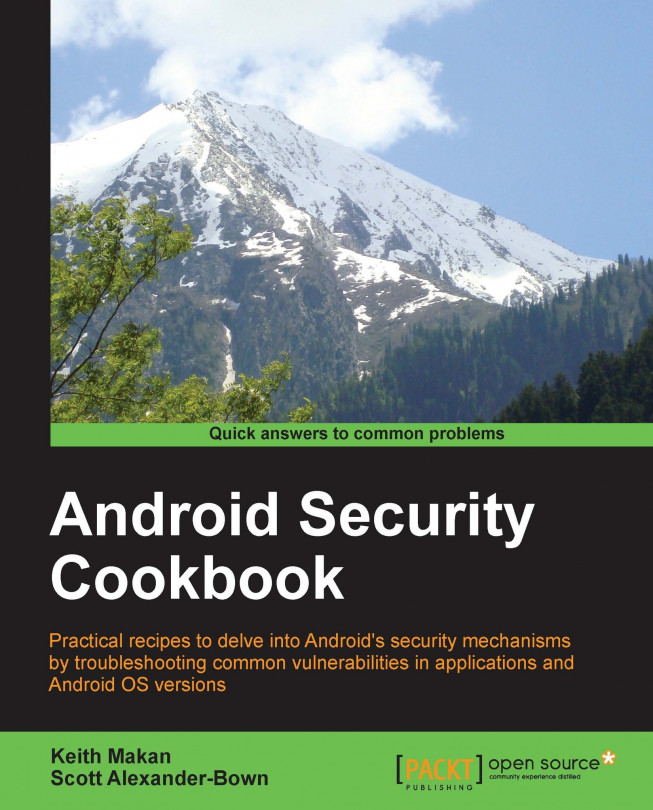Signing Android applications
All Android applications are required to be signed before they are installed on an Android device. Eclipse and other IDEs pretty much handle application signing for you; but for you to truly understand how application signing works, you should try your hand at signing an application yourself using the tools in the Java JDK and Android SDK.
First, a little background on application signing. Android application signing is simply a repurposing of the JAR signing. It has been used for years to verify the authenticity of Java class file archives. Android's APK files aren't exactly like JAR files and include a little more metadata and resources than JAR files; so, the Android team needed to gear the JAR signing to suit the APK file's structure. They did this by making sure that the extra content included in an Android application forms part of the signing and verification process.
So, without giving away too much about application signing, let's...