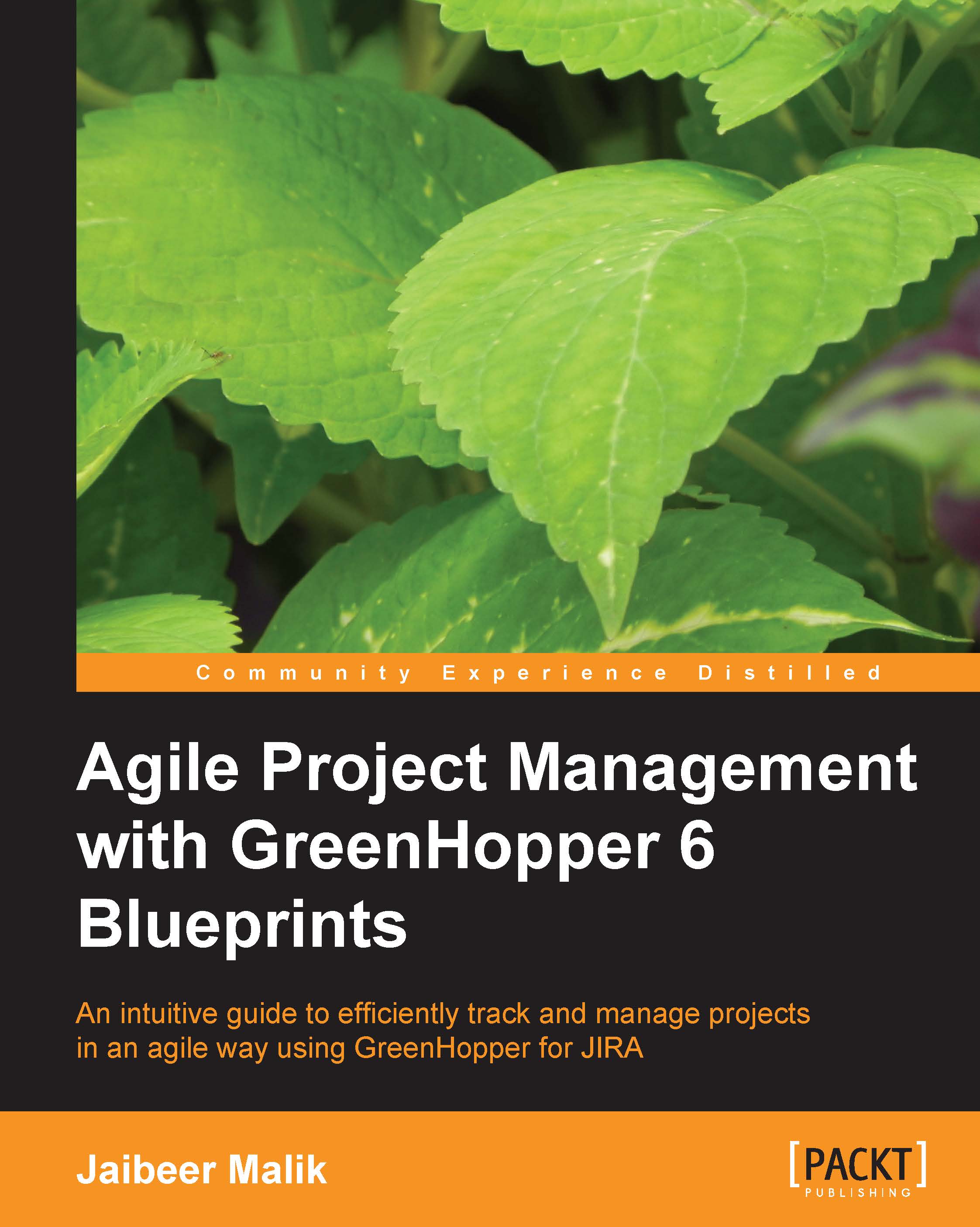Viewing the completed backlog
Once the Sprint is completed, you cannot reopen it. You can only view the completed Sprint backlog items through the Sprint report. To view the completed Sprint backlog items, go to your team Agile board and click on the Report link. Select Sprint Report from the drop-down list, as shown in the following screenshot:

To view the Sprint report for all the completed Sprints, select the relevant Sprint from the Sprint selection dropdown.

As shown in the preceding screenshot, the dropdown will display the list of all the closed and completed Sprints. Once you select the Sprint, the Sprint report will list all the completed Sprint backlog items during that Sprint.

As shown in the preceding screenshot, the details of the Sprint backlog items are displayed on the screen. To see the issue details, click on the issue key link and the issue details will be displayed in the Jira view.
Each completed issue in a Sprint in the Jira view will also display your board details related...