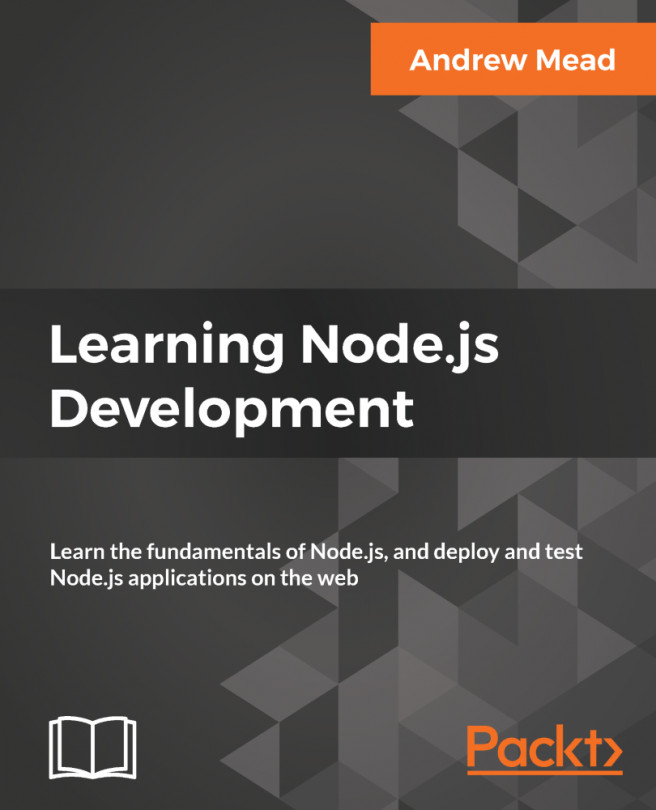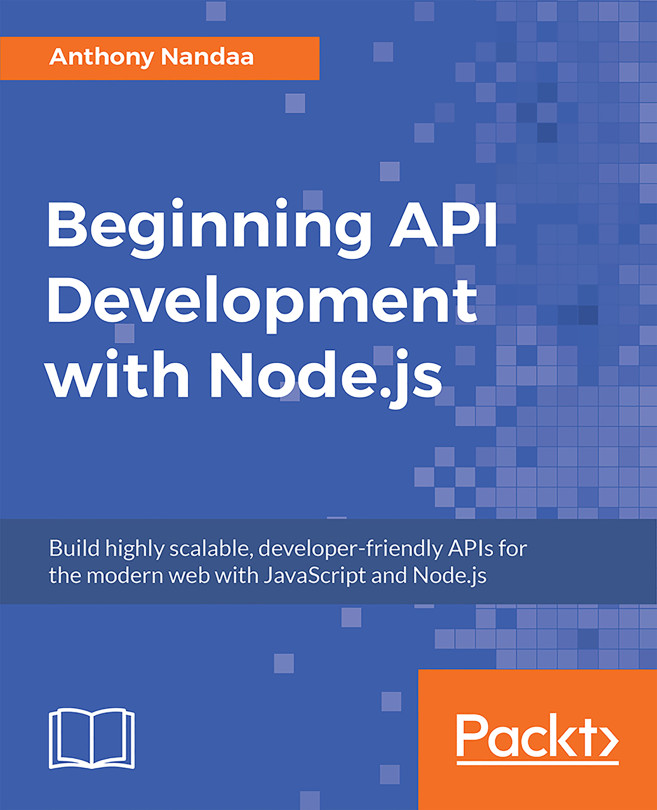Adding Socket.io to an app
Now that you have a basic Express application up and running, in this section, you'll configure your server to allow for incoming WebSocket connections. This means the server will be able to accept connections and we'll be setting up the client to make the connections. Then, we'll have a persistent connection and we can send data back and forth, whether it's data from the server to the client, or data from the client to the server. That is the beauty of WebSockets—you can send data in either direction.
Now, in order to set up WebSockets, we'll be using a library called Socket.io. Just like Express makes it really easy to set up an HTTP server, Socket.io makes it dead simple to set up a server that supports WebSockets and to create a frontend that communicates with the server. Socket.io has a backend and frontend library; we'll be using both to set up WebSockets.
Setting up Socket.io
To get started, inside the Terminal, let's go ahead and install the most recent version...