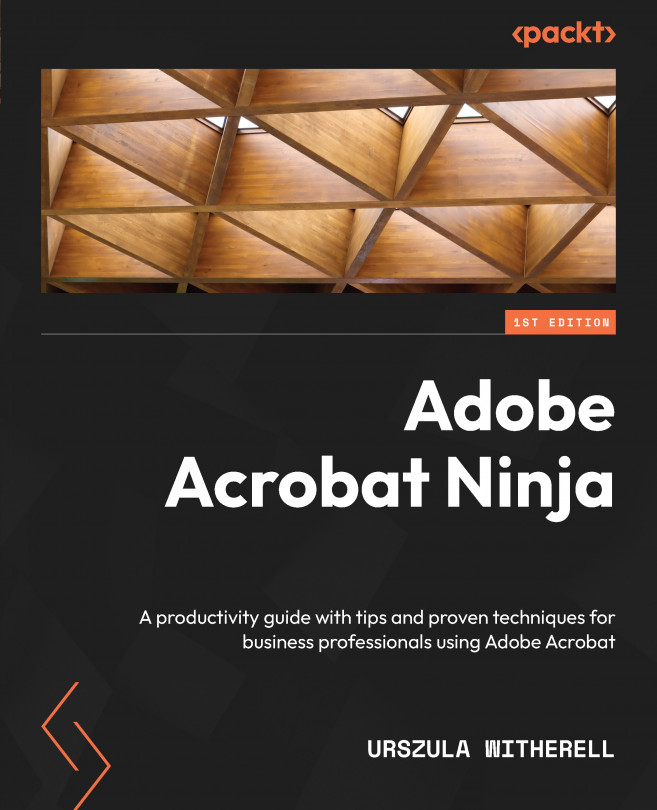Preface
There are many technology books on the market. Some are called guides, bibles, references, and so on.
It is 2023. Do people still read books? Of course they do. Some read more than ever. This book was written just after the lockdowns, fear, and isolation of COVID-19. It is meant to flow like a classroom presentation transcript, with an instructor and students interacting directly in person. I want it to have soul, some quirky humor, and a way of explaining a function that may strike you as different. Got an urge to argue? Have I made you scrunch your face? Either’s okay.
No book can replace the wonderful exchanges with other human beings – the banter, the eye rolls, the smiles, and the pleasantries. My assumption is that you are experienced enough to understand the many details of Adobe Acrobat Pro, and my intention is to share what I have learned over the years and encourage you to learn new skills and methods or expand on what you already know. The dry, impossibly correct, and scholastic phrasing of help manuals that often do not explain much is banished here, although realistically that cannot be avoided entirely.
I took a much lighter approach and assumed that you are already familiar with some basics of the software. Instead of covering every detail and combination of functions available in the application, I presented possibilities using tools and methods that work for me. Diagrams are a lot like flipchart presentations and are meant to be simple and convey a general idea, rather than explain every detail.
This is an acknowledgment that the tools and options presented here were chosen and used arbitrarily, and many features, especially those that are still evolving, had to be left out. Acrobat is forever changing, and every .pdf file is forever different. Software, workflows, and methods are updated faster than ever, and by choosing a certain method of doing things and teaching that, I hope to have conveyed enough information so that you, the reader, have a solid foundation to expand your knowledge and get the latest data using other means, most likely online. The most stable sources for this information are referenced in the concluding chapter.
I hope you will find the book informative and supportive in your quest to learn Adobe Acrobat Pro. I certainly enjoyed writing it.
Office document tools have changed enormously since the first release of Adobe Acrobat in 1993. From what began as an essentially static image of a printed page, PDF files have evolved into a complex, interactive format, fulfilling most office communication needs. The application is now a mature software that is designed to replace the handling of physical paper documents in practically any situation, from office memos to legally binding contracts.
PDF is an abbreviation that stands for Portable Document Format.
The most recent updates to Adobe Acrobat Pro depart from the desktop-only application model. Most functions depend now on a subscription model for software usage and connection to Adobe Document Cloud. It is our goal in this book to bridge application features with Document Cloud functions, focusing on Adobe Acrobat Pro, a full-featured desktop software with a complete set of options available directly on a user’s computer hard drive.
Due to the popularity of mobile devices and on-the-go collaboration, some features of Acrobat Mobile apps will be also discussed.