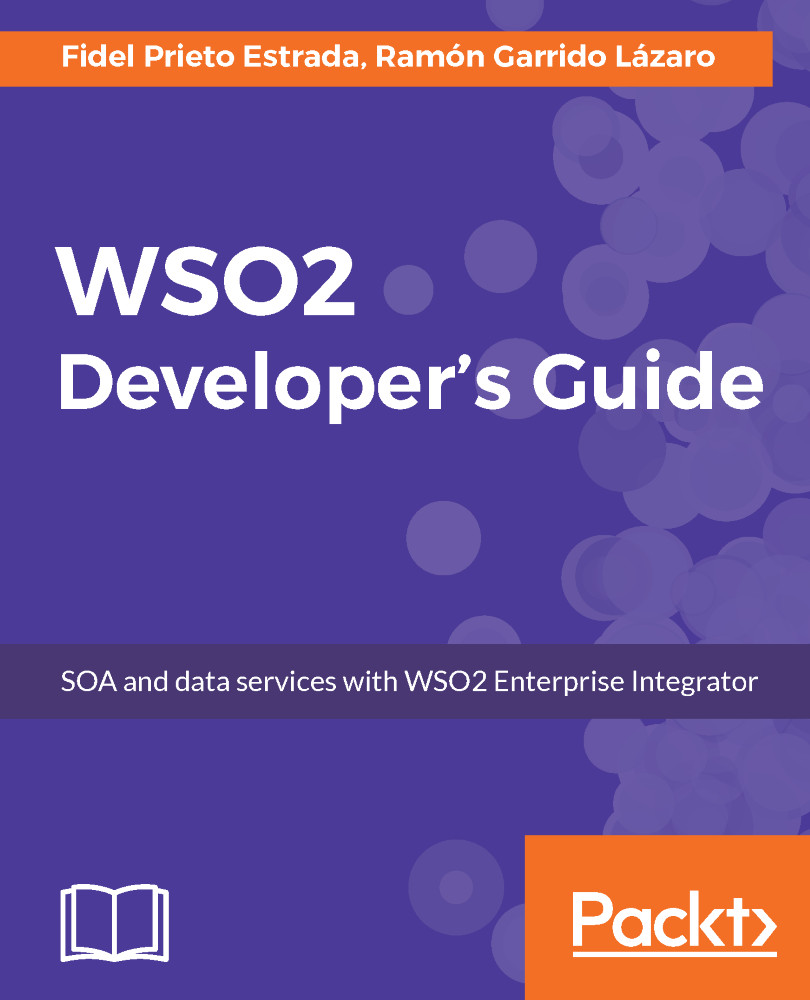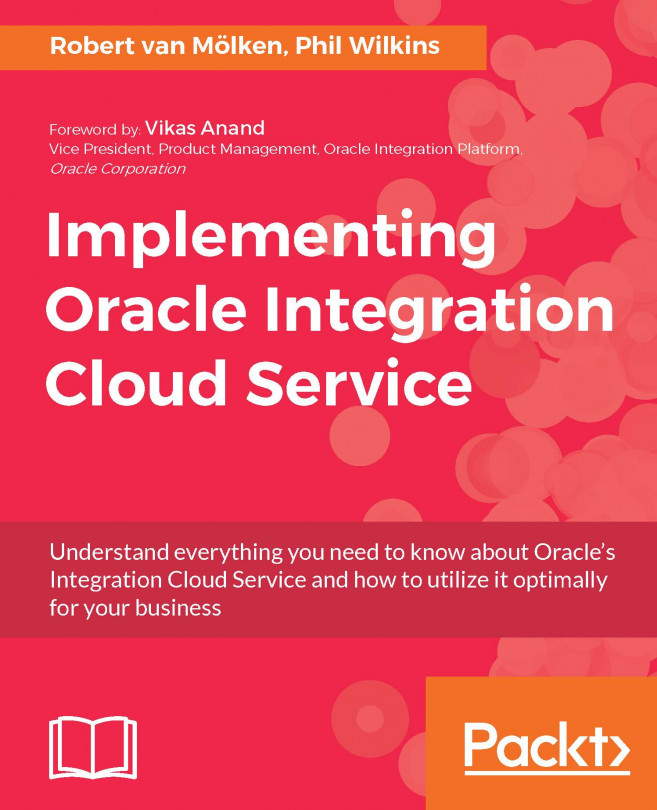Connectors are the way that we have in the WSO2 servers for adding functionalities that are not supported by default. WSO2 has a virtual store where we can look for and download the required connector and install it in our servers; all of these connectors are open source and free to use. The URL of the store where we can find the connectors for all the servers is https://store.wso2.com/store; also, the WSO2 official documentation confluence has a dedicated project at https://docs.wso2.com/display/ESBCONNECTORS.
A file connector allows us to perform various operations with the filesystems from the Enterprise Integrator server. The link to the store where we can find the connector to download and install it in the server is: https://store.wso2.com/store/assets/esbconnector/details/48bab332-c6a6-4f5a-9b79-17e29c7ad4c6, and the official documentation confluence page...