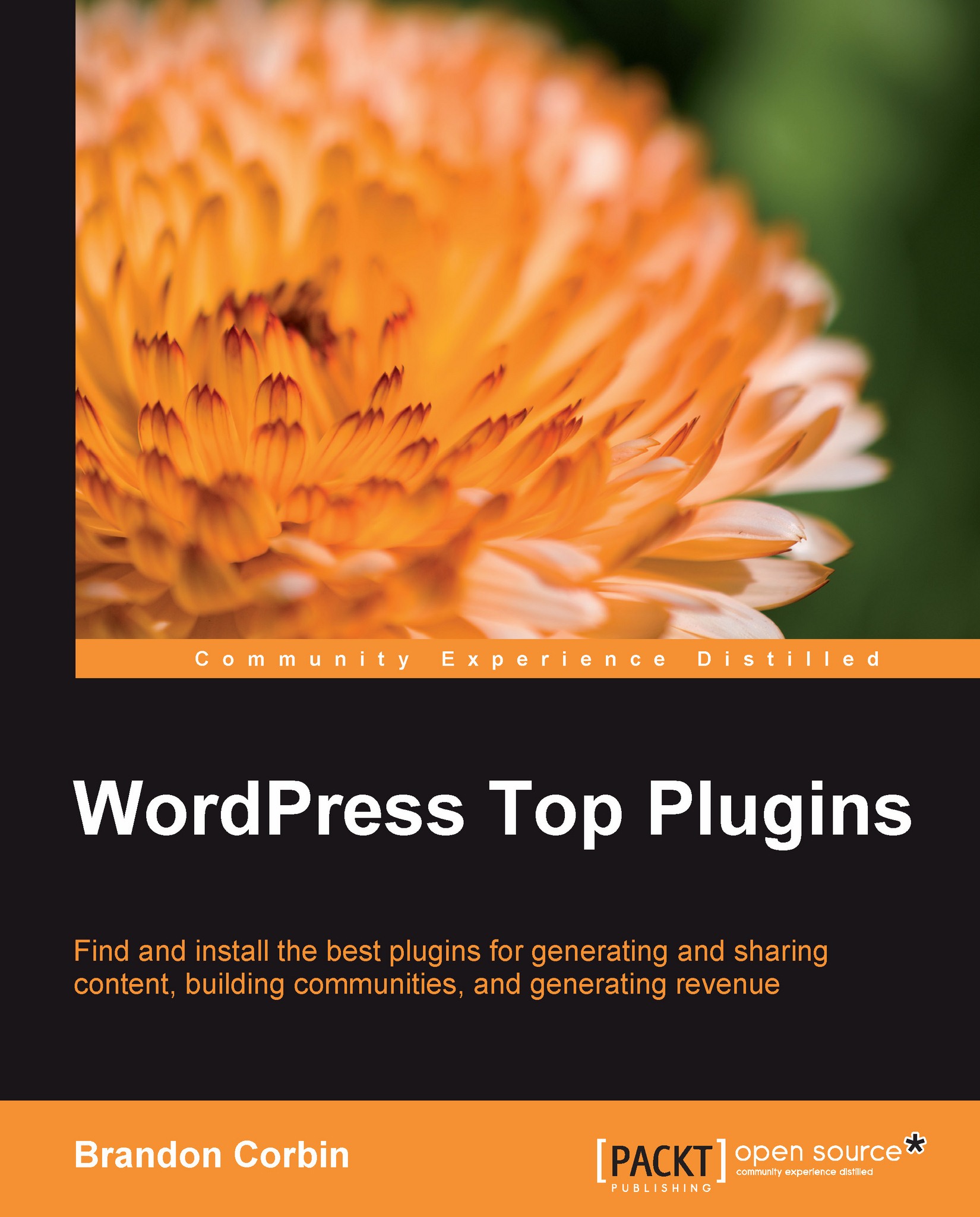WP Download Manager
By Lester Chan (http://lesterchan.net/)
Why it's awesome: Quickly add downloadable files and media to your blog
Why it was picked: Lester's plugins are legendary, they offer download tracking

Manual Install URL: http://wordpress.org/extend/plugins/nextgen-gallery/
Automatic Install search term: WP Download Manager
Geek level: Webmaster
Configuration location: Top Navigation | Downloads
Used in: Posts, pages

It offers your readers the ability to download content. It is one sure fire way of increasing your blog traffic and the happiness of your readers. WP Download Manager makes managing and tracking downloaded files from your blog a snap.
Adding a new download
Start off by clicking Add File from the Downloads menu and follow these steps:
1. File: Select how you want to add a file:
i. Browse File will show you a drop-down menu containing any files in the
wp-content/filesdirectory on your web server.ii. Upload File allows you to select any file from your computer...