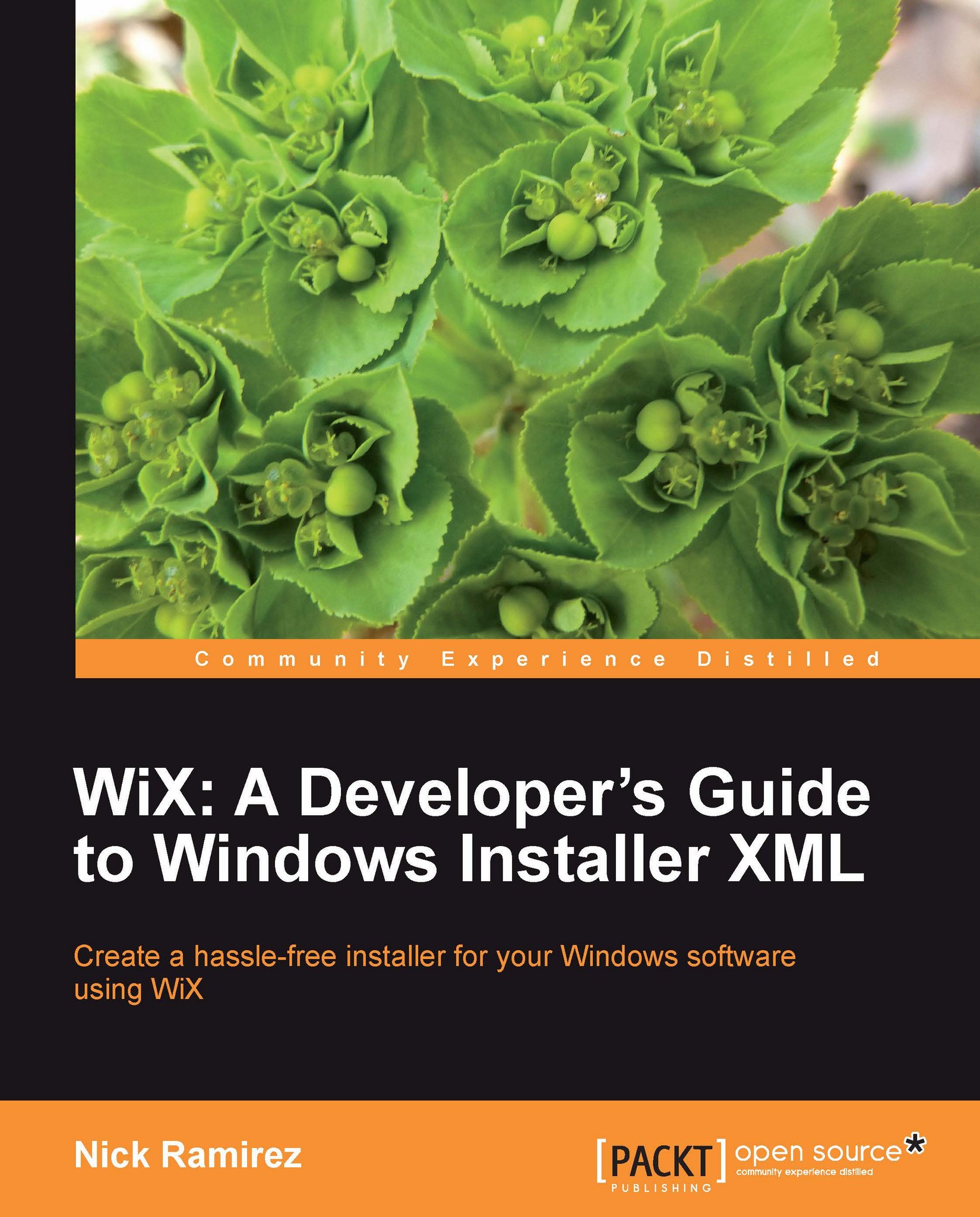WiX localization files
Suppose, to create an MSI for each language, you had to maintain separate Visual Studio projects or WiX source files for each one. That would become a hassle pretty quickly. With WiX localization files (.wxl), you can reuse the same WiX markup, but swap out the text for each language you build. Light, the WiX linker, lets you specify a WiX localization file (.wxl) file to use.
A .wxl file contains strings for a particular language. These can be swapped with placeholders (localization variables) when Light runs, creating an MSI with language-specific text. To create a new .wxl file, right-click on your WiX project in Visual Studio's Solution Explorer and select Add | New Item | WiX Localization File.
The convention is to name each .wxl file the same as the language short string—such as en-us.wxl—of the strings it contains. Following is an example .wxl file that contains several strings localized for English; the fill will be named as en-us.wxl:
<?xml version="1.0" encoding...