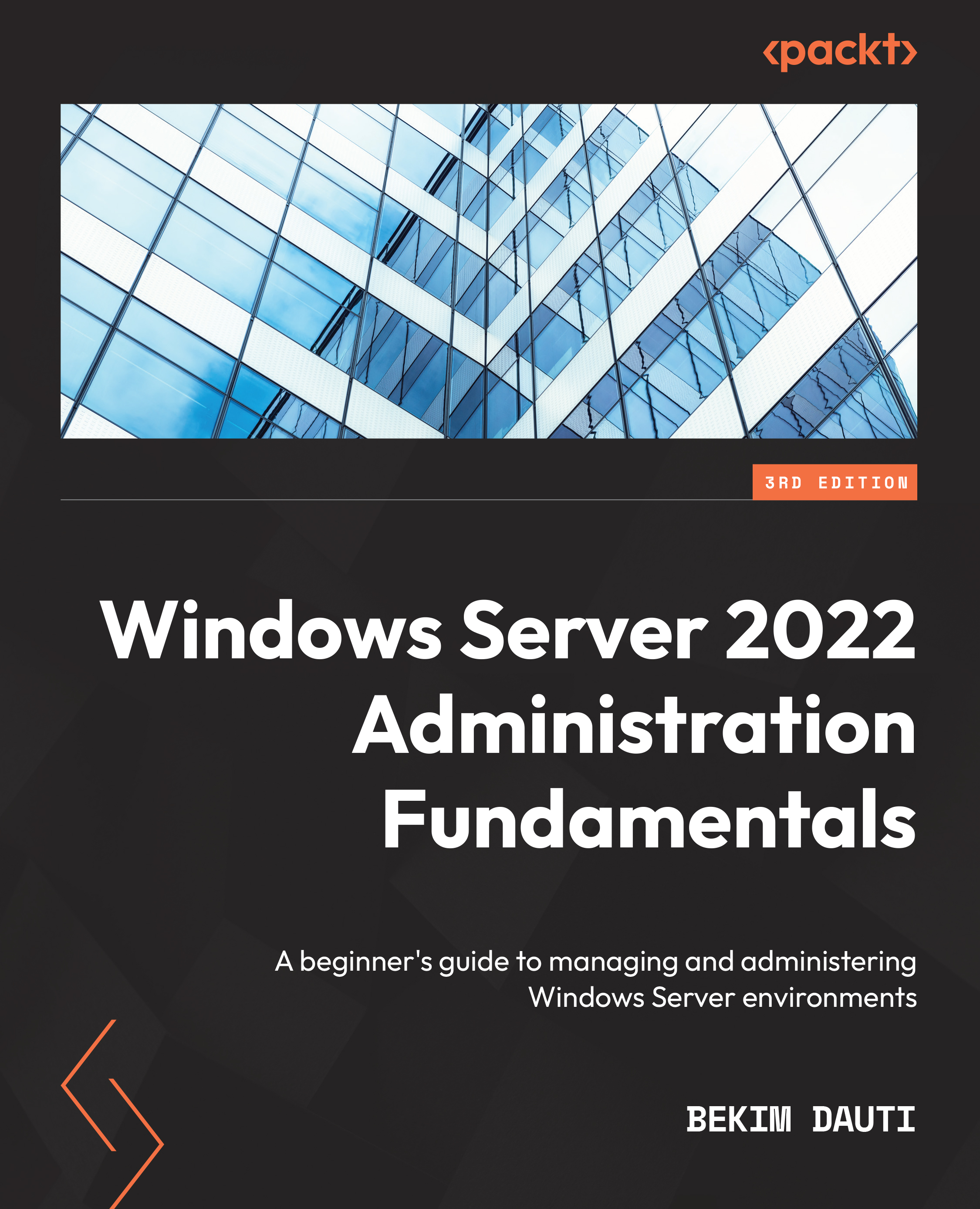Exploring computer network components
Just as PCs have components, computer networks have their components, too. Usually, while PCs and peripheral devices are known to most people, IT professionals mostly understand components such as networking devices, networking media, and NOSes.
First, let’s understand what clients and servers in a computer network are.
Clients and servers
Let’s assume that the network resource is the reference point for clients and servers. Then, in a computer network, clients usually request access to resources. On the other hand, servers are responsible for providing resources and managing access to those resources. Both clients and servers play an active role in the computer network. For example, in Figure 1.6, a server with a directly connected printer provides print services to PCs in the role of print requesters:

Figure 1.6 – The client and server in a computer network
Important note
Interestingly, the origin of the word servers comes from the word serve. If you search for the word serve in the Merriam-Webster dictionary, among the results, you will find one that says "to provide services that benefit or help". Therefore, we can think of a server in a computer network as the computer that provides services to clients. In conclusion, the server serves the clients.
Although clients and servers are the most critical components of a computer network, they take a different naming approach in computer network terminology. So, let’s see how that fits into this structure.
Hosts and nodes
Have you heard about hosts and nodes and wondered what they are? Our first impressions might make us think that hosts and nodes are the same, but they are not! While all hosts can be nodes, not every node can be a host. Hence, a host represents any device with an IP address assigned to its network interface that requests or provides networking services. Usually, clients, servers, and routers act as hosts.
Important note
An Internet Protocol (IP) address is a logical element of decimal numbers separated by a dot. It is assigned to the host’s network interface to identify it in a computer network.
However, a node is any device that can receive and transmit the network traffic but has no interface with an IP address assigned to it. However, nodes have a network interface that is used for their management. For example, in Figure 1.7, the PCs and the file server act as hosts, while switches act as nodes:

Figure 1.7 – Hosts and nodes within a computer network
Now that we have learned what a network is and its components, we can understand its architecture.