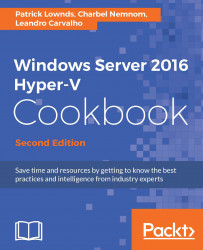Backing up Hyper-V and VMs using Windows Server Backup
Previous versions of Hyper-V had complications and incompatibilities with the built-in backup tool, thus forcing the administrators to acquire other solutions for backing up and restoring.
Windows Server 2012 onwards, Microsoft enhanced the built-in Windows Server Backup (WSB) tool. It has full Hyper-V integration, thus allowing you to back up and restore your server, applications, Hyper-V, and virtual machines. WSB is easy and provides for a low cost scenario for small and medium companies.
This recipe will guide you through the steps to back up your virtual machines using the built-in Windows Server Backup tool.
Getting ready
Windows Server Backup does not support tapes. Make sure that you have a disk, external storage, network share, and free space to back up your virtual machines before you start.
How to do it...
The following steps will show you how to install the Windows Server Backup feature and how to schedule a task to back up your...