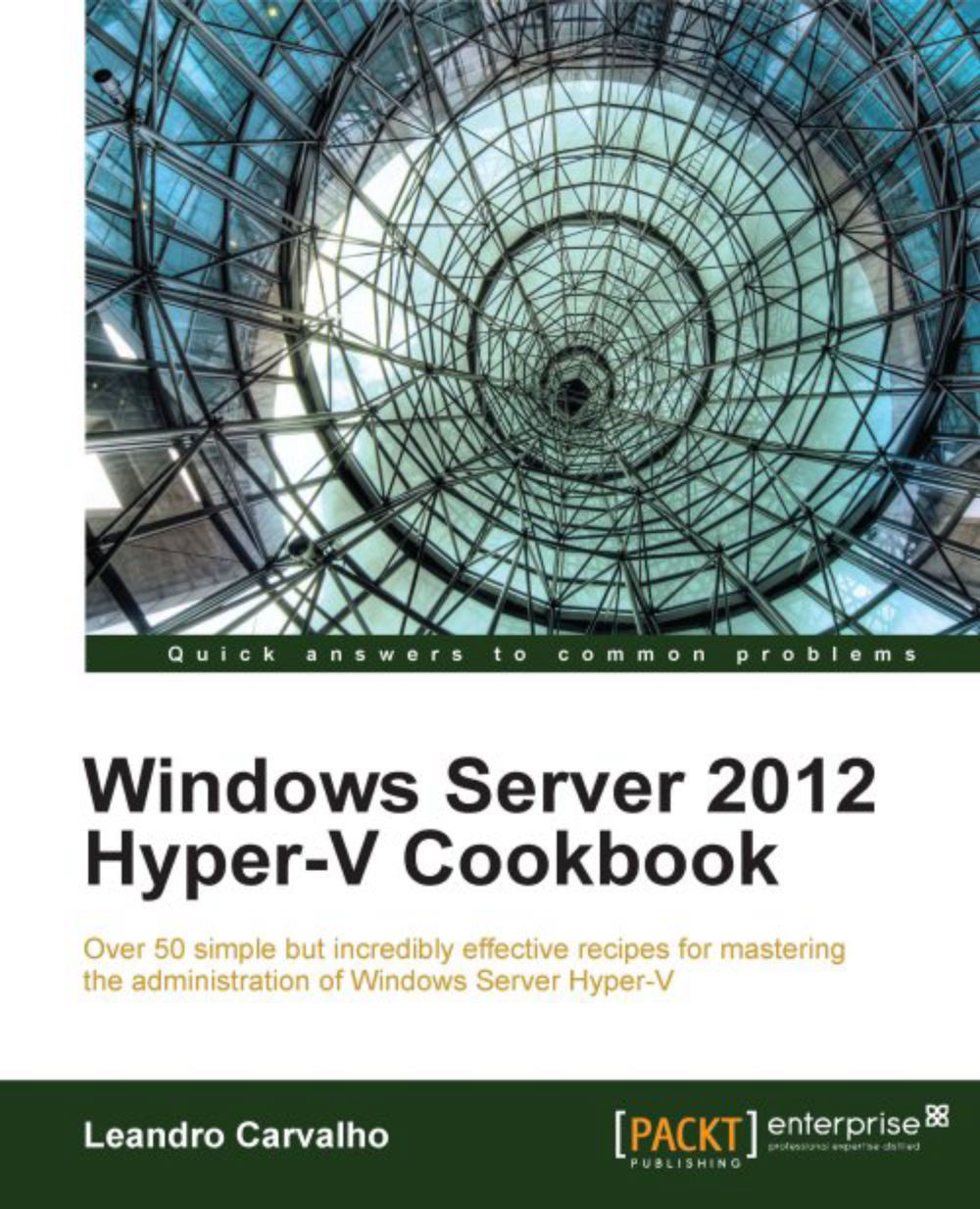Understanding Hypervisors
The Virtual Machine Manager (VMM), also known as Hypervisor, is the software application responsible for running multiple virtual machines in a single system. It is also responsible for creation, preservation, division, system access, and virtual machine management running on the Hypervisor layer.
These are the types of Hypervisors:
VMM Type 2
VMM Hybrid
VMM Type 1VMM Type 2
This type runs Hypervisor on top of an operating system, as shown in the following diagram. Microsoft Virtual PC is an example of software that uses VMM Type 2.
Virtual machines pass hardware requests to the Hypervisor, host OS, and finally reaching the hardware. That leads to performance and management limitation imposed by the host OS.
It is common for test environments—virtual machines with hardware restrictions—to run on software applications that are installed in the host operating system.

VMM Hybrid
When using the VMM Hybrid type, the Hypervisor runs on the same level as the operating system, as shown in the following diagram. As both Hypervisor and the OS are sharing the same access to the hardware with the same priority, it is not as fast and safe as it could be. This is the type used by the Hyper-V predecessor named Microsoft Virtual Server 2005.

VMM Type 1
VMM Type 1 is a type that has the Hypervisor running in a tiny software layer between the hardware and the partitions, managing and orchestrating the hardware access. The host operating system, known as Parent Partition, runs on the same level as the Child Partitions, known as virtual machines, as shown in the next figure. Due to the privileged access that the Hypervisor has on the hardware, it provides more security, performance, and control over the partitions. This is the type used by Hyper-V since its first release.