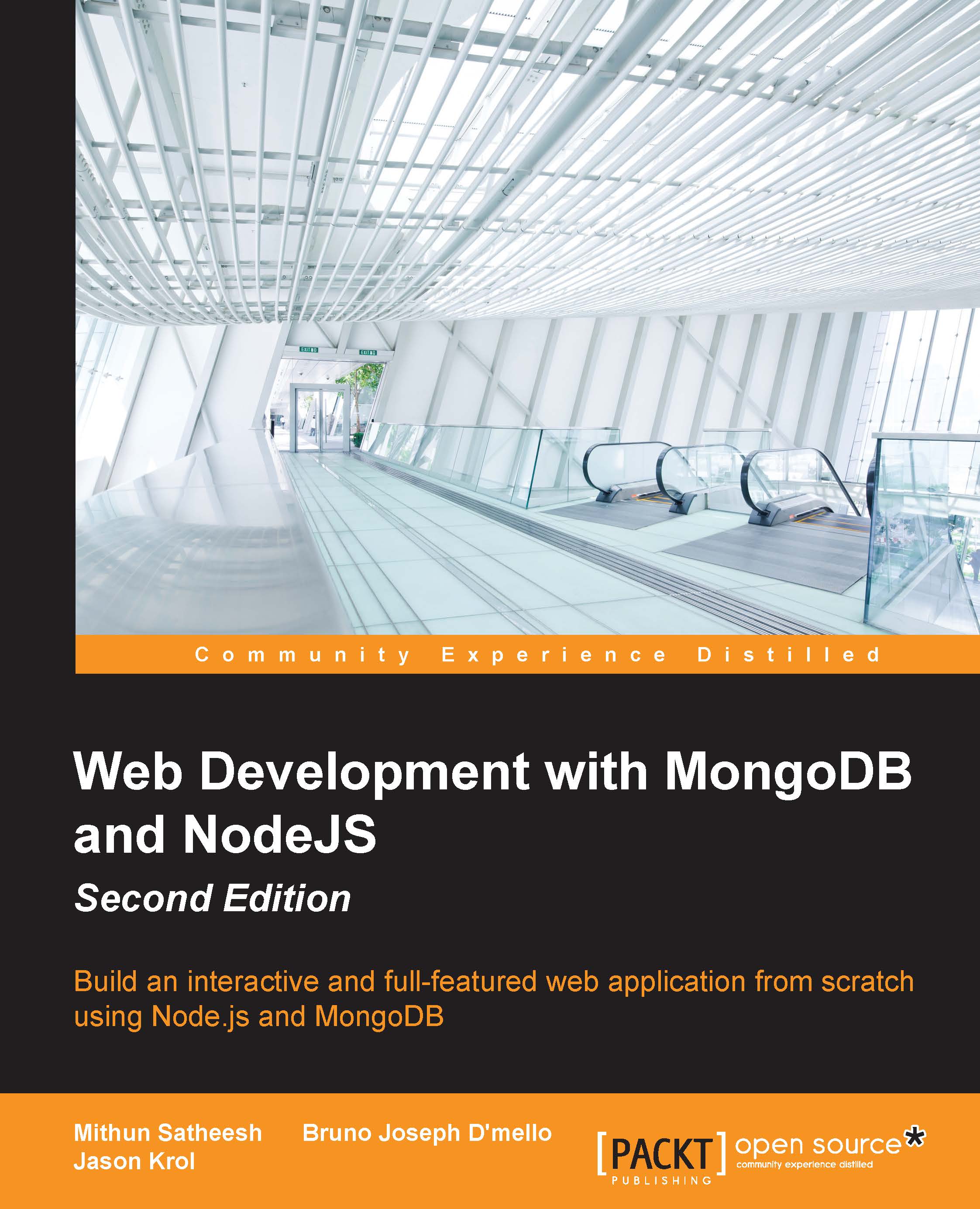Iterating by adding an image removal capability
At this point, I think our application is pretty awesome, but there's something missing that's nagging me. During testing, I've been creating all kinds of new images and uploading them to the application but it's starting to get a bit cluttered and messy. It dawned on me that the most obvious thing that's missing is the ability to delete an image!
In reality, I left out this feature on purpose so that we could use this opportunity to incorporate a completely new functionality that touches almost every area of the application. This seemingly simple addition is actually going to require the following changes:
Update
routes.jsto include a new route to handleDeleterequestsUpdate
controllers/image.jsto include a new function for the routeThis should not only remove the image from the database, but also delete the file and all related comments
Update the
image.handlebarsHTML template to include a Remove buttonUpdate the
public/js/scripts.jsfile...