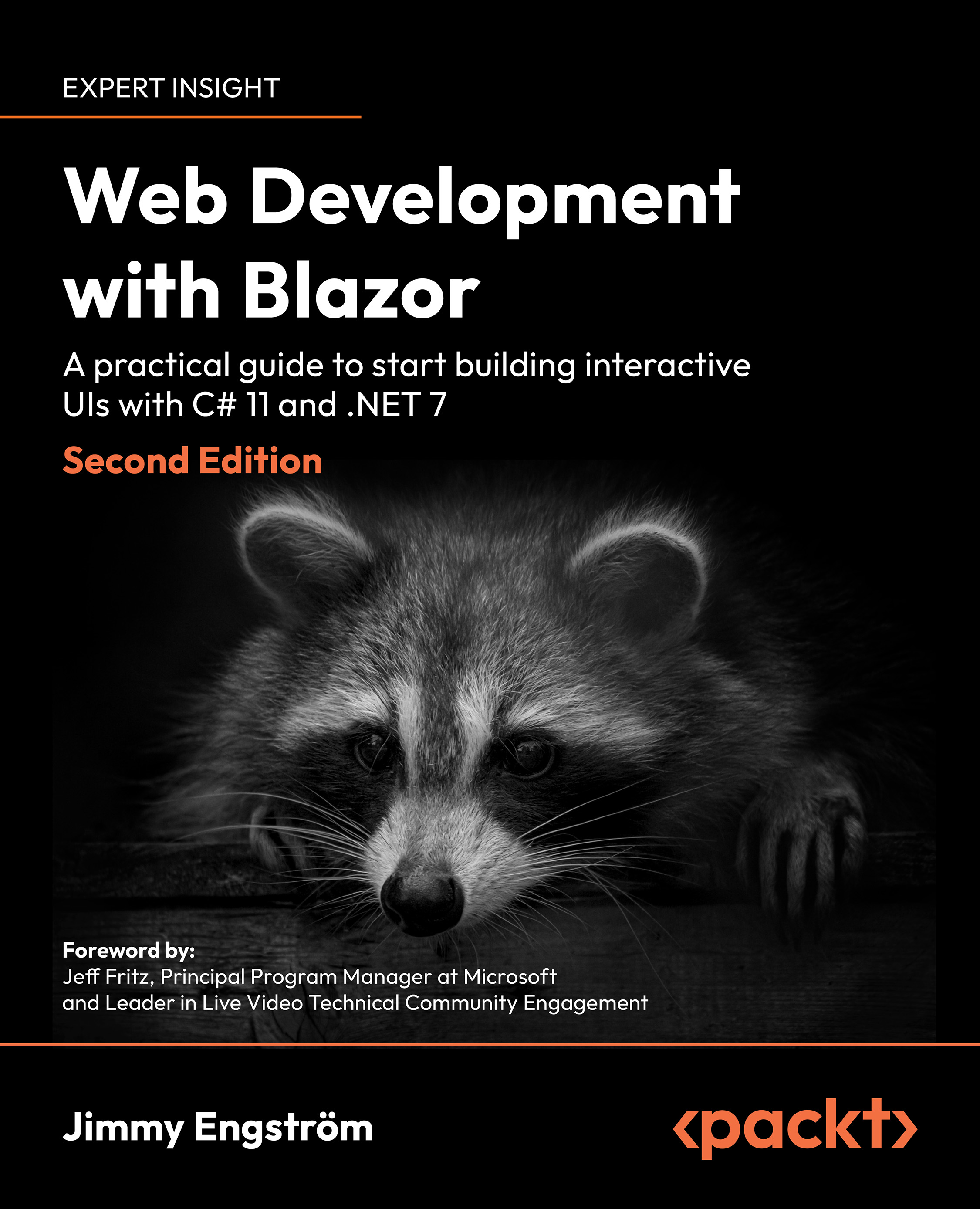Not that long ago, I got asked by a random person on Facebook if I was working with Blazor.
I said: Yes, yes I do.
He then continued with a long remark telling me that Blazor would never beat Angular, React, or Vue.
I see these kinds of remarks quite often, and it’s essential to understand that beating other SPA frameworks has never been the goal. This is not Highlander, and there can be more than one.
Learning web development has previously been pretty tough. Not only do we need to know ASP.NET for the server, but we also need to learn a SPA framework like React, Angular, or VUE.
But it doesn’t end there. We also need to learn NPM, Bower, and Parcel, as well as JavaScript or TypeScript.
We need to understand transpiling and build that into our development pipeline. This is, of course, just the tip of the iceberg; depending on technology, we need to explore other rabbit holes.
Blazor is an excellent choice for .NET developers to...
 United States
United States
 Great Britain
Great Britain
 India
India
 Germany
Germany
 France
France
 Canada
Canada
 Russia
Russia
 Spain
Spain
 Brazil
Brazil
 Australia
Australia
 Singapore
Singapore
 Hungary
Hungary
 Ukraine
Ukraine
 Luxembourg
Luxembourg
 Estonia
Estonia
 Lithuania
Lithuania
 South Korea
South Korea
 Turkey
Turkey
 Switzerland
Switzerland
 Colombia
Colombia
 Taiwan
Taiwan
 Chile
Chile
 Norway
Norway
 Ecuador
Ecuador
 Indonesia
Indonesia
 New Zealand
New Zealand
 Cyprus
Cyprus
 Denmark
Denmark
 Finland
Finland
 Poland
Poland
 Malta
Malta
 Czechia
Czechia
 Austria
Austria
 Sweden
Sweden
 Italy
Italy
 Egypt
Egypt
 Belgium
Belgium
 Portugal
Portugal
 Slovenia
Slovenia
 Ireland
Ireland
 Romania
Romania
 Greece
Greece
 Argentina
Argentina
 Netherlands
Netherlands
 Bulgaria
Bulgaria
 Latvia
Latvia
 South Africa
South Africa
 Malaysia
Malaysia
 Japan
Japan
 Slovakia
Slovakia
 Philippines
Philippines
 Mexico
Mexico
 Thailand
Thailand