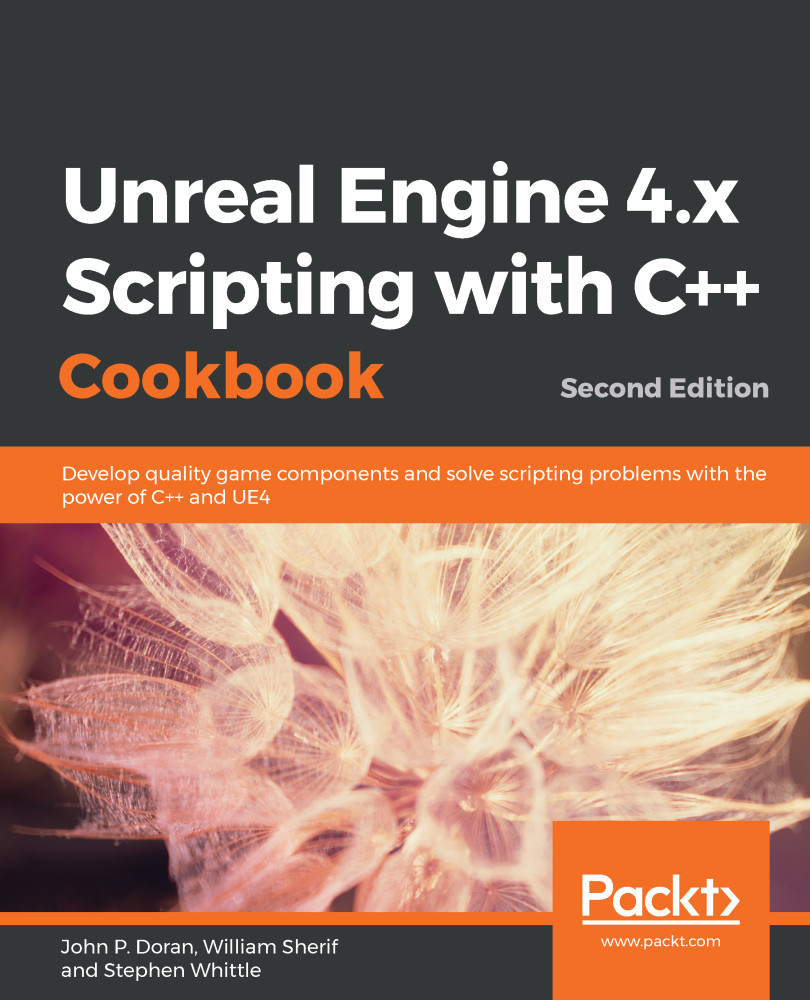All of UE4's functionality is encapsulated in modules, including very basic and core functionality. Each module has an API for it. To use an API, there is a very important linkage step, where you must list all APIs that you will be using in your build in a ProjectName.Build.cs file, which is located in your Solution Explorer window.
There are a variety of APIs inside the UE4 engine that expose functionality to various essential parts of it.
The UE4 engine's base functionality, which is available in the editor, is quite broad. The functionality from C++ code is actually grouped into little sections called APIs. There is a separate API module for each important functionality in the UE4 codebase. This is done to keep the codebase highly organized and modular.