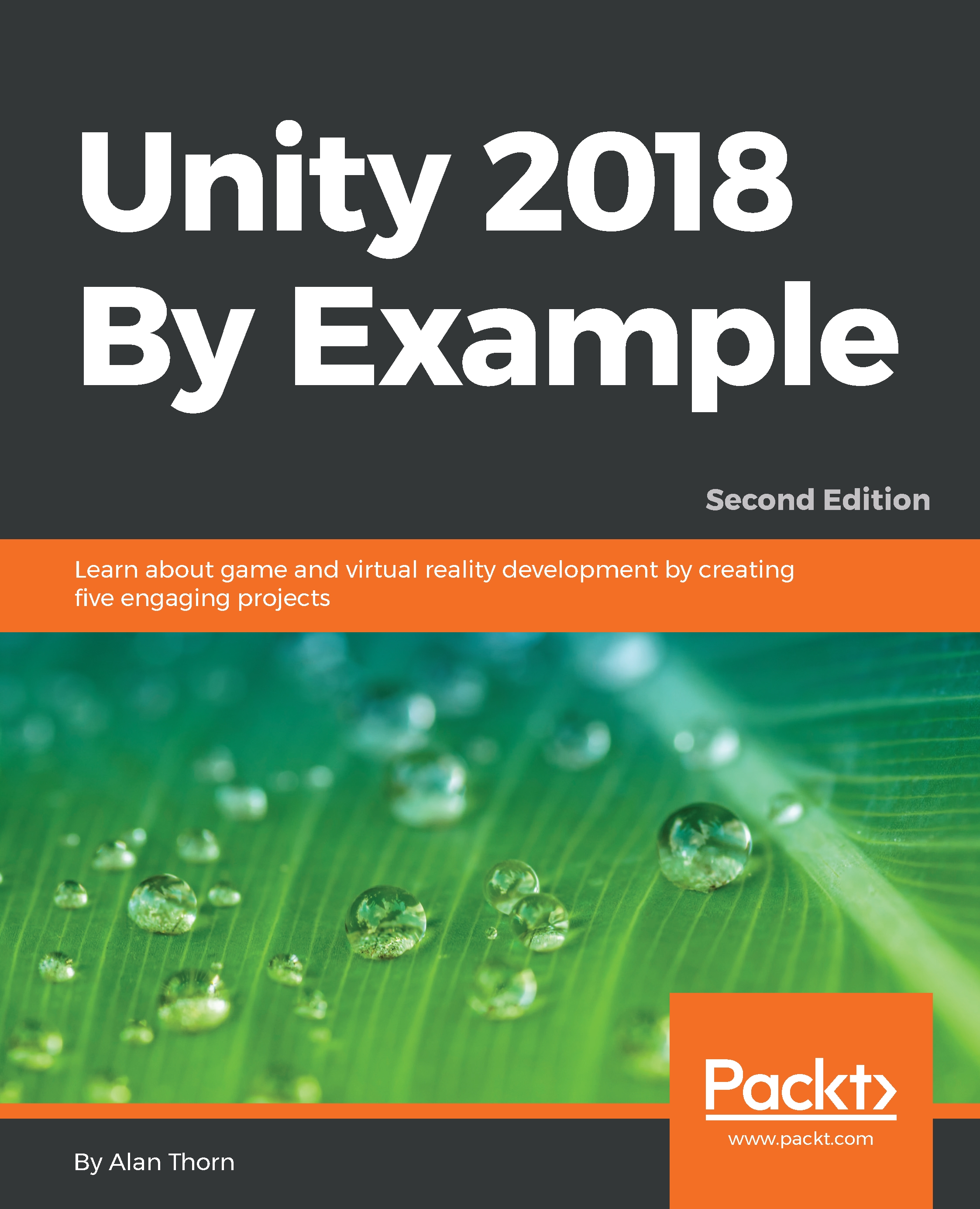NPCs and quests
NPC stands for Non-player Character and typically refers to any friendly or neutral characters other than the player-controlled character. In our adventure, Level 3 should feature an NPC character standing outside their house, and they provide us with a quest; specifically, to collect a gem item from Level 2, which features many hazards, including pits and gun turrets, as we've seen. To create the NPC character, we'll simply duplicate the player and adjust the character color, making them appear distinct. Thus, simply drag and drop the Player prefab from the Project panel to the Level 2 scene and position it near the house area. Then, remove all additional components (such as the Player Controller and Collider) to return this character back to a standard sprite that is not player-controlled. See Figure 6.34:

Figure 6.34: Creating an NPC from the player character prefab
Now, let's invert the character's X scale to make him or her face left instead of right. Select the parent...