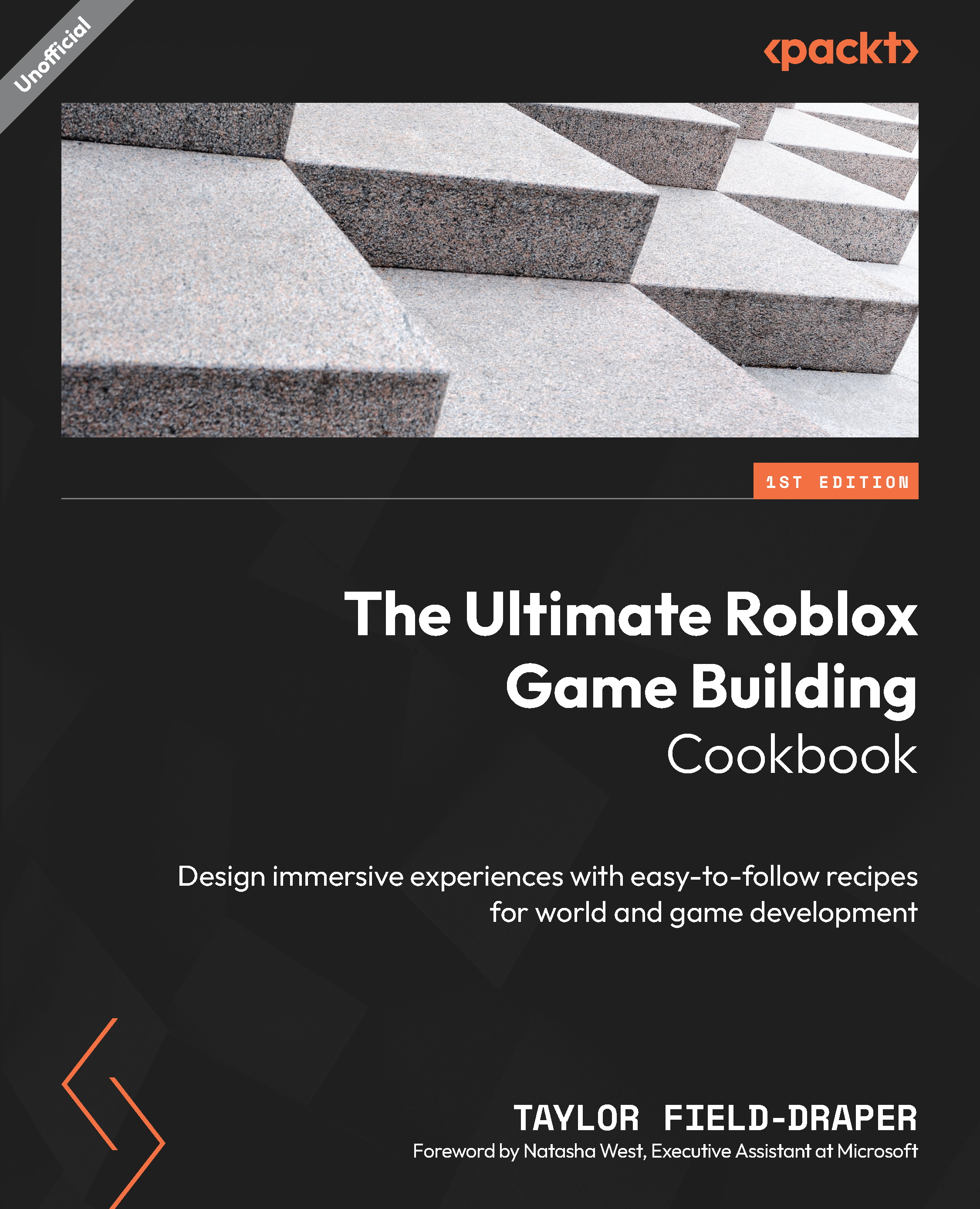Adding volumetric lighting
In this recipe, we will be looking at the best methods when applying and modifying volumetric and global lighting in Roblox. First, we will be working with surface lights to illuminate the interior of buildings. Next, we will graybox some streetlamps and light fixtures to which we will then add PointLights, giving us a more suitable range of effects that we can’t get with a surface light. We will finish off this recipe by modifying the global lighting properties to give the environment its desired ambiance.
How to do it…
To begin, we will insert a flat square part and turn its collisions off as well as make it fully transparent. We will then insert a SurfaceLight object into the part and begin placing and duplicating the light part inside buildings and tunnels. We will then create some simple light fixtures using square and cylinder parts, and then attach a PointLight object to illuminate the fixture. Lastly, we will add ColorCorrection...