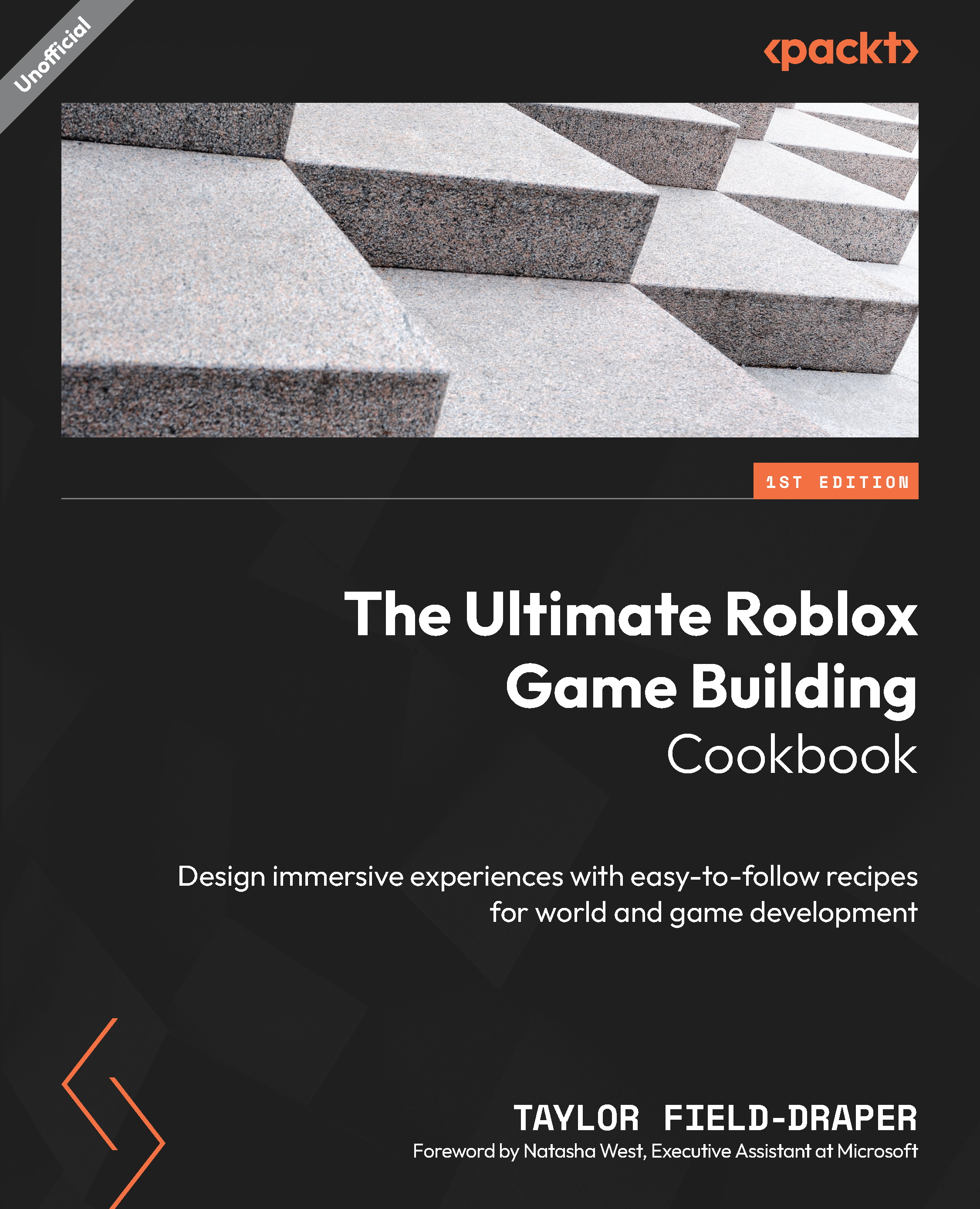Creating a desert landscape
In this recipe, we will explore the process of creating a desert landscape in Roblox. We will start by creating a flat plain of terrain followed by the process of shaping it with the add and subtract options of the Sculpt tool. Then, we will focus on the sculpting tools we can use to create dunes and rock formations that accurately represent a desert environment. We will finish off the scene by adjusting the lighting settings and atmosphere to capture the essence of a barren, dry desert.
How to do it…
For this recipe, we will start by creating a stretch of flat sand with the Selection and Fill tools. We will then use the Add and Sculpt tools to create sand dunes and pillars. Next, we will block out a large dune mountain and convert it into smooth terrain with the Part to Terrain plugin. We will finish off by smoothing out the dunes with the Smooth and Flatten tools, then decorate the scene with cactuses. To begin, follow these steps:
-
...