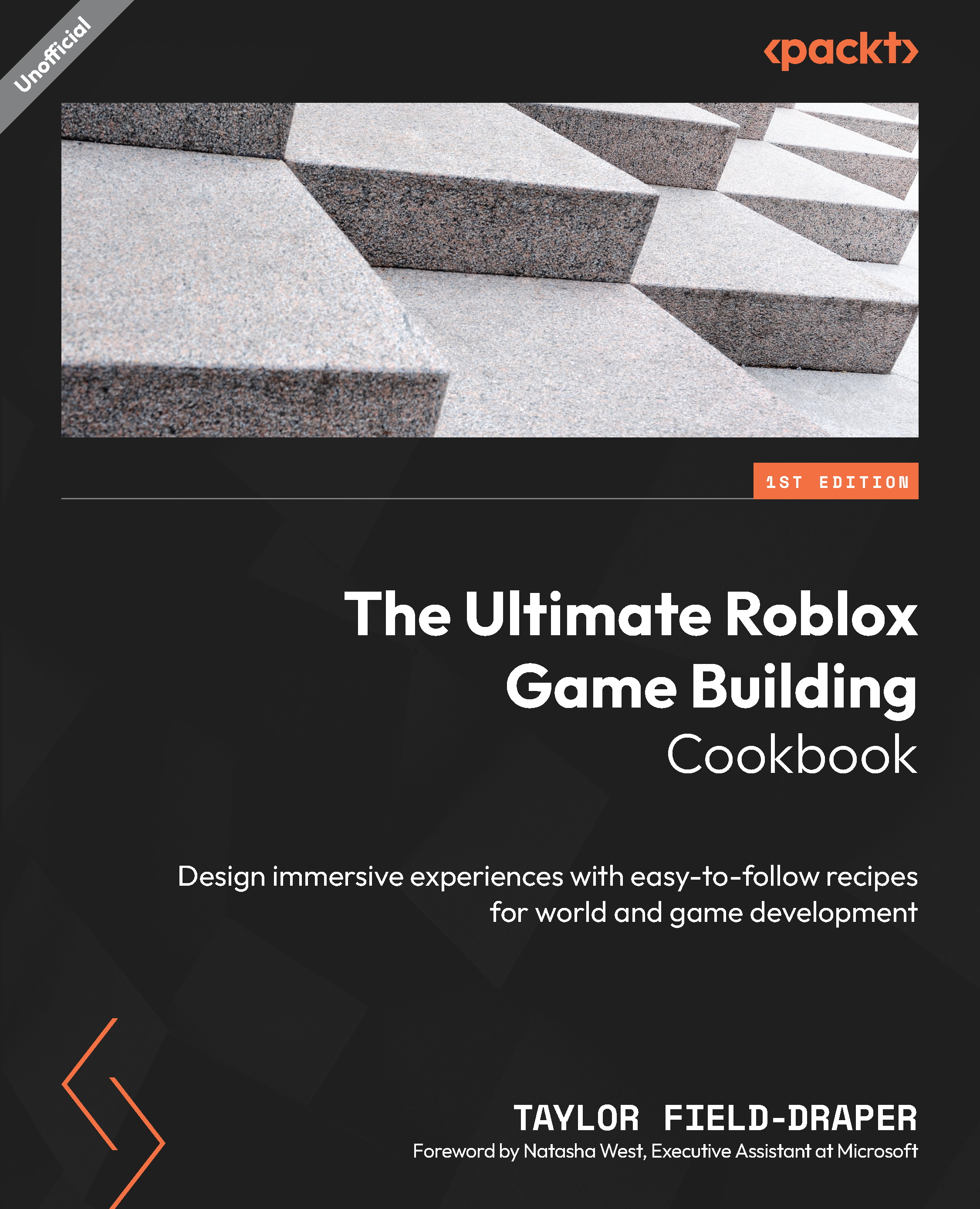Enabling Team Create
Roblox allows you to enable Team Create, which enables you to add your friends to a list of individuals with Edit permission. This allows multiple people to have access to and edit studio at the same time. It also is beneficial to enable Team Create even when working alone in Studio because it has both autosaving as well as script version control. Enabling it is straightforward, so let’s get ready and look at the steps.
How to do it…
First, we will open the Team Create window by selecting Team Create in the View tab. We will then turn on the Team Create button, which will refresh our studio. We will then set our parameters and invite our friends to Team Create. To begin the recipe, follow these steps:
- First, open up Roblox Studio to an empty baseplate, or to the game that you wish to enable Team Create on.
- Navigate to the View tab found in the top bar of Studio.
- Select Team Create to open the Team Create window.
- In the newly...