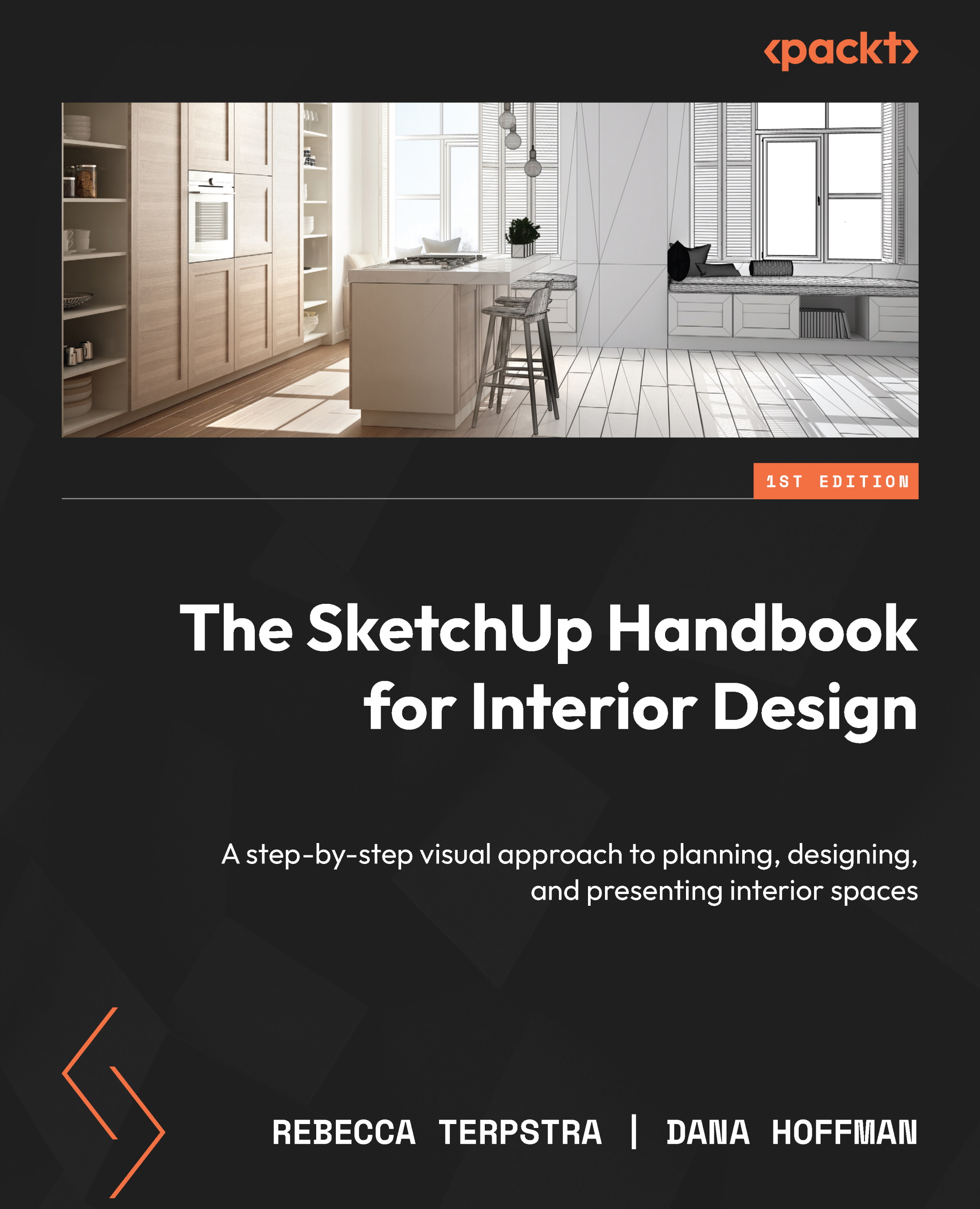Exporting SketchUp designs to scale
With SketchUp Pro or Studio, you can export your 3D designs to scale as a PDF directly from SketchUp. Then, you can print the exported PDF to produce a scaled drawing. If you have attempted this before, you know that it sometimes requires extra attention to ensure your model is, in fact, to scale and not split across multiple pages.
You can also use SketchUp LayOut to export to scale, which is very easy and straightforward (and better for larger exports, such as an entire building or a building with geo-located terrain). We will cover LayOut in Chapters 12 and 13.
The first step to exporting a SketchUp design to scale is creating a scene with the correct settings.
Setting up a scene to be exported to scale
Follow these steps to set up your scene using the Chapter 11- Images and Animations model.
- Click on the
FR-ELEVATIONscene tab. We are going to export the family room built-ins to ¼” scale.To export to scale, your...