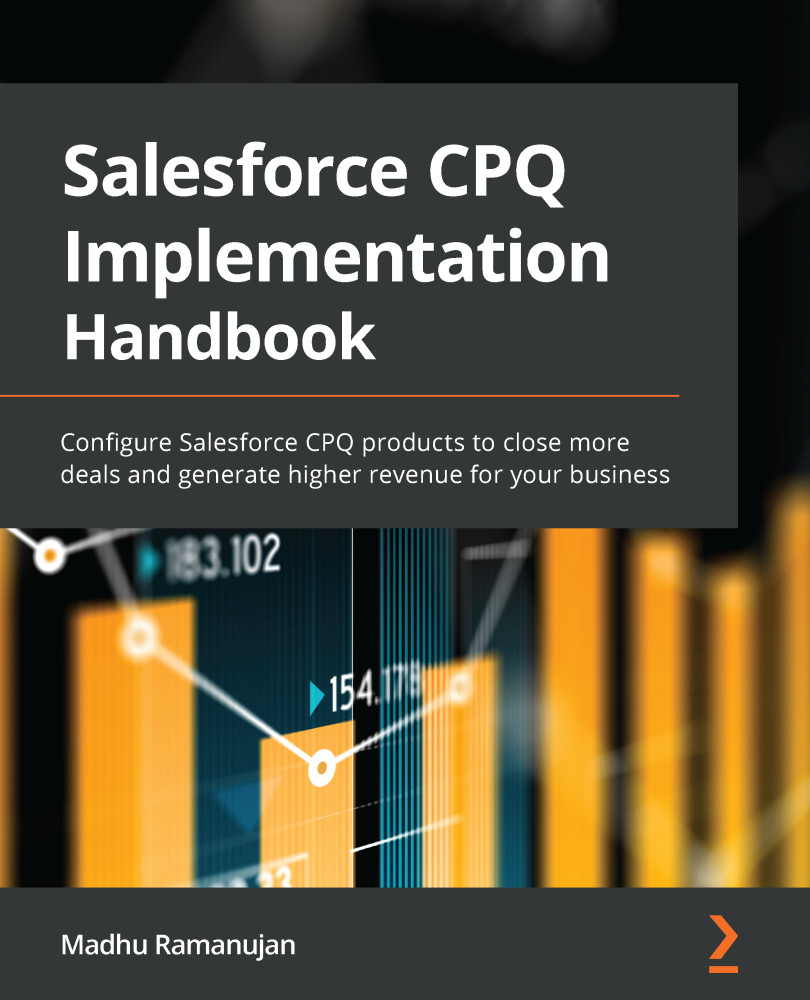Products overview
Salesforce CPQ uses the native Salesforce product object. Before a product can be added to a quote, the product needs to be configured and activated in Salesforce. Based on your company's business process, you would need to create the products and define attributes such as the product code, product name, and product family. Product attributes help organize products. Using Salesforce custom fields, you can create custom attributes such as recyclable products or whether a product is shippable or not on a product object. These attributes will be useful for automating things such as product rules and custom actions, which we will learn about in the next sections.
To create a product in CPQ, navigate to App Launcher Salesforce CPQ Products and click on New. Provide a product name, a unique product code, and a product family and activate the product. Admins can create additional custom fields on products as required. Products need to be activated...