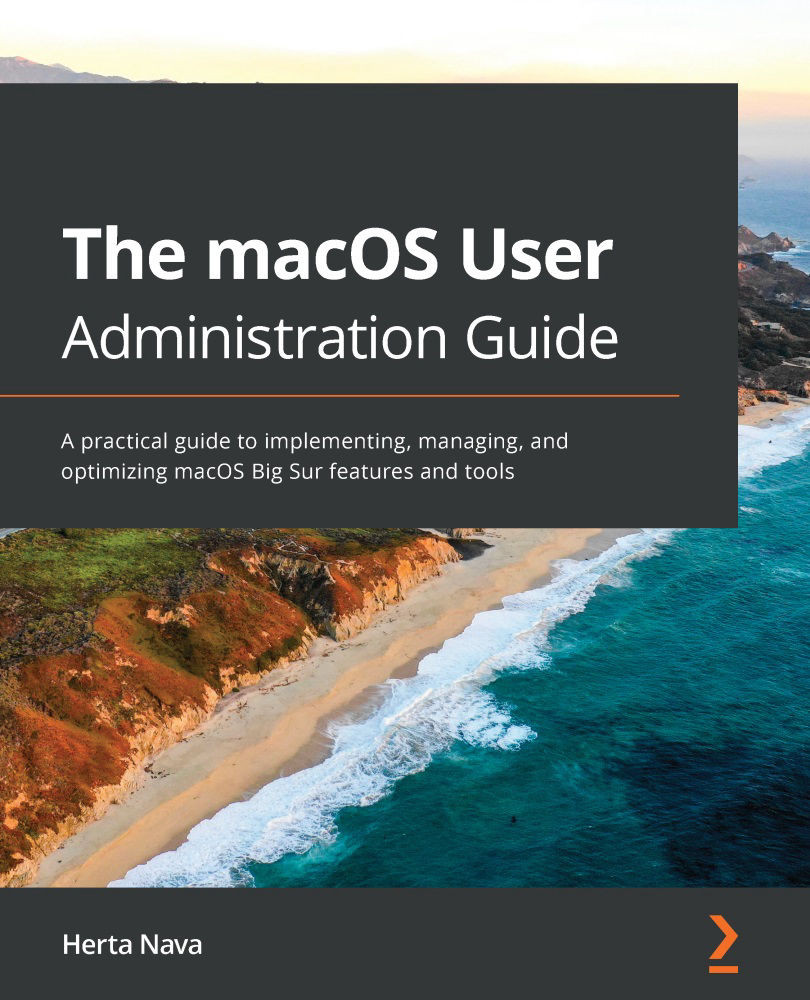Let's review some basic aspects of the command-line tool in macOS. The command-line interface (CLI) is the most complete tool for executing and processing commands that look like text strings. Because most user interfaces like the one you see when you power on your Mac, also known as a GUI, only include commands through buttons and menus to make the interface user-friendly and to provide most users with the most commonly used functionalities, these interfaces could be limited for advanced users or administrators. For this reason, a CLI allows them to access many more commands, if not all the commands that are available. The CLI has been used for a long time, and it still remains a very powerful tool.
Regardless of how you connect to the command-line tool (we will explain the different ways you can access it shortly), you obtain access to the input and output of a Unix shell process or shell scripting. Different shells have different features and may use...