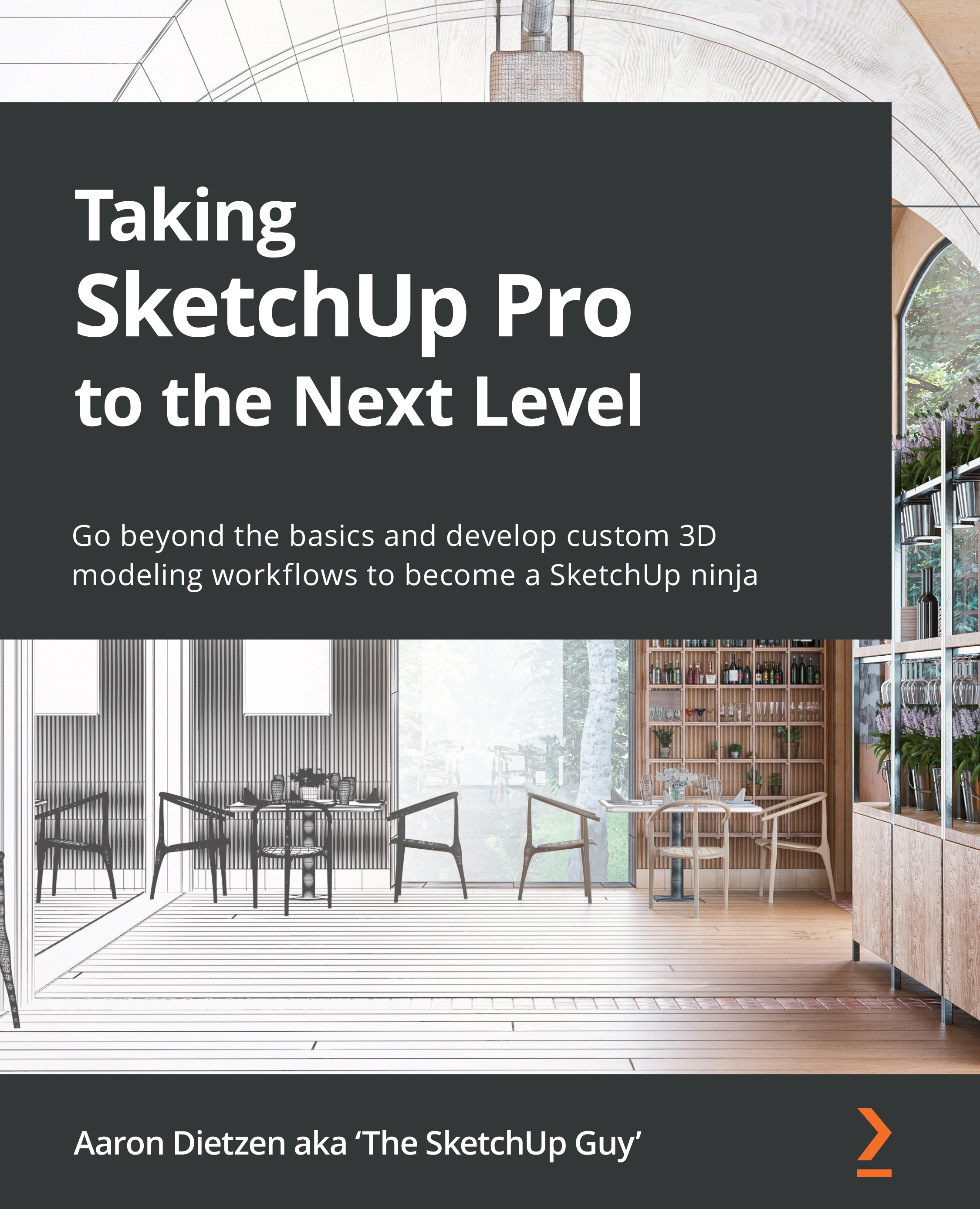Bezier Curve Tool from the SketchUp Team
A Bezier curve is a parametric curve that’s created by defining a set of control points to define a smooth curve. Unlike traditional SketchUp curves, which are always created as a portion of a full circle, a Bezier curve can have a non-symmetric curve or curve in more than one direction, based on the number and location of the control points.
Some curves can be quickly created with native tools, while others require a tool such as Bezier Curve Tool:
Figure 13.5 – The curve on the left is a standard arc, while the two on the right are Bezier curves
Having the ability to control the curve of a line like this opens up SketchUp models for creating new shapes and geometry that would be very difficult to achieve with just the standard Line or Arc command (or even Freehand).
Now that we have a basic understanding of the idea behind creating curves in this manner, let’s dive into what this extension...