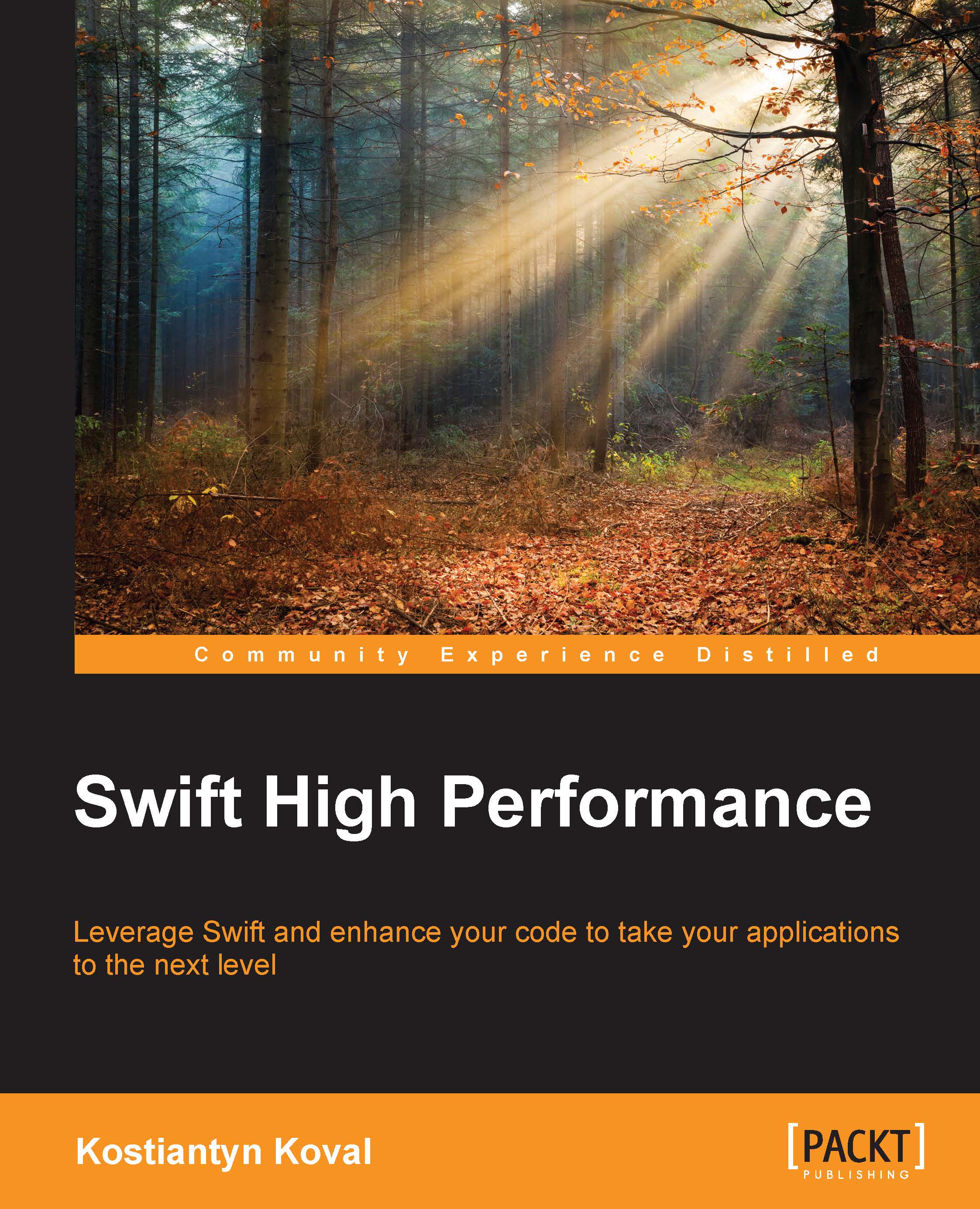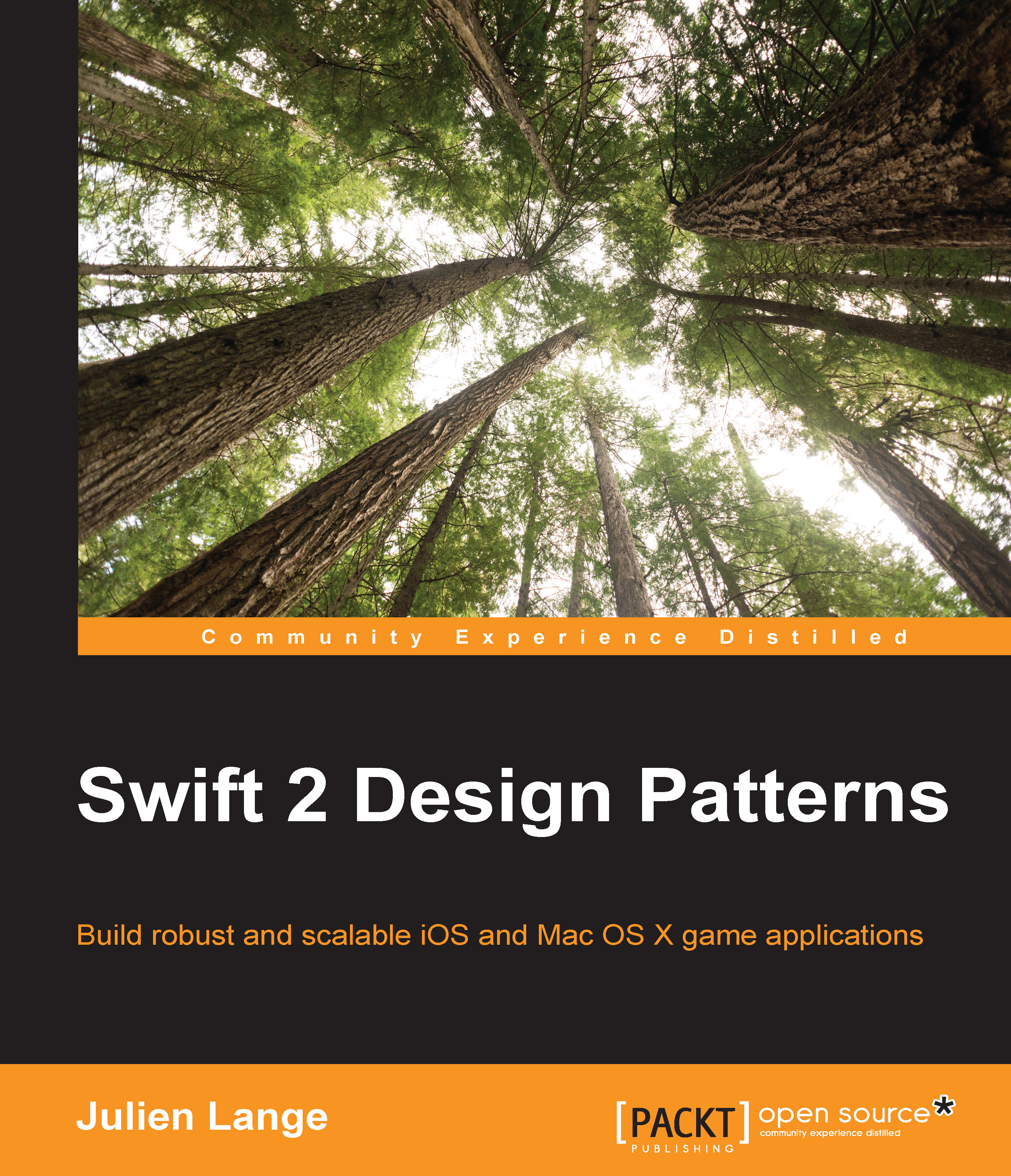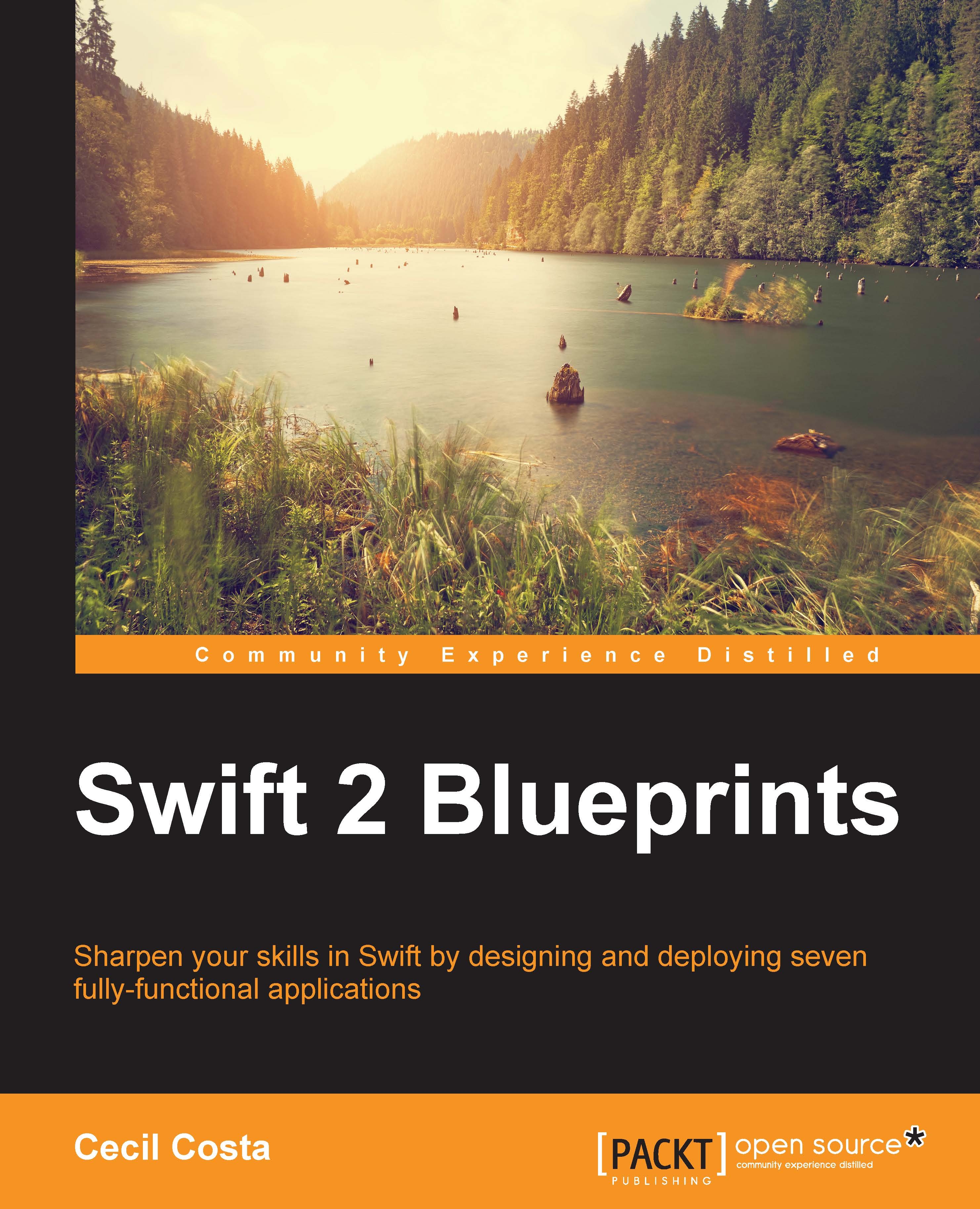Why should I learn Swift?
Swift is a very new programming language but it has become very popular and has gained huge traction. However, many iOS and OS X developers ask these questions:
- Should I learn Swift?
- What should I learn, Swift or Objective-C?
- Is Objective-C going to stay or die?
- Is Swift ready for production apps?
- Is Swift faster than Objective-C or C?
- What applications can I write using Swift?
My answer is, "Yes. Definitely!" You should learn Swift. It doesn't matter whether you are a new iOS and OS X developer or you have some Objective-C background; you should definitely learn Swift.
If you are new developer, then it's really useful to start with Swift, because you will learn programming basics and techniques in Swift, and further Swift learning would be much easier. Although it would definitely useful to learn Objective-C as well, I would recommend learning Swift first so that you build your programming mindset on Swift.
If you already have some experience in Objective-C, then you should try Swift as soon as possible. It will not only give you the knowledge of a new programming language, but also open the door to new ideas and ways of solving problems in Objective-C. We can see that Objective-C has started evolving right now because of Swift.
Objective-C has many limitations because of its backward capabilities with C. It was created 23 years ago, in 1983, but it will die much sooner than Swift.
After the release of Swift version 1.0, in only a year's time we have seen many Swift applications successfully developed and released on the App Store. In this time period, many Swift tools and open source libraries that increase development productivity have been created.
During WWDC 2015, Apple announced that Swift will be made open source. This means that Swift can be used to write any software and not only iOS or OS X apps. You can write a piece of server-side code or web app in Swift. This is one more reason you should learn it.
On the other hand, we see that Swift is under constant development. There were many changes and improvements in version 1.2, and there were even more changes in version 2.0. Although it's very easy to upgrade to the newer Swift version with the Xcode migrator, it's something you should think about.
Swift has some promising performance characteristics. We have seen a huge performance improvement in the Swift 1.2 release, and some improvements in Swift 2.0 as well. You have seen from the previous example how fast Swift is, and in general, Swift has more potential to achieve high performance than Objective-C.
Finally, I want to mention a phrase I really like, by Bryan Irace:
When the iOS SDK says "Jump", ask "How High?"
Don't wait, learn Swift!
 United States
United States
 Great Britain
Great Britain
 India
India
 Germany
Germany
 France
France
 Canada
Canada
 Russia
Russia
 Spain
Spain
 Brazil
Brazil
 Australia
Australia
 Singapore
Singapore
 Hungary
Hungary
 Ukraine
Ukraine
 Luxembourg
Luxembourg
 Estonia
Estonia
 Lithuania
Lithuania
 South Korea
South Korea
 Turkey
Turkey
 Switzerland
Switzerland
 Colombia
Colombia
 Taiwan
Taiwan
 Chile
Chile
 Norway
Norway
 Ecuador
Ecuador
 Indonesia
Indonesia
 New Zealand
New Zealand
 Cyprus
Cyprus
 Denmark
Denmark
 Finland
Finland
 Poland
Poland
 Malta
Malta
 Czechia
Czechia
 Austria
Austria
 Sweden
Sweden
 Italy
Italy
 Egypt
Egypt
 Belgium
Belgium
 Portugal
Portugal
 Slovenia
Slovenia
 Ireland
Ireland
 Romania
Romania
 Greece
Greece
 Argentina
Argentina
 Netherlands
Netherlands
 Bulgaria
Bulgaria
 Latvia
Latvia
 South Africa
South Africa
 Malaysia
Malaysia
 Japan
Japan
 Slovakia
Slovakia
 Philippines
Philippines
 Mexico
Mexico
 Thailand
Thailand