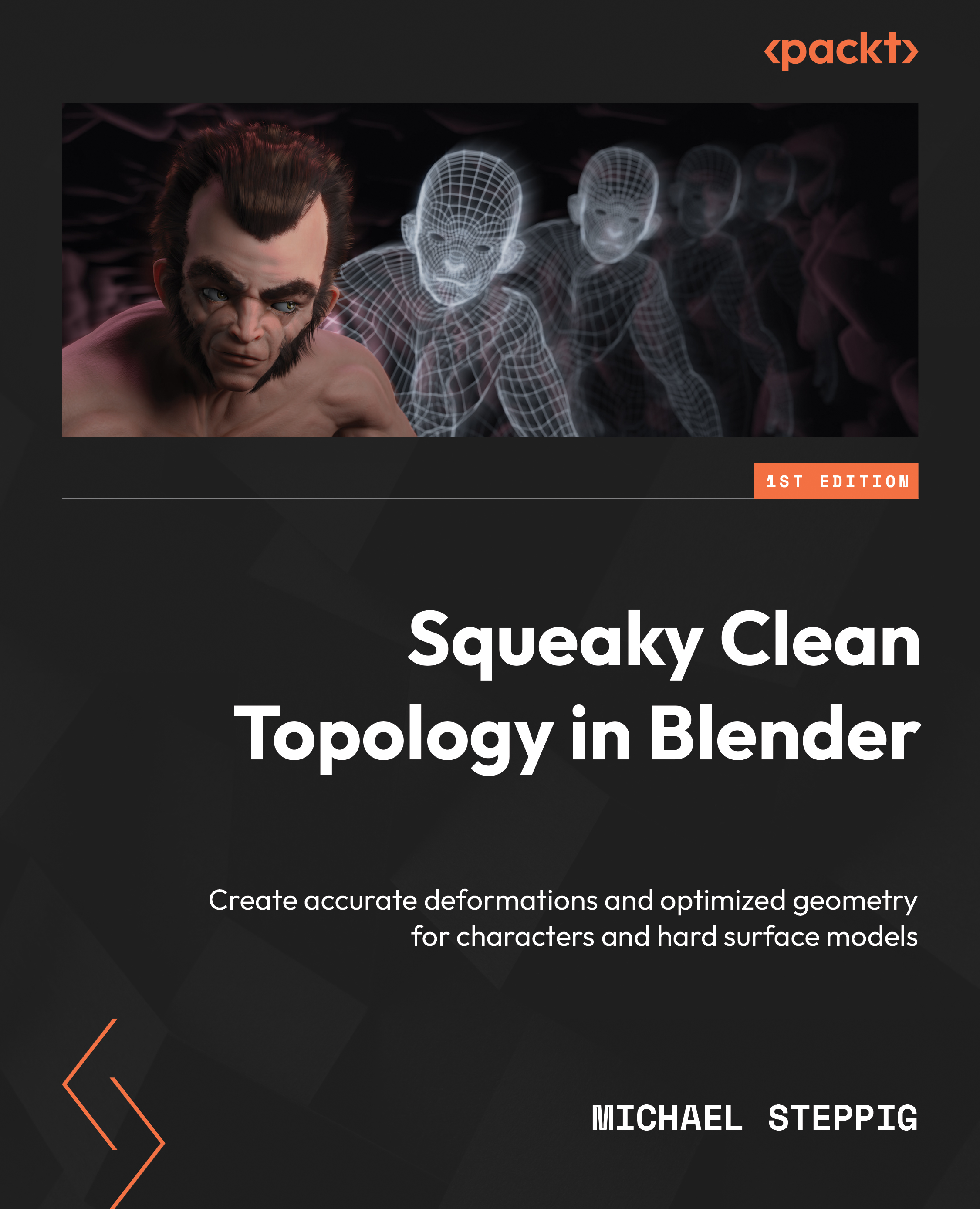What this book covers
Chapter 1, Navigating and Modeling in Blender, will lay out the basic operation of modeling in Blender. It will start with navigation by providing a brief introduction to the UI, and then move on to explaining hotkeys and the basic modeling techniques used in the examples. Some hotkeys that I use specifically for topology will be discussed.
Chapter 2, The Fundamentals of Topology, will introduce you to a grid. We will understand how edges interact across a face and how they can be manipulated to create different shapes. I will provide examples of topology over different shapes and explain how separate faces interact.
Chapter 3, Deforming Topology, will explain how to place your topology to optimize deformations. The main deformations will be for soft body simulations and armatures. I will explain the densities, orientations, and overall shapes of specific joints.
Chapter 4, Improving Topology Using UV Maps, will explain how to lay out your topology to make unwrapping a mesh easier. First, we will explain how to position the topology. After that, we will show how to lay out the seams for the UV and how to actually unwrap them. Finally, we will look at the UV editing tab to identify potential issues with the topology or the seams.
Chapter 5, Topology on a Humanoid Head, will start with the organic retopology of a character’s head. It will walk you through specific steps of the retopology process, giving you insight into what you should think about at every point. We will start by topologizing the eyes, then the nose, and finally, the mouth.
Chapter 6, Topology on a Humanoid Body, will start by identifying areas of detail and isolating them. These will act in the same way that the segments in the previous chapter did. They will be the anchors for us to build around – in this case, starting with the hands, then the arms, the shoulders, and finally, the hips.
Chapter 7, Topology on a Hard Surface, will focus on meshes that are not designed to deform. Because we are not deforming this mesh at all, we are only worried about shading artifacts. These are caused by the normals of the faces or the geometry itself getting messed up.
Chapter 8, Optimizing Geometry for a Reduced Triangle Count, is all about optimizing the triangle count of a mesh. This utilizes most of the tools and ideas we have been introduced to in the previous chapters. It is where we remove triangles wherever they are not needed. We do this by introducing triangles into deformable meshes and bending our previous topology rules.