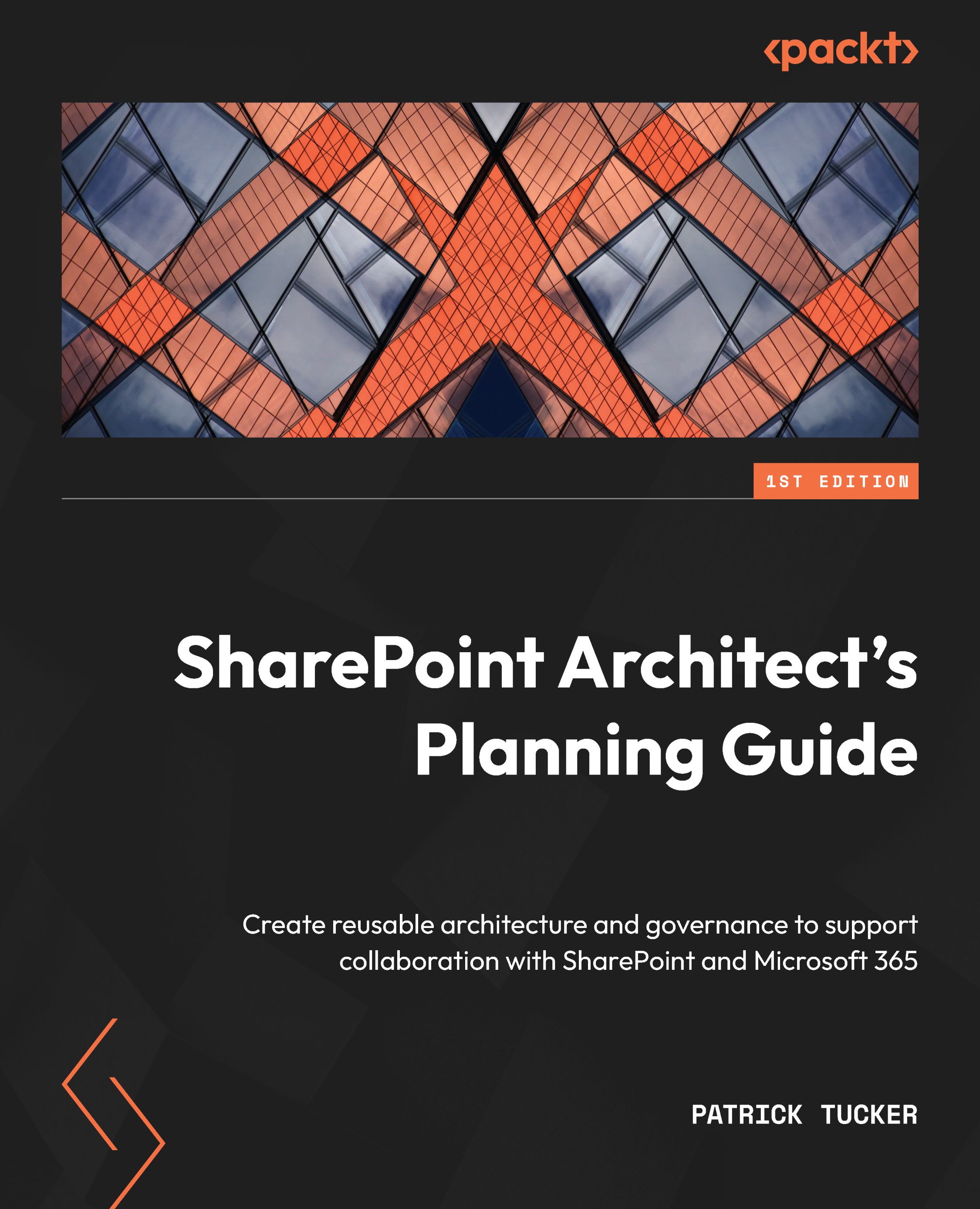Summary and planning document
In this chapter, we’ve explored how to secure and share sites and content in SPO. Many of the concepts are familiar to admins of SharePoint on-premises, but we saw a few distinctions made necessary with the addition of M365 groups. Adding someone to a group automatically adds them to the associated SharePoint site. Sharing only the site with them doesn’t bring all the other M365 groups’ connected resources along. We also looked at best practices for external sharing and how to both limit it and be notified of it using tools in the Microsoft Purview compliance center.
This information will help us set up the permissions of sites in the most effective way, and to be aware of the implications of M365 groups that we didn’t have to worry about on-premises. Since sharing is an extension of the permissions of an item or document outside the organization, we should also have the context we need to configure it well and control/monitor...