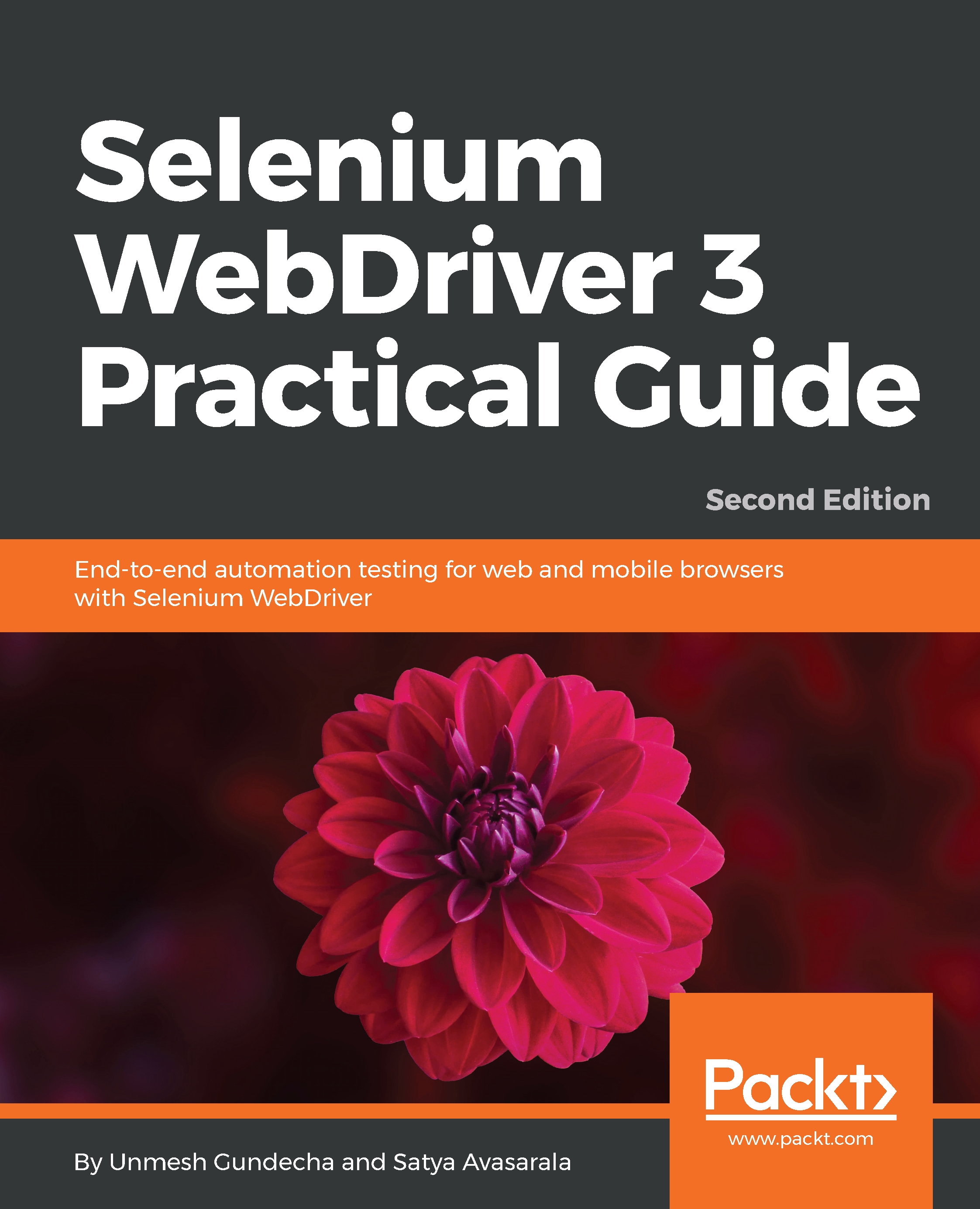We know how to perform some basic actions, such as clicking on a button and typing text into a textbox; however, there are many scenarios where we have to perform multiple actions at the same time, for example, keeping the Shift button pressed and typing text for uppercase letters, and the dragging and dropping mouse actions.
Let's see a simple scenario here. Open the http://guidebook.seleniumacademy.com/Selectable.html. A box of tiles numbered 1 to 12 will appear, as seen in this screenshot:

If you inspect the elements with browser developer tools, you will see an ordered list tag:
<ol id="selectable" class="ui-selectable">
<li class="ui-state-default ui-selectee" name="one">1</li>
<li class="ui-state-default ui-selectee" name="two">2<...